Requirements – PLANET WGSW-2620HP User Manual
Page 4
Advertising
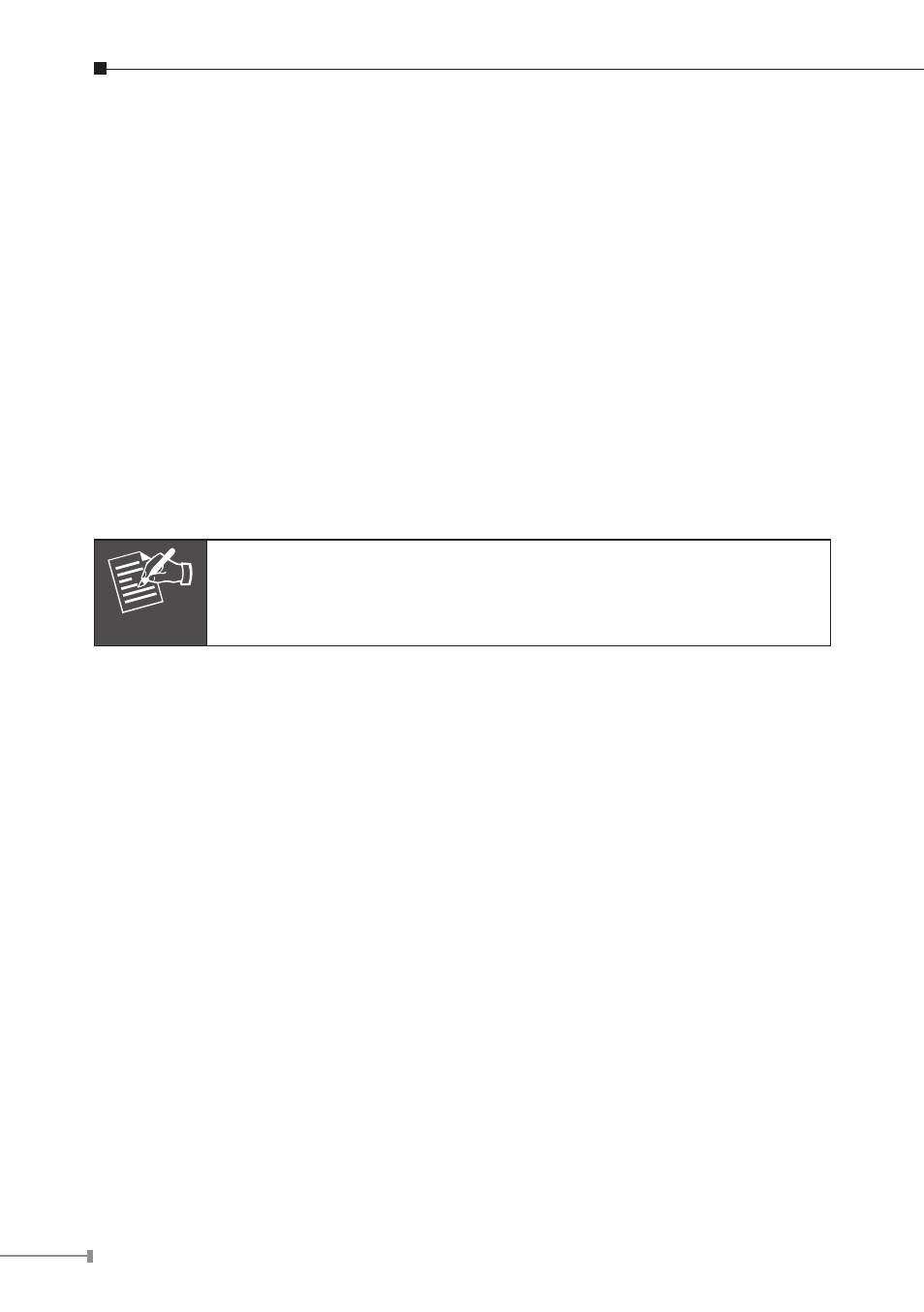
4
2. Requirements
The Managed Switch provide remote Web interface for manage; the following
equipments are necessary for further management.
Workstation installed with Ethernet NIC (Network Interface Card)
The operate system of subscriber PC that running Windows XP/2003, Vista,
Windows 7, MAC OS X, Linux, Fedora, Ubuntu or other platform compatible with
TCP/IP protocols.
Ethernet Port connect
Network cables - use standard network (UTP) cables with RJ45 connectors.
Above Workstation installed with WEB Browser and JAVA runtime environment
Plug-in
Serial Port connect
Above PC with COM Port (DB-9 / RS-232) or USB-to-RS-232 converter
Note
It is recommended to use Internet Explore 6.0 or above to access
the Managed Switch.
Advertising