PLANET EPN-102 User Manual
Page 4
Advertising
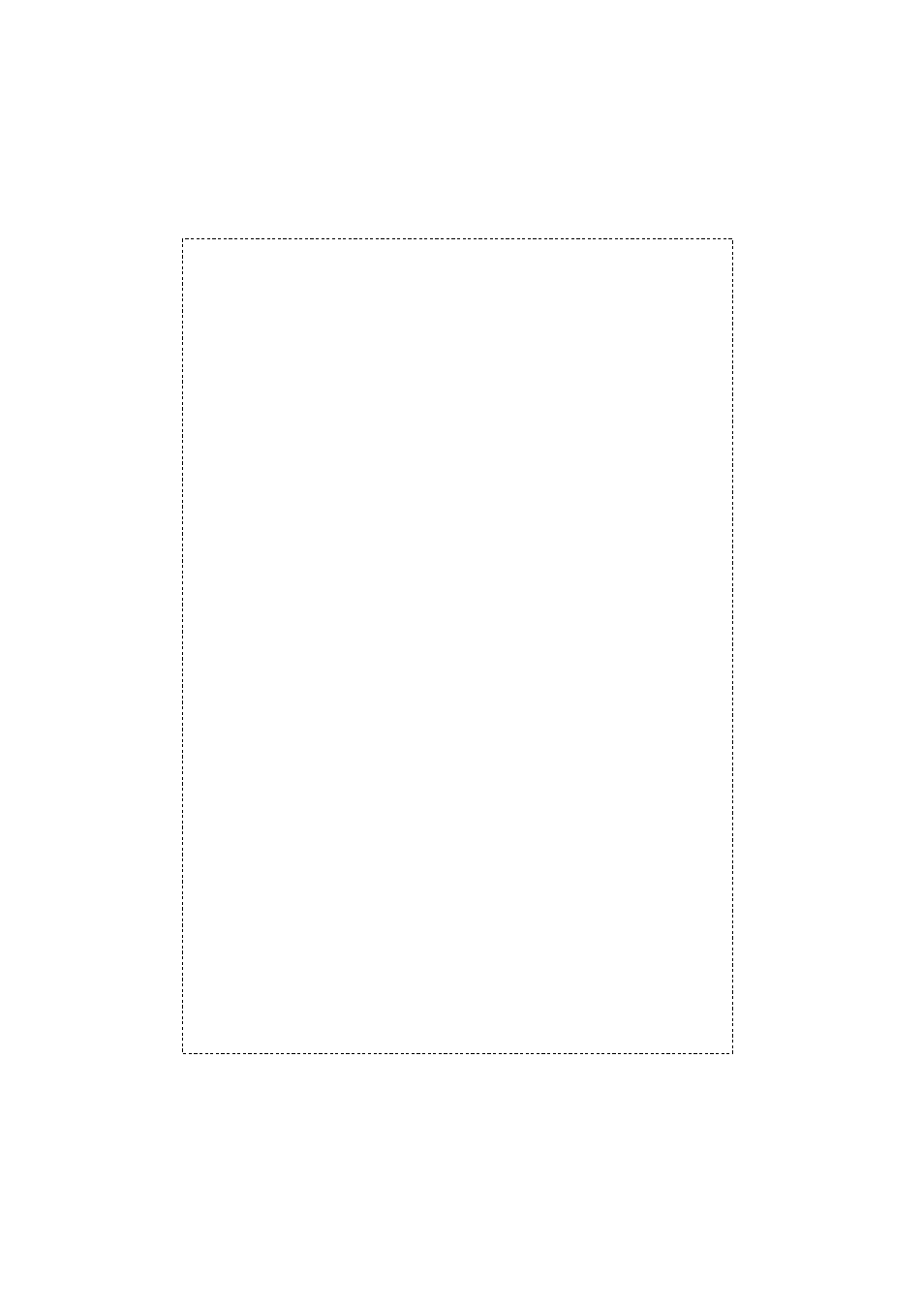
-4-
Verifying the Installation
After power on the ONU, the Power LED will be bright and
system starts to boot. When system is ready, the PON LED will
be flash.
If the PON connection is normal, the PON LED will be off and
Link LED is ON. And then you can enjoy the high bandwidth
connection via PON technology.
Further Configuration
The above steps introduce simple installations and
configurations for EPN-102 / EPN-104. For further information of
Specification, features and applications etc, please refer to the
user’s manual in the CD. If you have other questions, please
contact the local dealer or distributor where you purchased this
product.
2011-BA0020-000
Advertising
This manual is related to the following products: