3 internet explorer 7 for windows vista – PLANET ICA-3350P User Manual
Page 23
Advertising
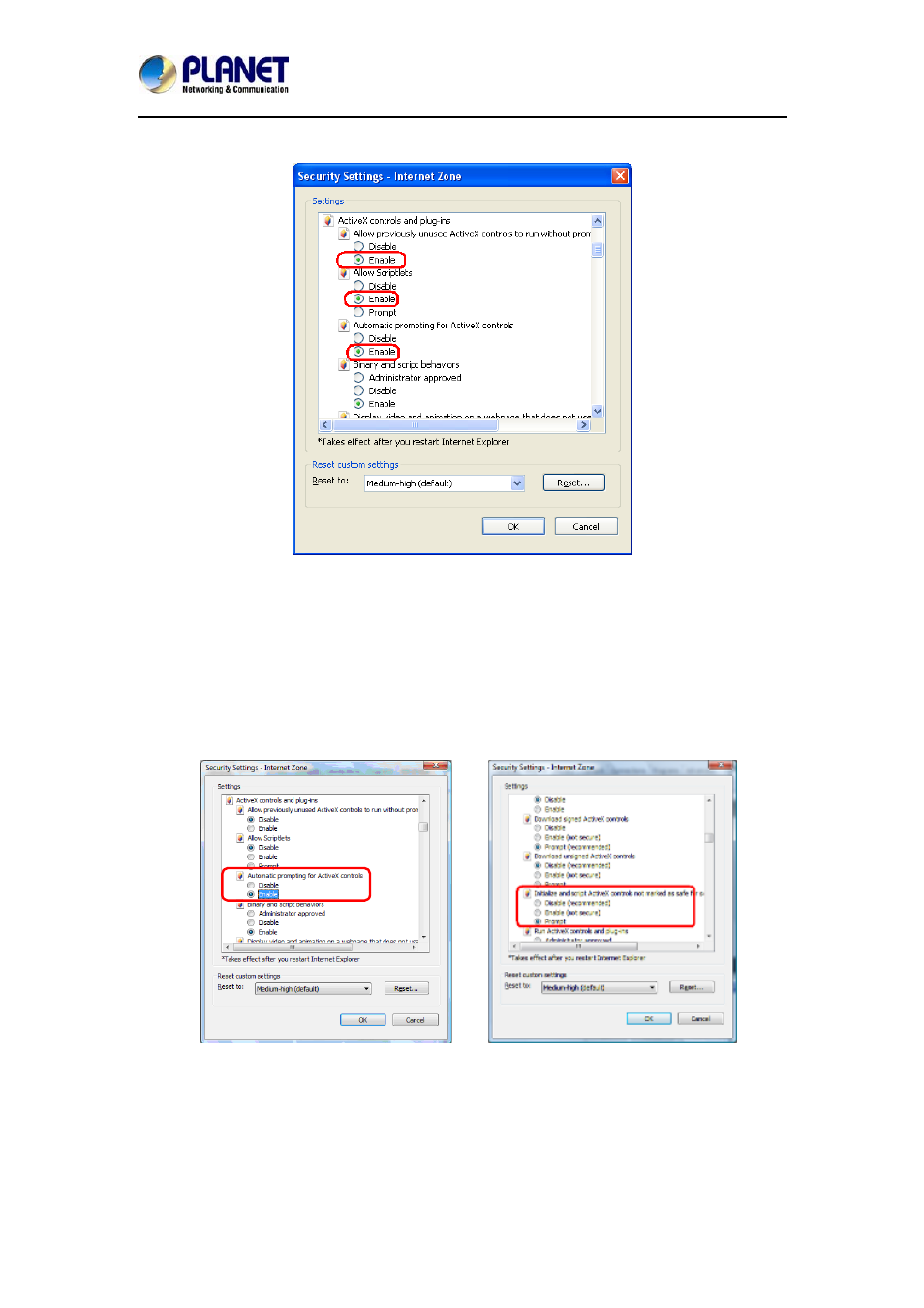
3 Mega-pixel Remote Focus Bullet IR IP Camera
ICA-3350P
23
• Automatic prompting for ActiveX controls
By now, you have finished your entire PC configuration for Internet Camera.
2.5.3 Internet Explorer 7 for Windows Vista
From your IE browser Î ”Tools” Î ”Internet Options…” Î ”Security” Î ”Internet” ΔCustom
Level…”, please set up your “Settings” as follows:
• Enable “Automatic prompting for ActiveX controls”
• Prompt “Initialize and script active controls not marked….”
From your IE browser Î ”Tools” Î ”Internet Options…” Î ”Security” Î ”Trusted Sites”
Î
”Custom Level…”, please set up your “Settings” as follows:
• Enable “Automatic prompting for ActiveX controls”
Advertising