3 network – PLANET ICA-4200 User Manual
Page 29
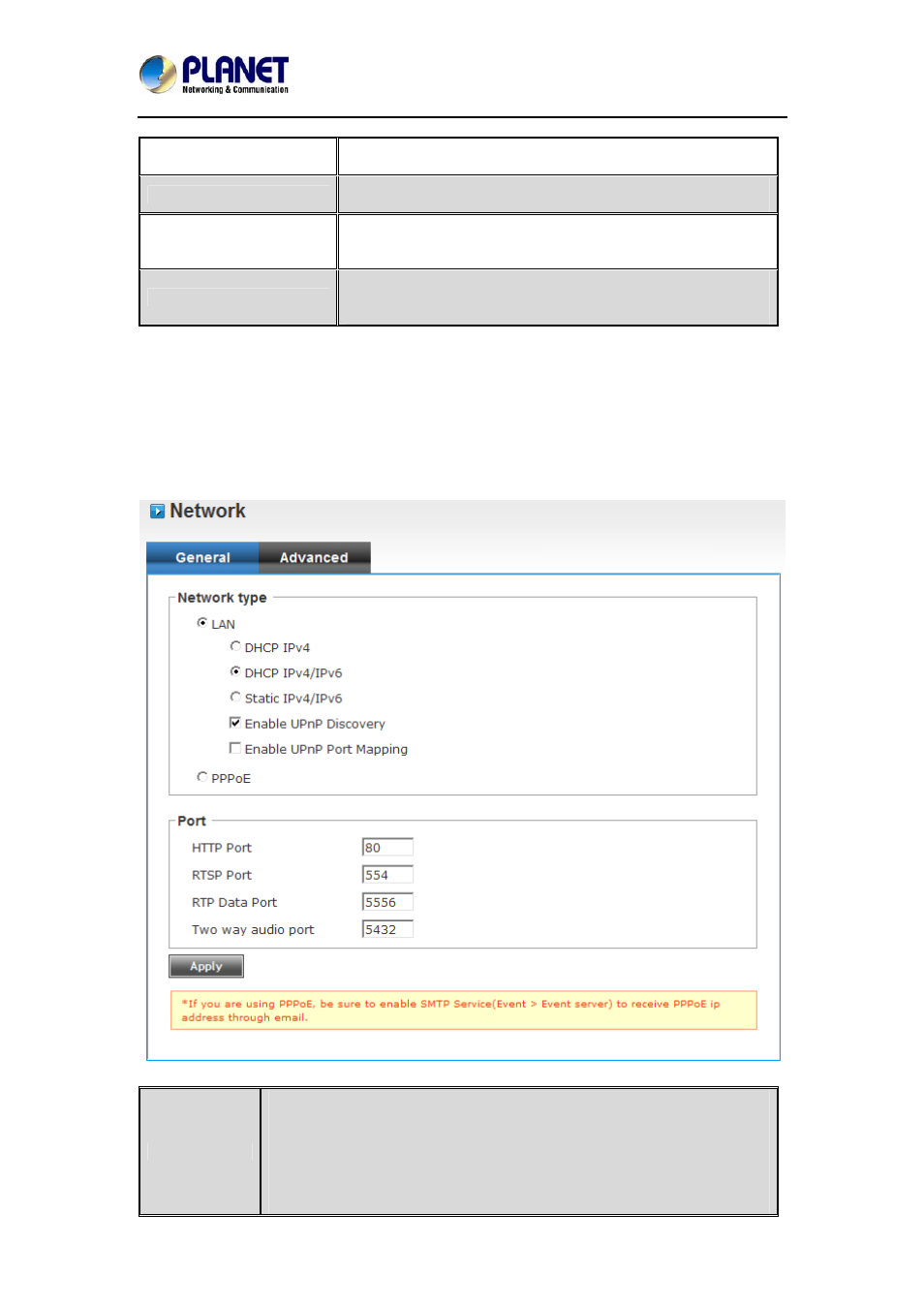
Ultra-mini Full HD Fixed Dome IP Camera
ICA-4200
29
Account List
It lists all users existed in IP camera. If you want to remove
one user, click it in the list, and then click the ‘Remove’ button.
User Name
Input new user’s username here. User name length must be
between 1 and 32 characters.
Password / Retype
Password
Input this user’s password in both ‘Password’ and ‘Retype
Password’ fields.
Password length must be between 4 and 8
characters.
Authority
To define this user’s access privilege, select ‘User’ or ‘Guest’
in the dropdown menu. When you finish inputting new user’s
information, click the ‘New’ button to create a new user.
3.5.3 Network
You can configure the network camera’s general and advanced network settings here.
z
General
In this menu, you can configure IP camera’s network setting. This IP camera supports
both IPv4 and IPv6 IP protocols.
LAN
Select this option to assign an IP address to LAN port (or obtain an
address from DHCP server automatically).
Available options are:
‐
DHCP IPv4: Obtain an IPv4 IP address from DHCP server on LAN
automatically.
‐
DHCP IPv4 / IPv6: Obtain both IPv4 and IPv6 addresses from DHCP
server on LAN automatically.