3 system update – PLANET ICA-HM136 User Manual
Page 30
Advertising
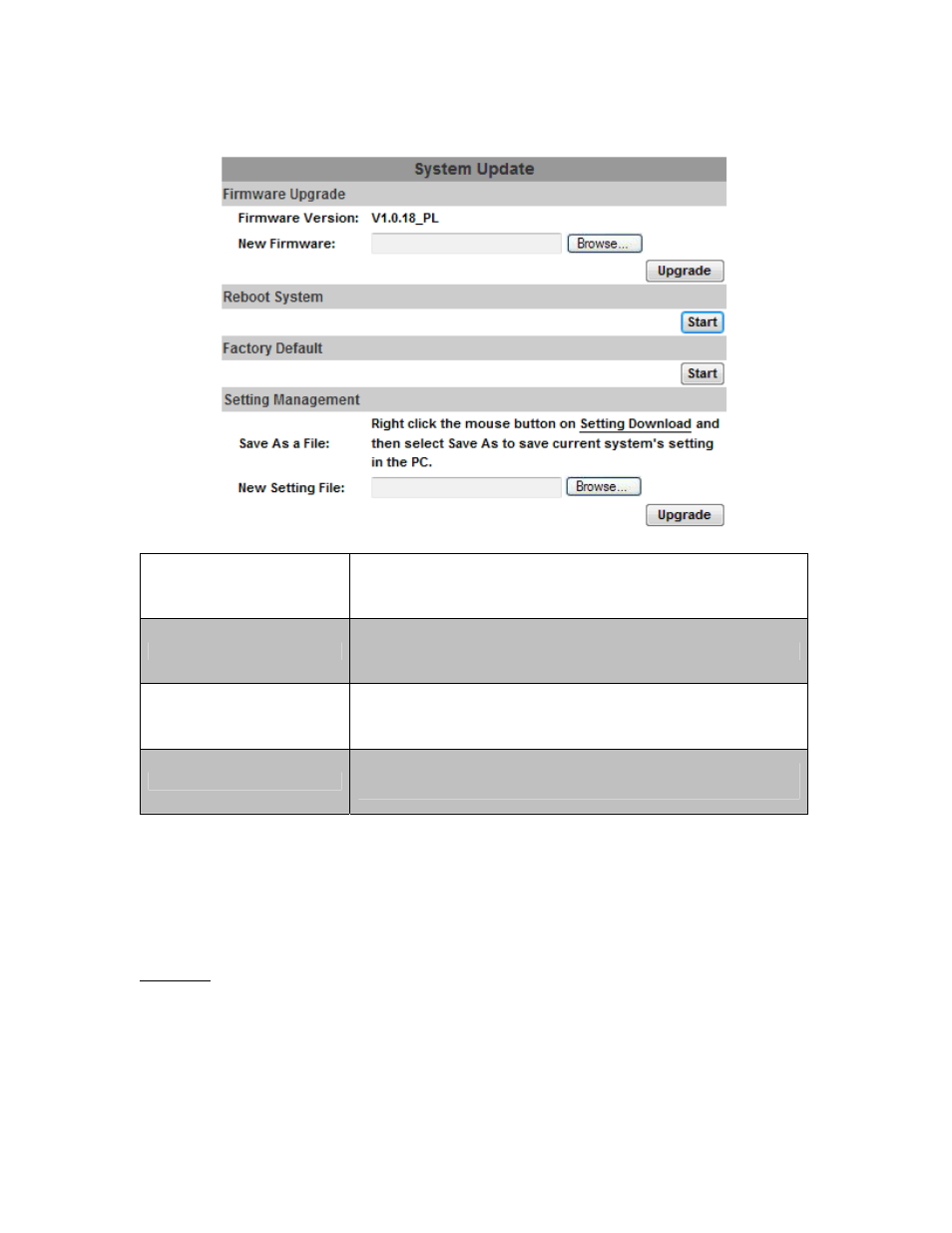
5.1.3 System Update
Firmware Upgrade
To update th e firmwa re o nline, cli ck “ Browse…” t o sele ct t he
firmware. Then click “Upgrade” to proceed.
Reboot System
Re-start the IP camera.
Factory default
Delete all the settings in this IP camera.
Setting Management
User may do wnload the current setting to PC, or upgrad e from
previous saved setting.
Setting download:
Right-click the mouse button on Setting Download Æ Select “Save AS…” to save current IP CAM
setting in PC Æ Select saving directory Æ Save
Upgrade from previous setting:
Browse Æ search previous setting Æ open Æ upgrade Æ Setting update confirm Æ click
index.html. to return to main page
30
Advertising