PLANET ICA-HM136 User Manual
Page 62
Advertising
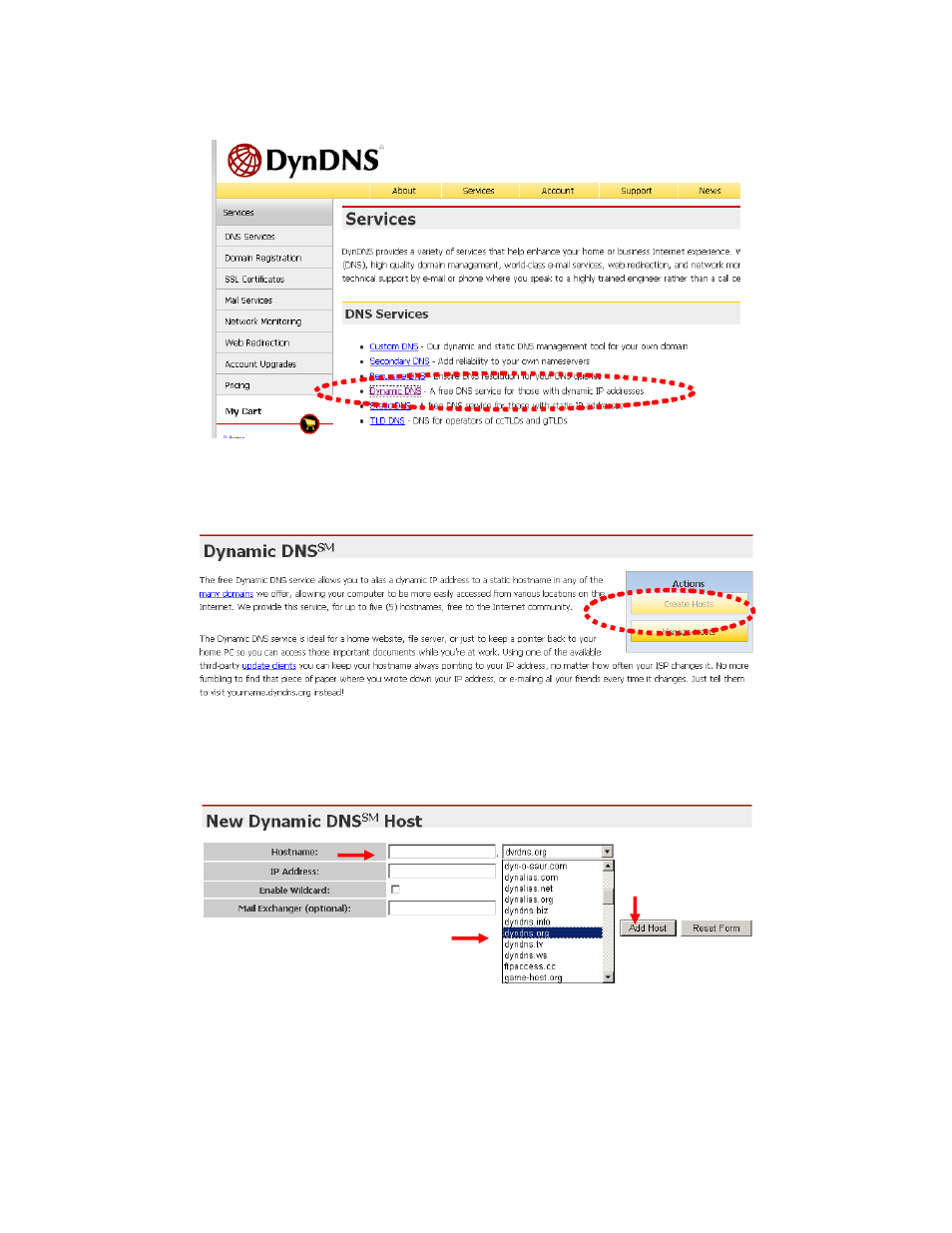
(9). Click the “
Dynamic DNS
”.
(10). Click the “
Create Hosts
”.
(11). We could create a domain name without any charge at this step. First, we input the host
name. (No.1) Then we pick a domain that is easy to remember. Finally (No.2), click the “Add
Host” to submit the domain name information. (No.3)
1
3
2
4. Setup the DDNS and PPPoE of Network Device
At last, use rs have to e nter the web p age of Networked Device and setup the necessary
information of DDNS and PPPoE after the application of DDNS service. Please check the user
manual to access the DDNS and PPPoE p ages. Af ter saving the modification, rest art the
device. The external users coul d browse the Netwo rked Device by the input of their doma in
name.
62
Advertising