PLANET ICA-HM620 User Manual
Page 11
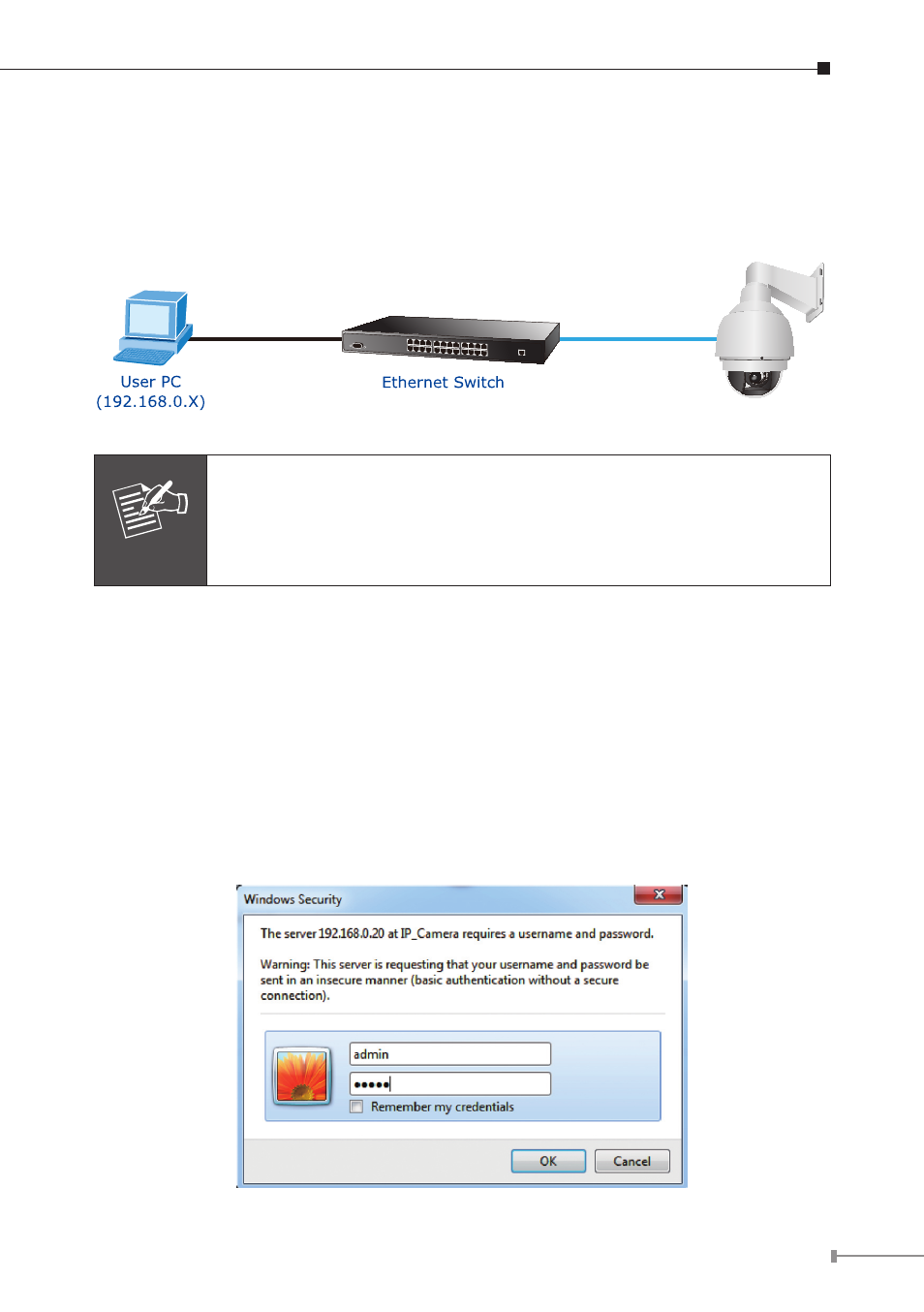
11
Step 14
Connecting the network cable with switch. The ICA-HM620 can be configured
without external power if connecting to IEEE 802.3at High Power over Ethernet
(PoE plus) switch.
ICA-HM620
Note
If there is a need to operate the Heater, please plug the AC 24V
cable into the Camera’s Power Connector to power up the Camera
instead. Heater can only be powered by the 24VAC adapter.
Step 15
Set your computer’s IP address to 192.168.0.x, where x is a number between 1 to
253 (except 20 where is being used for the camera by default). If you don’t know
how to do this, please ask your network administrator.
Step 16
Use web browser (Internet Explorer 6.0 or above) to connect to 192.168.0.20
(type this address in the address bar of web browser).
You’ll be prompted to input user name and password: admin / admin