PLANET ICA-HM620 User Manual
Page 6
Advertising
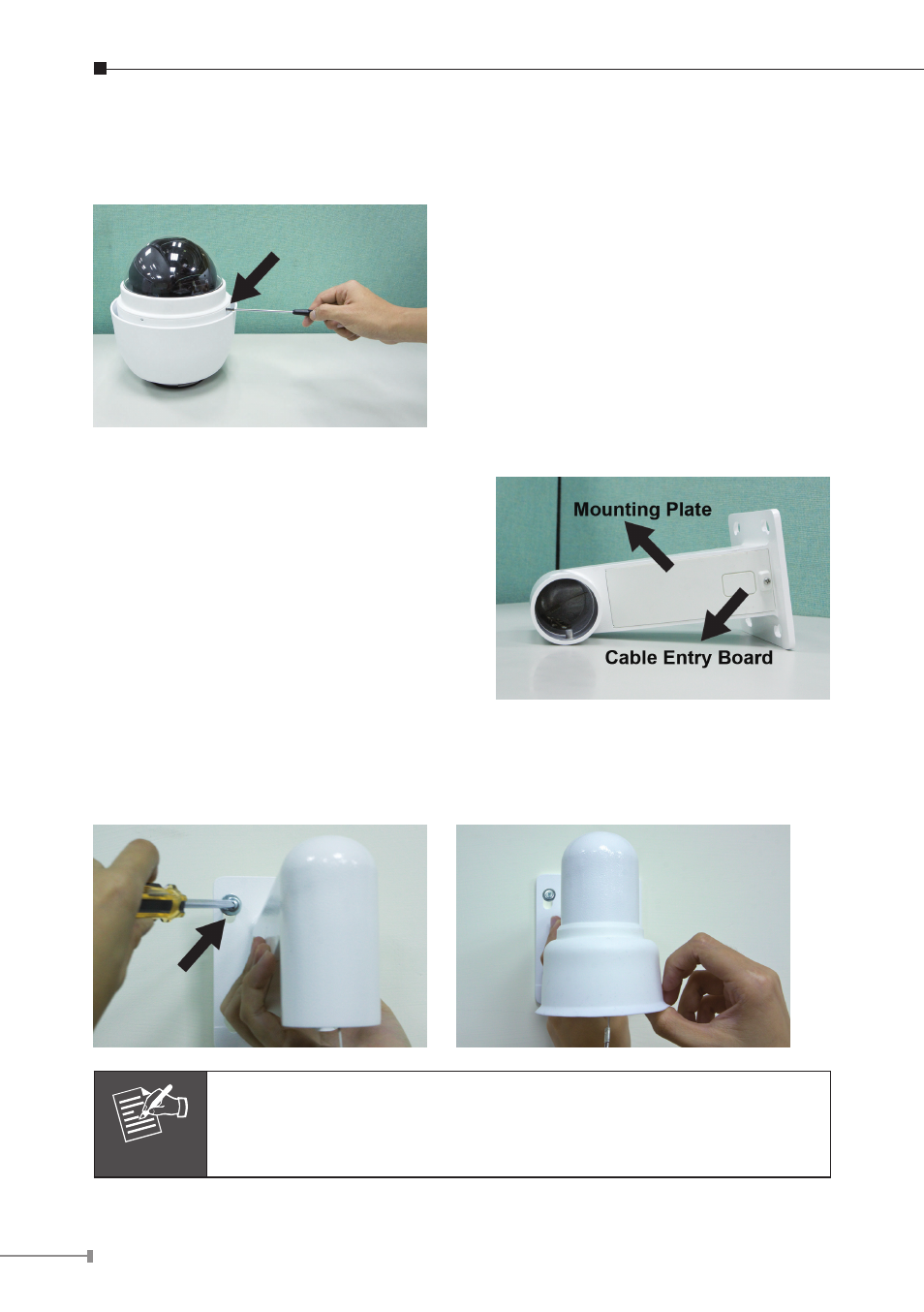
6
Step 5
Use the M3 screw to screw the dome cover and camera body together.
Step 6
Make a cable entry hole on the wall to
recess the cables. Otherwise, users could
push up the Cable Entry Board on the
Compact Pendent Mount’s Mounting Plate
to place the cables, as shown in the photo
below.
Step 7
Fix the Compact Pendent Mount on the wall with proper screws and screw anchors.
After this step, attach the Waterproof Rubber to the Outdoor Wall Mount.
Note
The screws and screw anchors don’t attach in package.
Advertising