Logon to the console – PLANET IGS-10020HPT User Manual
Page 7
Advertising
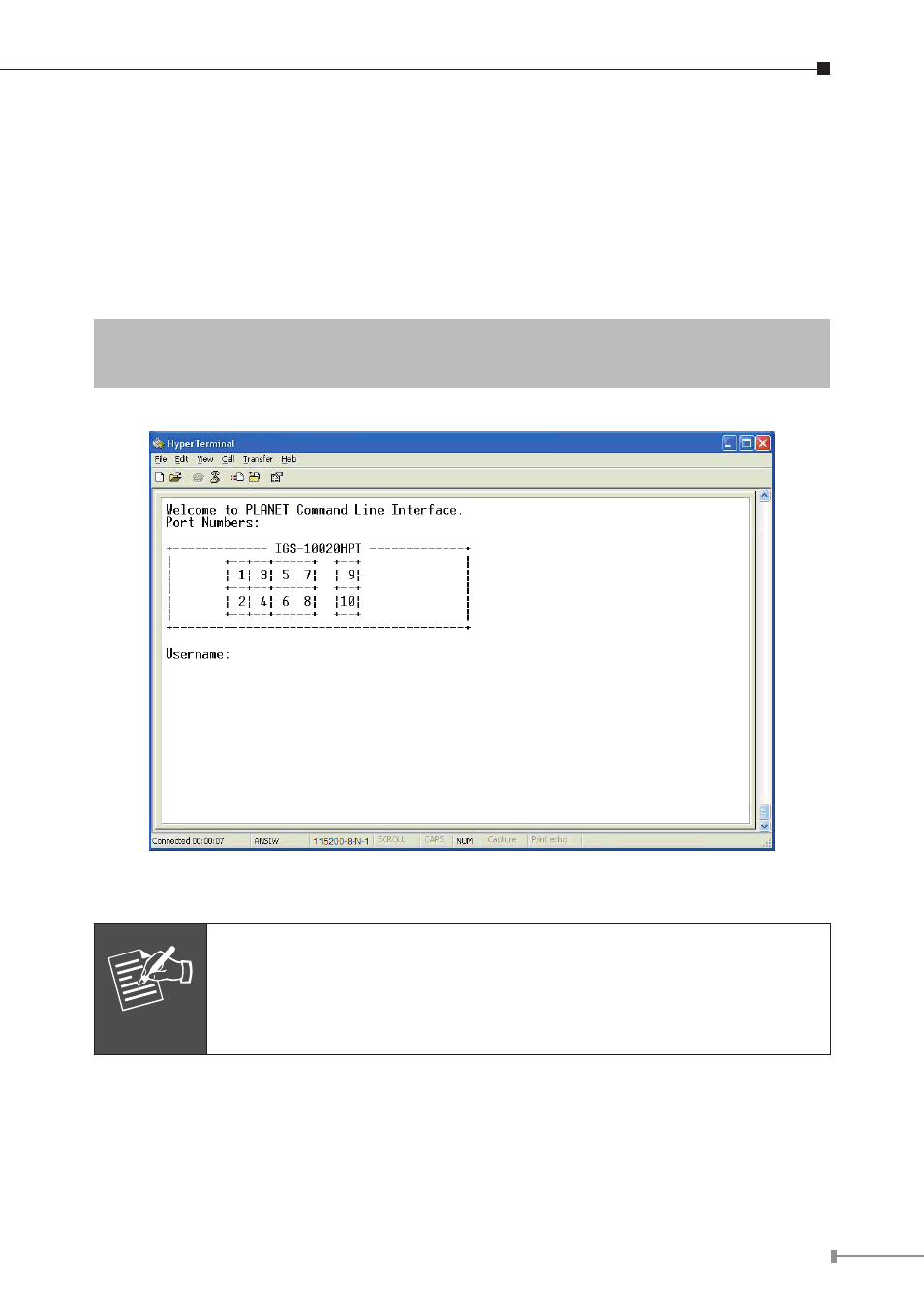
7
5. Logon to the Console
Once the terminal has been connected to the device, power on the IGS-10020PT /
IGS-10020HPT Managed Industrial Switch and the terminal will display “running
testing procedures”.
When the following dialog box shown in Figure 5-1 appears, please enter the
factory default user name “admin” and password “admin”.
User name: admin
Password: admin
Figure 5-1 IGS-10020PT / IGS-10020HPT Console Login screen
Note
1. For security reason, please change and memorize the new pass-
word after this first setup.
2. Only accept command in lowercase letter under console inter-
face.
Advertising
This manual is related to the following products: