Ac dc, Customer support – PLANET POE-163 User Manual
Page 2
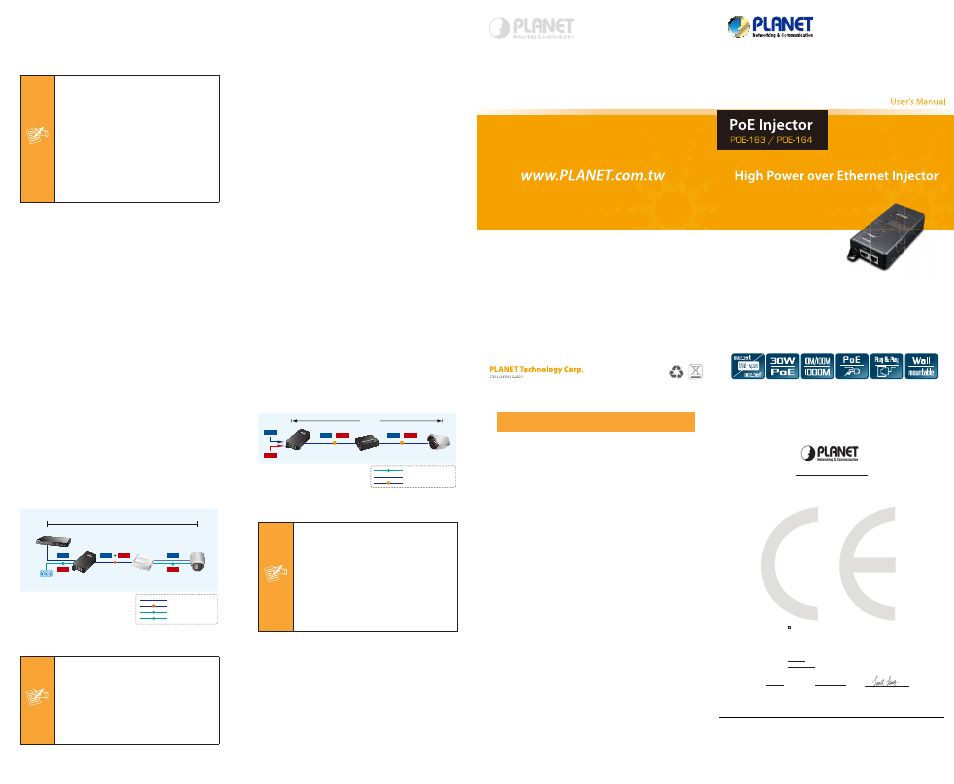
- 9 -
- 10 -
- 11 -
- 12 -
- 13 -
The ACTIVE LED slow blinks to indicate the port is
not providing 53V DC in-line power, once 802.3at
PoE Injector detects the existence of an IEEE 802.3at
/ 802.3af device, the ACTIVE LED indicator will be
steady on to shows it is providing power.
Note
1. Since the 802.3at PoE Injector PoE
port supports 53V DC PoE power
output, please check and assure the
Powered Device (PD) acceptable DC
power range is 53V DC. Otherwise, it
will damage the Powered Device (PD).
2. If the connected device is not fully
complying with IEEE 802.3at /
802.3af Power over Ethernet or in-
line power device, the LED indicator
of 802.3at PoE Injector will not be
steady on.
The 802.3at PoE Injector and POE-162S, the
IEEE 802.3at Injector Splitter Installation
1. Connect the AC power cord to “AC slot” of
802.3at PoE Injector; the “POWER” LED will be
steady on.
2. Connect a standard network cable from “POE”
port of 802.3at PoE Injector to “PoE In” port of
POE-162S. The “ACTIVE” LED of 802.3at PoE
Injector and POE In-use LED of POE-162S will
light on continuance.
3. Connect a standard network cable from Switch
/ workstation to “LAN” port of 802.3at PoE
Injector.
4. Connect the UTP cable in the package from
“Ethernet” port of POE-162S to the RJ-45 port of
remote device.
5. Adjust proper DC power output and connect DC
plug from “DC OUT” of POE-162S to remote
device.
6. Power on the remote device and its power LED
indicator will remains on.
Switch
Power 12V/24V
POE-162S
100 meters
Power
Data
Power
Data
PoE
Power
Data
AC
DC
Non-PoE PTZ
IP Camera
1000Base-T UTP
PoE
1000Base-T UTP with PoE
Power Line (AC)
AC
DC
Power Line (DC)
802.3at PoE Injector
802.3at PoE
Splitter
Figure 3: Connection architecture over 802.3at PoE
Injector / POE-162S
Note
1. According to IEEE 802.3at / 802.3af
Power over Ethernet, the 802.3at
PoE Injector will not inject power to
the cable if not connecting to IEEE
802.3at / 802.3af devices.
2. Please ensure the POE-162S output
voltage is correct before applying
power to remote device.
The 802.3at PoE Injector and POE-E201, the
IEEE 802.3at PoE Extender Installation
1. Connect the AC power cord to “AC slot” of
802.3at PoE Injector; the “POWER” LED will be
steady on.
2. Connect a standard network cable from “POE”
port of 802.3at PoE Injector to the “IN” port of
POE-E201.
3. The 802.3at PoE Injector delivers both Ethernet
Data and PoE power over UTP cable to the
POE-E201 and the “ACTIVE” LED of 802.3at PoE
Injector and “PoE IN” LED of POE-E201 will light
on continuance.
4. Connect the additional standard network cable that
will be used to connect to the remote Powered
Device (PD) to the “OUT” port of POE-E201.
5. The “OUT” port is also the power injectors which
transmit DC Voltage to the standard network
cable and transfer data and power simultaneously
between the 802.3at PoE Injector and PD.
6. Once POE-E201 detects the existence of an
IEEE 802.3at / 802.3af device, the “PoE OUT”
LED indicator will be steady, ON to shows it is
providing power.
802.3at
PoE Extender
Data
PoE
PoE
+
Power
Power
Data
+
Power
Data
100 meters
100 meters
200 meters
Power Line (AC)
AC
1000Base-T UTP
PoE
1000Base-T UTP with PoE
PoE IP Camera
802.3at PoE Injector
Figure 4: Connection architecture over 802.3at PoE
Injector / POE-E201
Note
1. If the connected device is not fully
complying with IEEE 802.3at /
802.3af standard or in-line power
device, the PoE OUT LED indicator of
POE-E201 will not be steady on.
2. According to IEEE 802.3at / 802.3af
standard, the POE-E201 will not inject
power to the cable if not connecting
to a standard IEEE 802.3at / 802.3af
device.
Customer Support
Thank you for purchase PLANET products. You can
browse our online FAQ resource at the PLANET
Web site first to check if it could solve you issue. If
you need more support information, please contact
PLANET switch support team.
PLANET online FAQ :
http://www.planet.com.tw/en/support/faq.php?type=2
Switch support team mail address :
[email protected]
Copyright © PLANET Technology Corp. 2013.
Contents subject to revision without prior notice.
PLANET is a registered trademark of PLANET Technology Corp.
All other trademarks belong to their respective owners.
EC Declaration of Conformity
For the following equipment:
*Type of Product : Single-Port 10/100/1000Mbps IEEE 802.3at PoE+ Injector (30Watts)
Single-Port 10/100Mbps IEEE 802.3at PoE+ Injector (30Watts)
*Model Number
: POE-163, POE-164
* Produced by:
Manufacturer‘s Name : Planet Technology Corp.
Manufacturer‘s Address : 10F., No.96, Minquan Rd., Xindian Dist.,
New Taipei City 231, Taiwan (R.O.C.).
is herewith confirmed to comply with the requirements set out in the Council Directive on the
Approximation of the Laws of the Member States relating to Electromagnetic Compatibility
Directive on (2004/108/EC).
For the evaluation regarding the EMC, the following standards were applied:
EN55022
(2006 + A1:2007 + A2:2010)
EN 61000-3-2
(2006 + A1:2009 + A2:2009)
EN 61000-3-3
(2008)
EN55024
(2010)
IEC 61000-4-2
(2008)
IEC 61000-4-3
(2006+A1: 2007 + A2:2010)
IEC 61000-4-4
(2004 + A1:2010)
IEC 61000-4-5
(2005)
IEC 61000-4-6
(2008)
IEC 61000-4-8
(2009)
IEC 61000-4-11
(2004)
Responsible for marking this declaration if the:
Manufacturer
Authorized representative established within the EU
Authorized representative established within the EU (if applicable):
Company Name:
Planet Technology Corp.
Company Address: 10F., No.96, Minquan Rd., Xindian Dist., New Taipei City 231, Taiwan (R.O.C.)
Person responsible for making this declaration
Name, Surname
Kent Kang
Position / Title :
Product Manager
Taiwan
29
th
March, 2013
Place
Date
Legal Signature
PLANET TECHNOLOGY CORPORATION
e-mail: [email protected] http://www.planet.com.tw
10F., No.96, Minquan Rd., Xindian Dist., New Taipei City, Taiwan, R.O.C. Tel:886-2-2219-9518 Fax:886-2-2219-9528