PLANET VC-203PR User Manual
Page 14
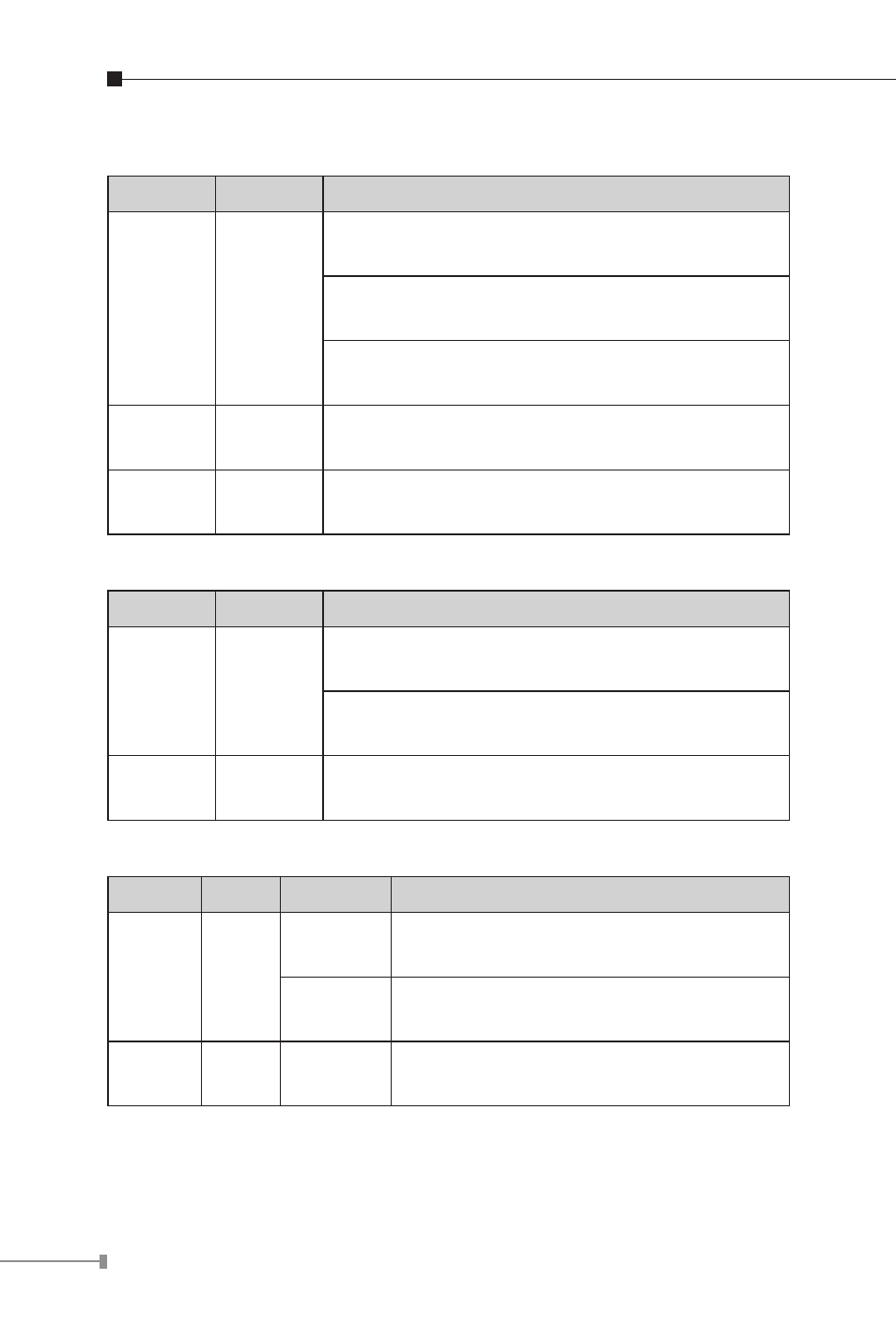
14
Coaxial / VDSL2 Interfaces
LED
Color
Function
LNK
Green
Light: indicates that the coaxial link is
established.
Fast Blink: indicates that the coaxial link is at
training status (about 10 seconds).
Slow Blink: indicates that the coaxial link is at
idle status.
CO
Green
Light: indicates the coaxial Bridge is running
at CO mode.
CPE
Green
Light: indicates the coaxial Bridge is running
at CPE mode.
RJ-45 10/100Base-TX Interfaces
LED
Color
Function
100
Green
Light: indicates the extender is successfully
connecting to the network at 100Mbps.
OFF: indicates the extender is successfully
connecting to the network at 10Mbps.
LNK/ACT
Green
Blink: indicates the extender is actively
sending or receiving data over that port.
RJ-45 PoE Indicators
LED
Color
Model
Function
PoE IN
Green
VC-203PT
Light: indicates the RJ-45 port is
receiving the PoE Power.
VC-203PR
Light: indicates the BNC connector is
receiving the PoE Power.
PoE Out Green VC-203PR
Light: indicates the RJ-45 Port is
providing PoE power