Panel layout, Installing the converter – PLANET ET-508 User Manual
Page 2
Advertising
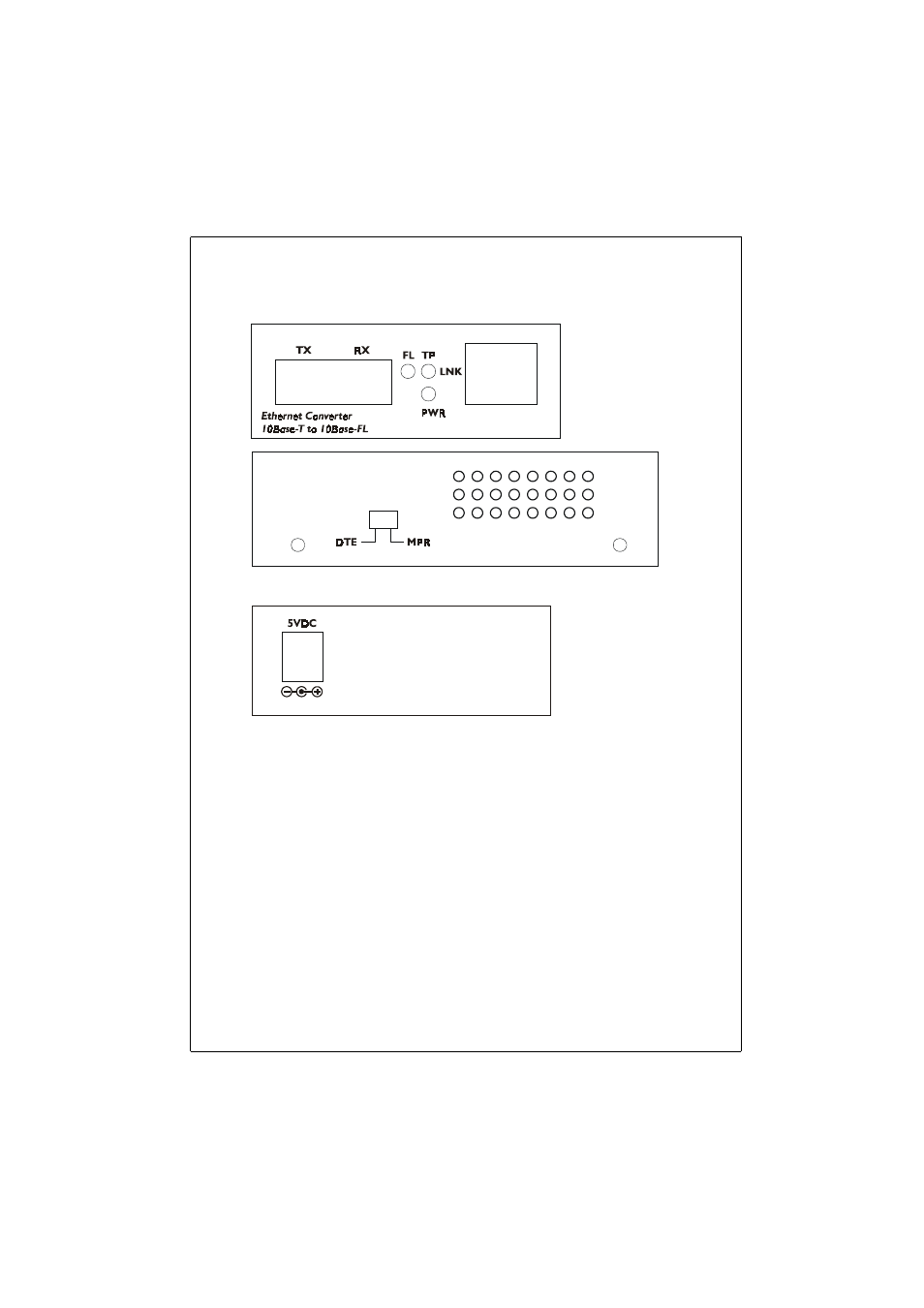
- 2 -
4.Panel Layout
10Mbps ET-508 Front and Side Panel
Power Input +5VDC Jack on Rear Panel
5.Installing the Converter
For as a standalone unit:
Verify the AC to DC adapter conforms to your country AC power
requirement and insert the power plug
Connect the media cable for network connection
For as a slide-in unit:
The slide-in Media Converter and Converter Rack should be supplied
only from PLANET, both Media Converter and Rack are built to match
each other at dimensions, DC jack, DC receptacle and power safety
Locate +5VDC power jack on converter back, carefully slide in and
plug to 10/19" rack +5VDC power receptacle
Ensure that there is no activity in the network
Connect the media cable for network connection
Advertising