5 snmp management – PLANET GT-90x Series User Manual
Page 29
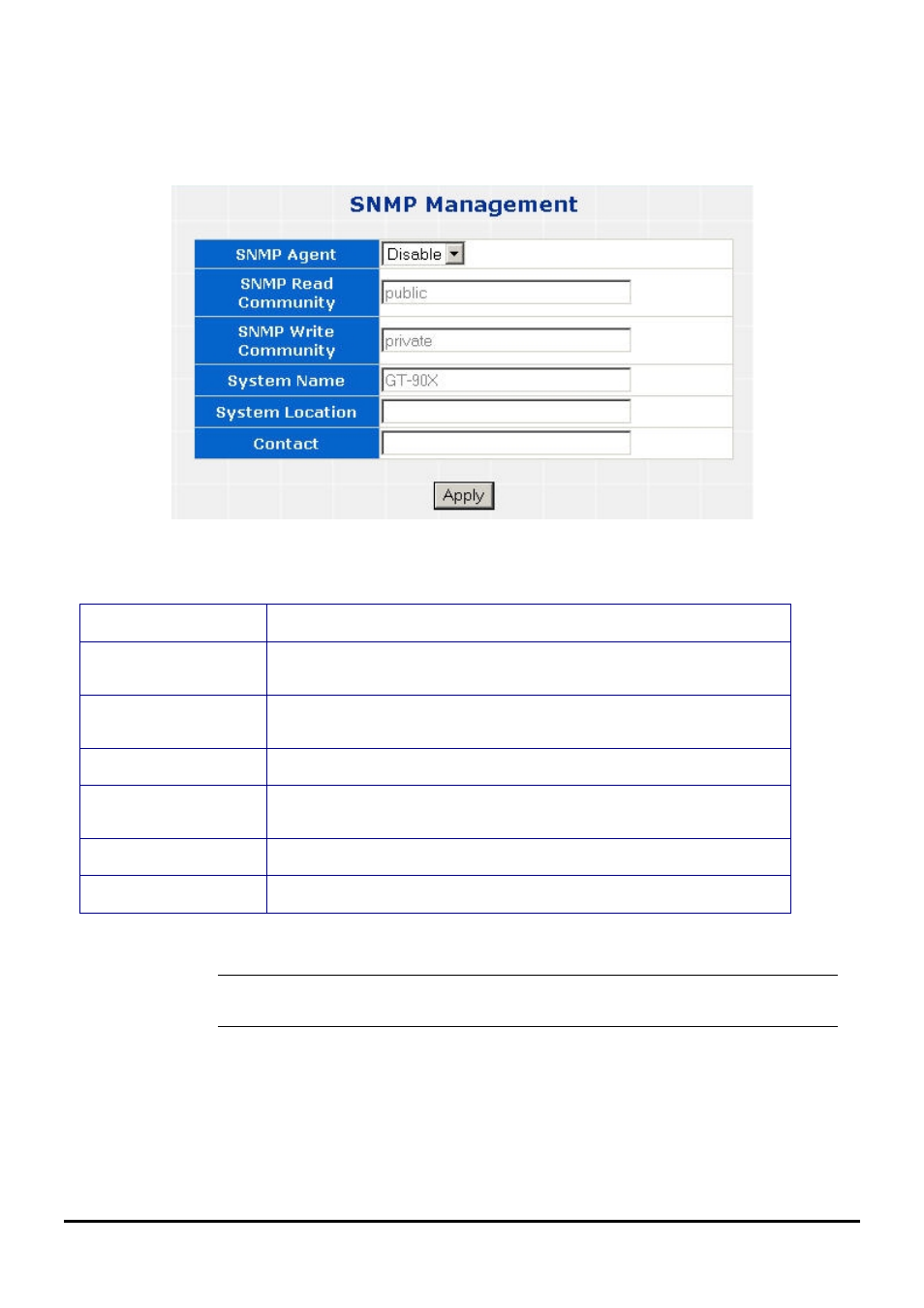
4.2.5 SNMP Management
This function provides SNMP Management and SNMP Trap Receiver Configuration function of the Managed Media
Converter and the screen in
Figure 4-12 & 4-13
appears and
Table 4-4 & 4-5
describes the SNMP Management and
SNMP Trap Receiver object of Managed Media Converter.
Figure 4-12
SNMP Management Web page screen
The SNMP Management Web page includes the following configurable data:
SNMP Agent
Allow disable or enable the SNMP Agent function, the default mode is “Disable”.
SNMP Read Community
Allow input the characters for SNMP Read Community, up to maximum 16
characters allow.
SNMP Write Community
Allow input the characters for SNMP Write Community, up to maximum 16
characters allow.
System Name
Allow input the characters for System Name, up to maximum 16 characters allow.
System Location
Allow input the characters for System Location, up to maximum 16 characters
allow.
Contact
Allow input the characters for Contact person, up to maximum 16 characters allow.
Apply button
Press “Apply” button for save current configuration of Managed Media Converter.
Table 4-4
Descriptions of the SNMP Management Web Page Screen Objects
#
Notice:
The GT-90x supports SNMP v1 / v2c.
-24-