PLANET MC-1000R User Manual
Page 6
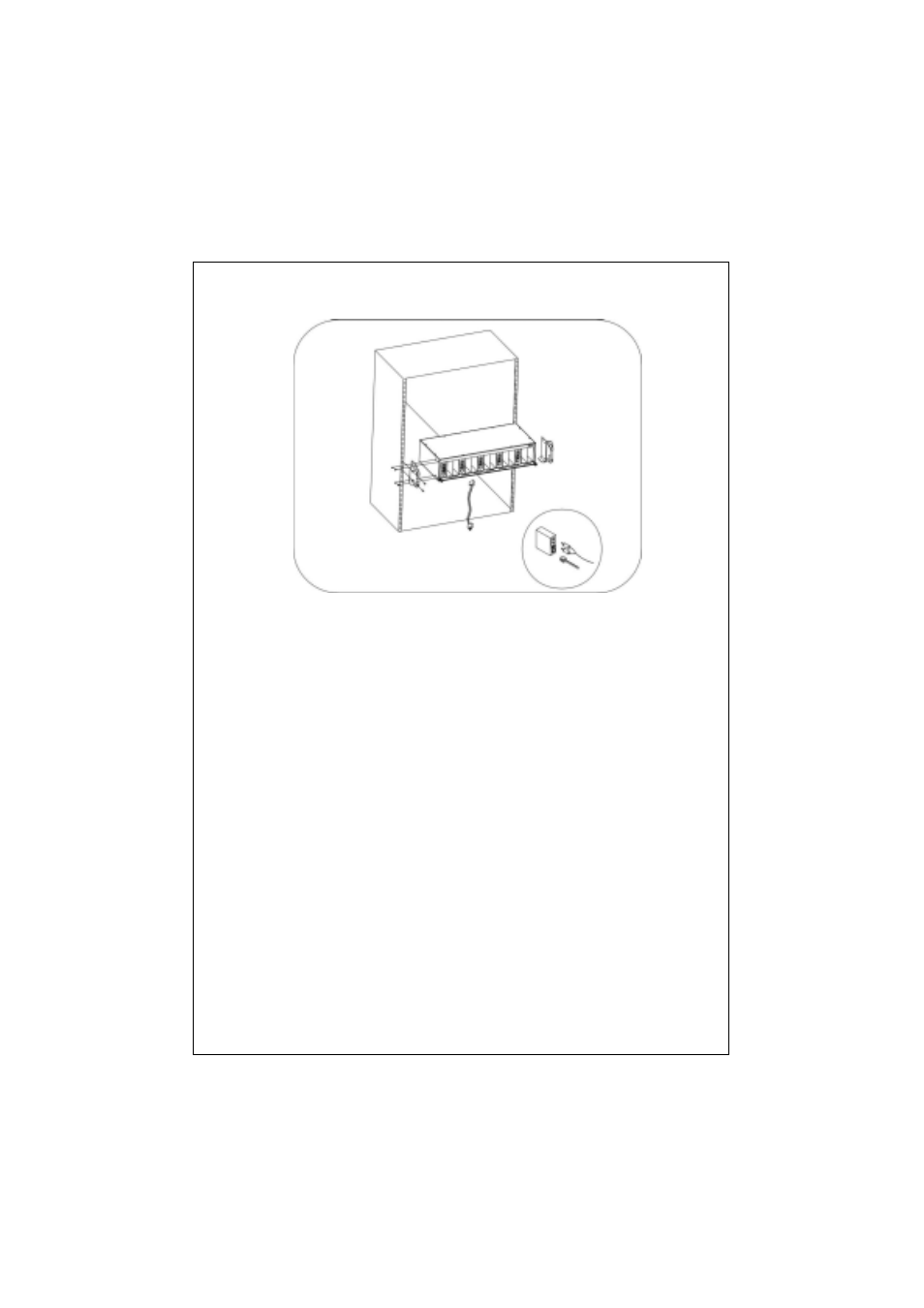
6
Fig. 3 Installing Media Converter Chassis in 19-inch Wiring Closet Rails
4.3 Install power to the Media Converter Chassis
»
Plug in the power cord to the Media Converter Chassis and turn on the
device
»
Check the correct LED status of PWR, FAN A, FAN B is light on with
green LED
4.4 Install / remove redundant power to the Media Converter Chassis
»
Remove the cover of power supply on front panel
»
To install the redundant power to MC-1000R, carefully, push the power
to make it connected firmly, once the power installed, turn on the I/O
switch. The LED indicator should turn on to indicate the redundant
power is operating.
»
Put the cover of chassis back
»
To remove the redundant power from the power slot, please be sure the
other power is working properly
»
Pull out the power you want to remove
»
Put the cover of chassis back