Appendix b: troubleshooting – PLANET VF-402-KIT User Manual
Page 20
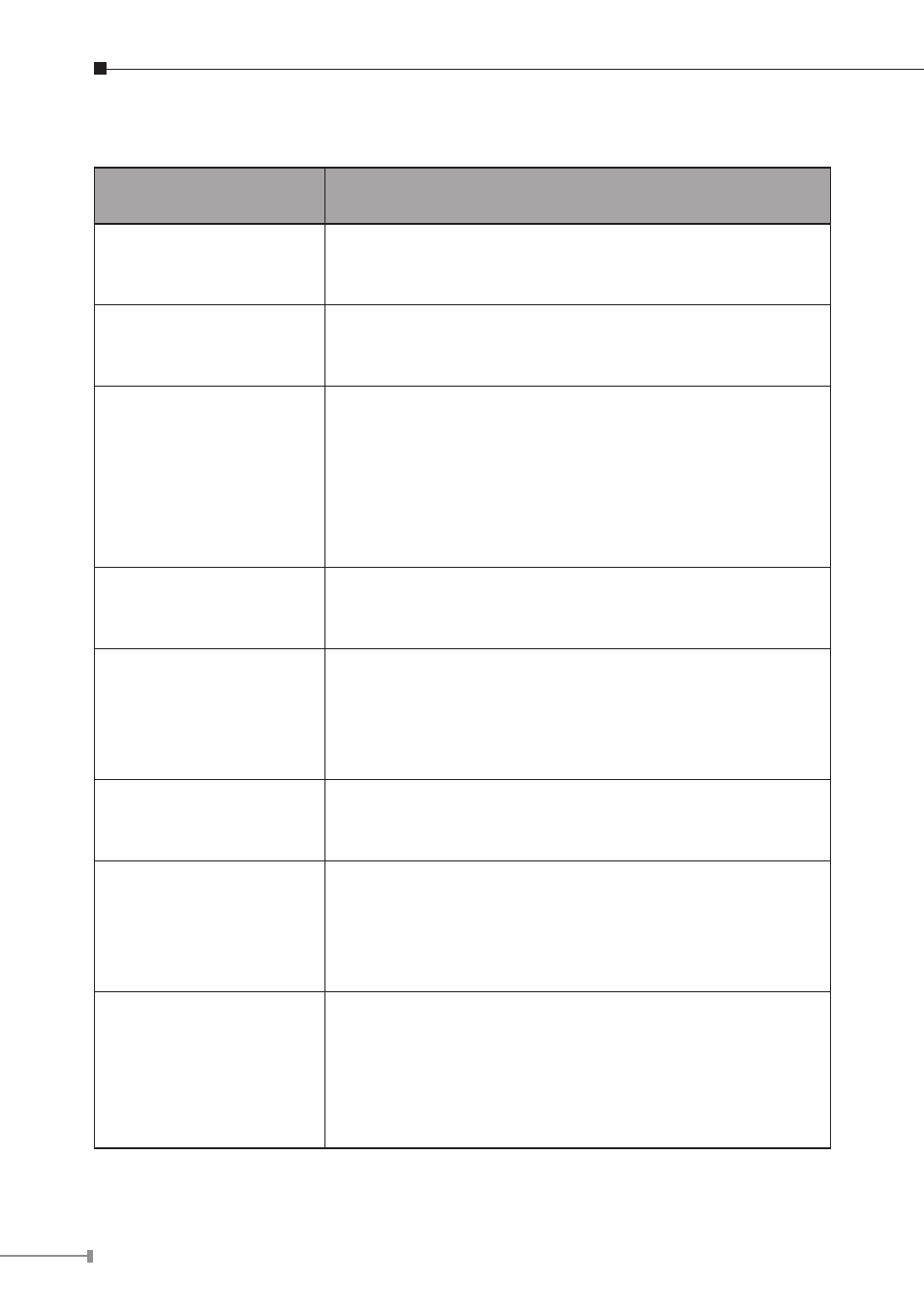
20
Appendix B: Troubleshooting
Question
Answer or Resolution
Power supply indicator
is OFF
Check if the power plug is loose and the fuse wire of
chassis.
Abnormal video data
Check if optical output power is normal and in the
range of receiving sensitivity.
Irregular horizontal
grain or beating video
images
Incorrect video input synchronization, check if the
grounding electrical level is equal, especially the
grounding electrical level of the power of optical
transceiver and input & output device; check the
connection of video lines and if the input signal
complies with standard.
All indicators are off
Check if the power adapter works normally, if
modules completed, insert the right slots.
Video indicator of
optical receiver flashes
Receiver not receiving the right optical signal; check if
the link loss rate is normal. The rolling diameter is too
short(less than 20CM); impurities on ceramic interface
(gently clean it with alcoholic cotton).
Video indicator of
optical transmitter OFF
Optical transceiver not receiving video signal, need to
check the video input.
Snowflakes emerge
in output video of
receiver
Bit error in transmission; check if the link loss is too
much, The rolling diameter shall not be too short (not
less than 20CM), unstable transmission because of
operating the temperature of environment is too high.
Abnormal data
Check is data protocol is right (if using 232
transmitting 485, etc.), if the transmitting direction
is right (forward, backward or bidirectional), if
connecting right (data is positive or negative,
transmitting or receiving), if the data input is right.