4 osd & mask settings, 6 networking – PLANET ICA-W7100 User Manual
Page 35
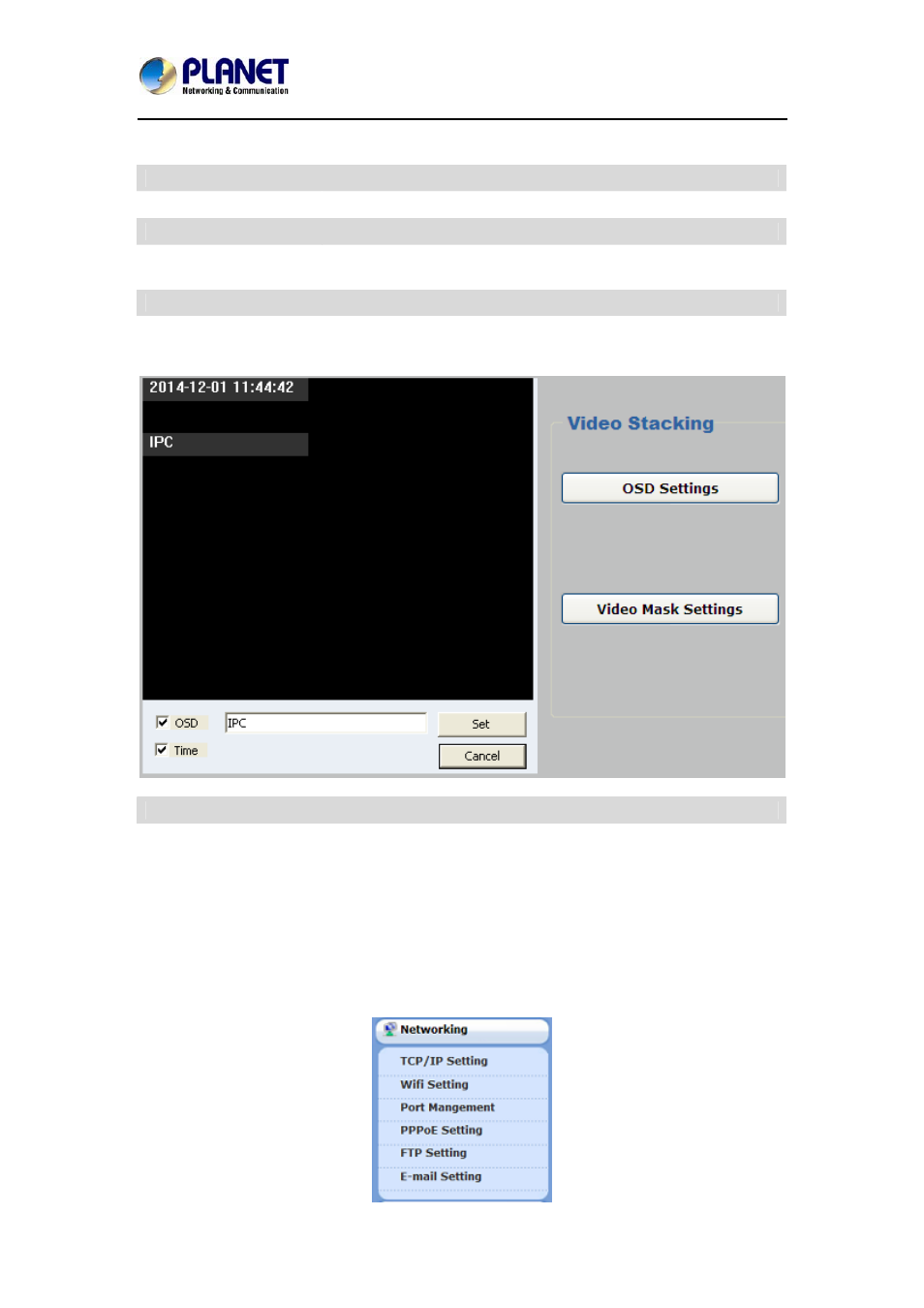
720P Wireless IR PT IP Camera
ICA-W7100
- 35 -
based on the light condition.
Power Frequency
Frequency of power line: 50 or 60Hz.
Mirror
Turn the “
Mirror” On or OFF.
Rotate
Turn the “
Rotate” On or OFF.
Enable WDR
WDR Enhancement function strengthens visibility under
extremely bright or dark environments.
Default Settings
Restore to factory image settings.
3.5.4 OSD & Mask Settings
OSD Settings
Display region of Device Title & Time can be set.
Video Mask
Settings
Click “
Video Mask Settings” to enter the main interface shown below.
Select one region on the image and click “
Set” to save this setup.
Click “
Query” to check the selected masking region; click “Delete All”
to delete all Masking regions. Or select one region and click “
Delete
Selected”.
3.6 Networking
Click
Setup-> Networking.