2 wi-fi setting – PLANET ICA-W7100 User Manual
Page 37
Advertising
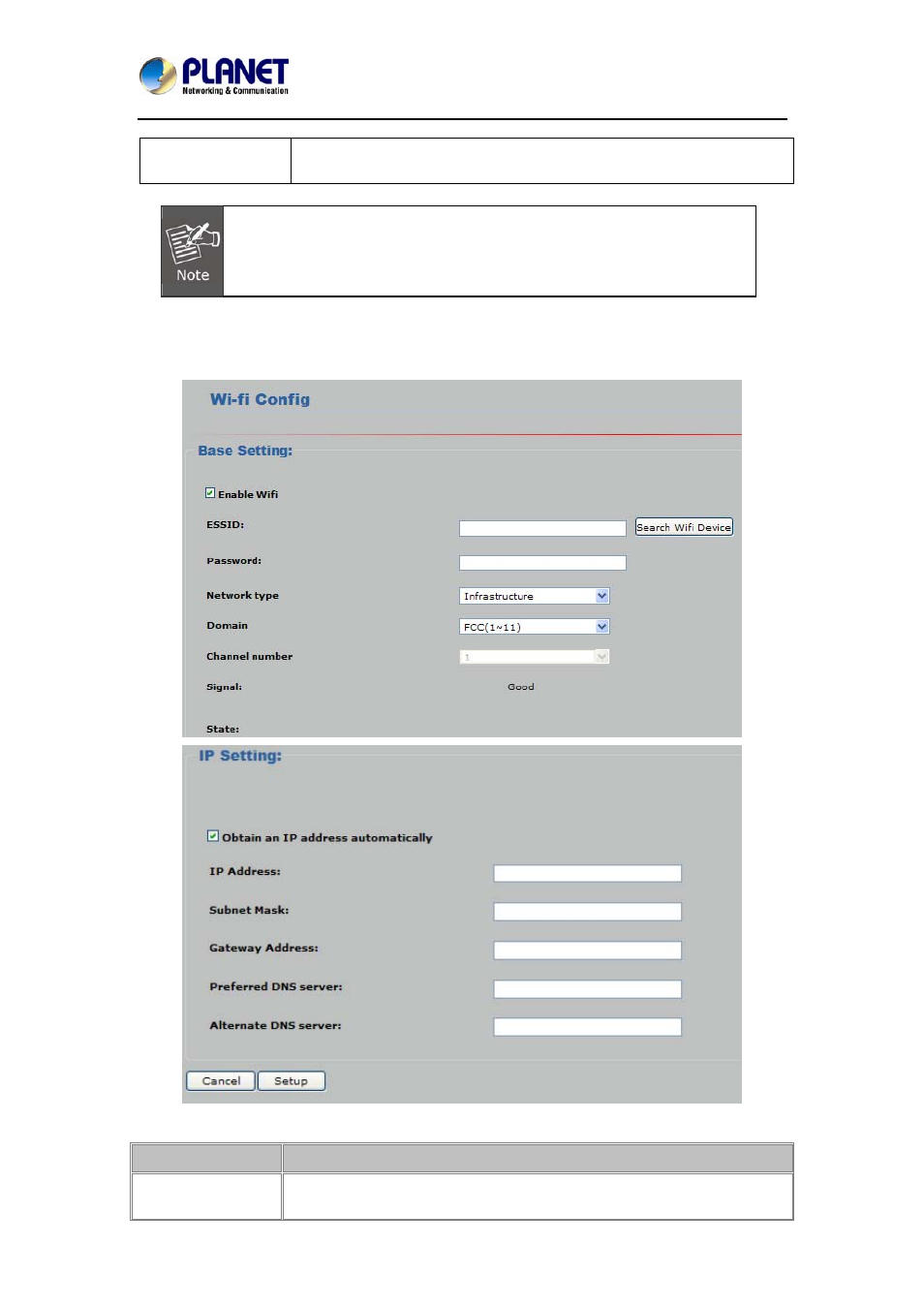
720P Wireless IR PT IP Camera
ICA-W7100
- 37 -
Alternate DNS
Server
Set the second DNS server.
If you log in the camera as an ordinary user, setting function will be not
available. If you log in the camera as the administrator, you can perform all
the settings provided within the device.
When the configuration is finished, please click “
Setup” to save and enable
the setting.
In this menu, you can configure IP camera’s wireless network settings.
The descriptions of every setting in this menu will be given below:
Item
Description
Enable Wi-Fi
Check the box
to activate wireless network function of this IP camera;
uncheck the box to disable it.
Advertising