PLANET WAP-6200 User Manual
Page 25
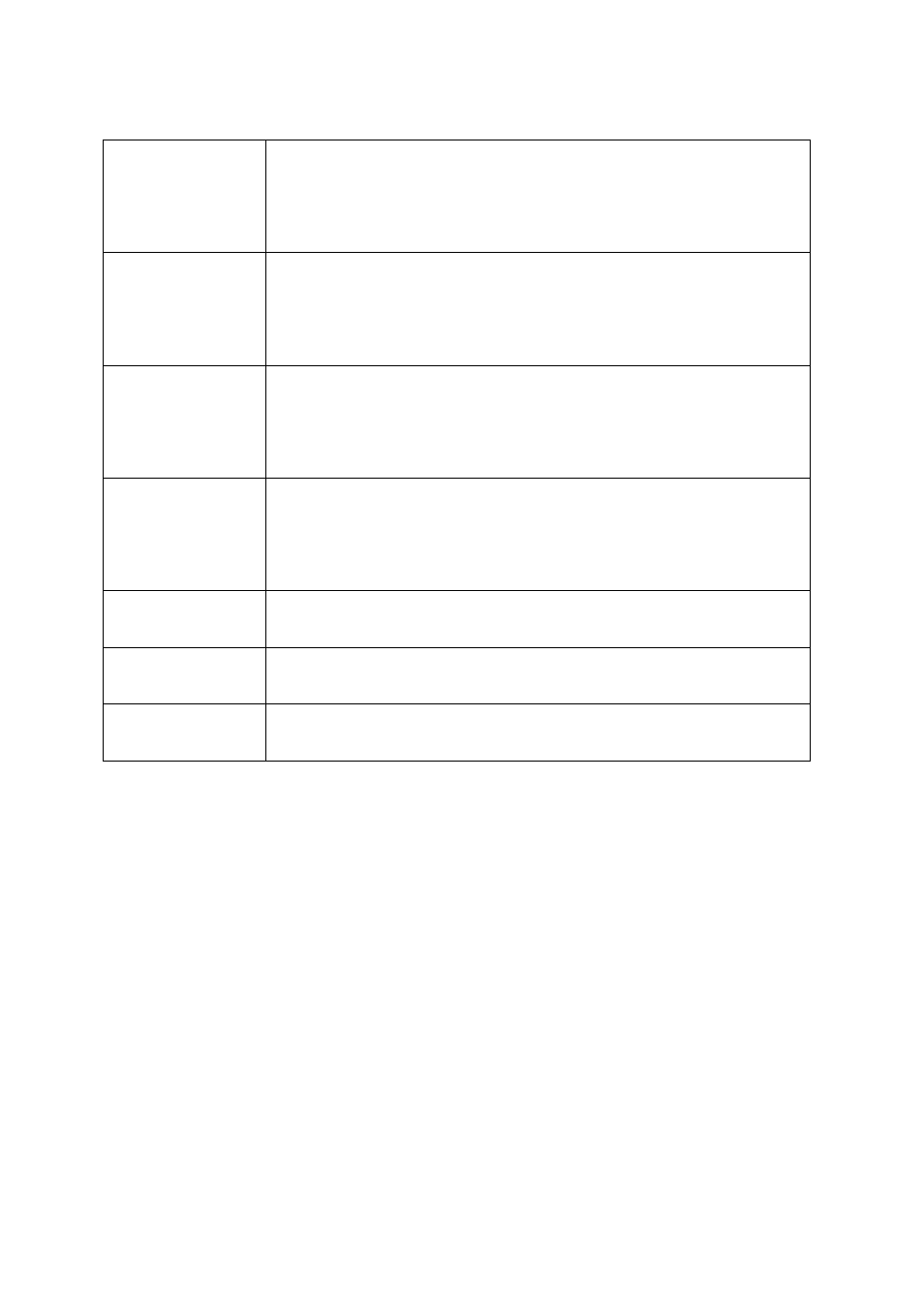
25
Mode
WAP-6200 supports not only AP mode, but also provides Client,
WDS, AP+WDS and Repeater mode. Please refer to below for
detail wireless Basic Settings. In Default, WNRT-6200 will work
with AP mode.
SSID
The SSID (Service Set Identification) is the unique name shared
among all devices in a wireless network. The SSID must be
identical for all devices in the wireless network. Set a string up to
32 letters to identify AP.
Channel
Select the appropriate channel to correspond with your network
settings. Auto is the default setting. All devices in your wireless
network must use the same channel in order to function
correctly.
Associated
Clients
Click the “Show Active Clients” button to open Active Wireless
Client Table that shows the MAC address, transmit-packet,
receive-packet and transmission-rate for each associated wireless
client.
Enable MAC
Clone
Take Laptop NIC MAC address as wireless client
MAC address. [Client Mode only]
Enable Universal
Repeater mode
Click to enable Universal Repeater Mode.
SSID of extended
Interface
Assign SSID’s name when enables Universal Repeater Mode.
After changing the configuration setting, please click the “Apply Changes” button to
complete the new configuration setting. Otherwise, click the “Reset” button to abort
change and recover the previous configuration setting.