Hardware installation – PLANET WBT-1000 User Manual
Page 7
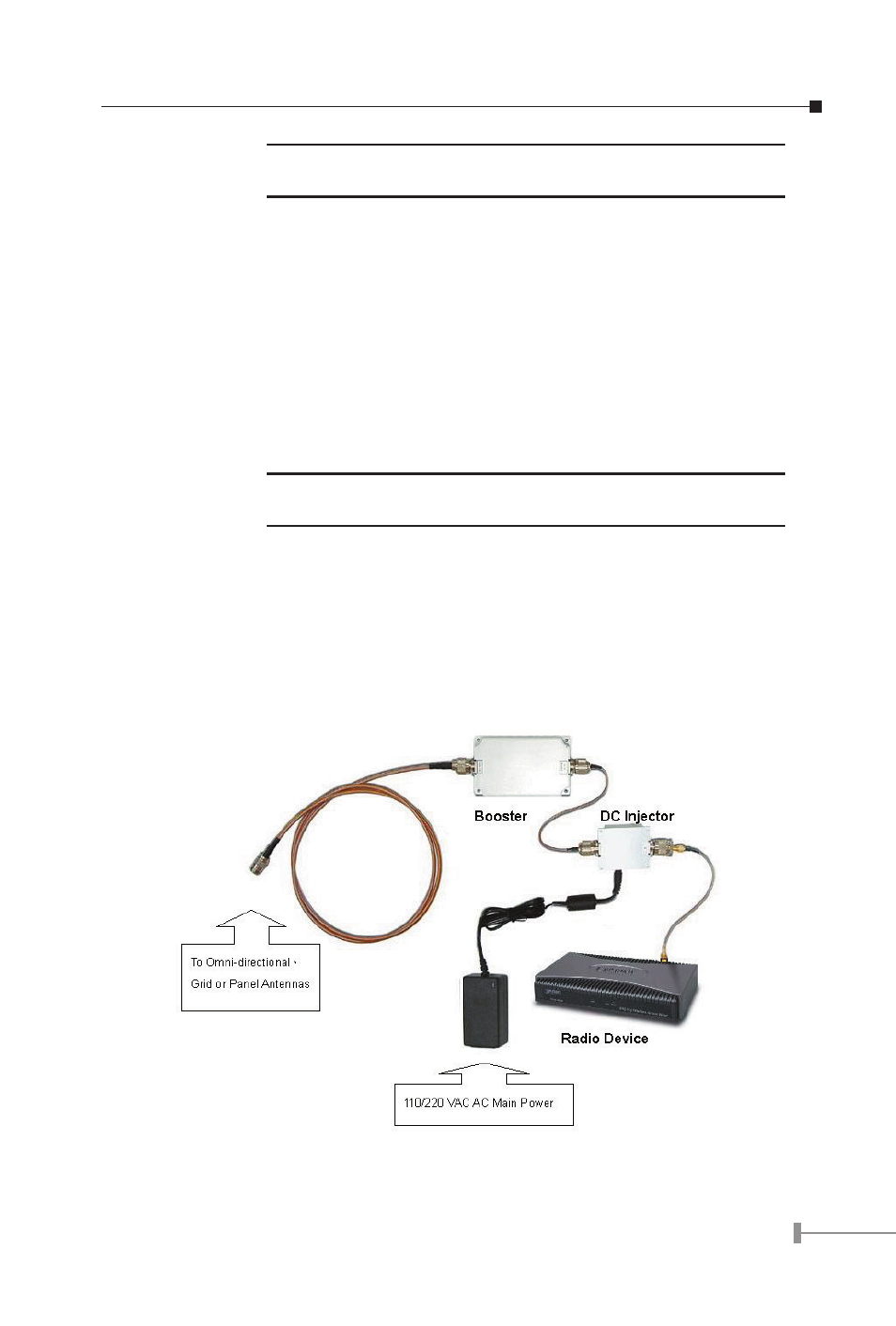
2
3
NOTE:
Misc. Loss means loss of connector, adapter and DC injector and
estimates to be around 2 dB.
4. When the input signal level exceeds the Receiver Input Power of booster, the
booster can’t identify the input signal. Under this circumstance, user should
lower the input signal level to fit the requirement such as using an attenuation
pad or a higher loss cable and vice versa.
Hardware Installation
Please follow the procedures below to install the booster kit.
1. Connect the booster RF output directly to the antenna with appropriate cable.
2. Attach the booster RF input to the DC Injector with coaxial cable.
Warning:
The cable between DC injector and booster carries the DC voltage
and should not be connected to devices other than booster.
3. Connect the coaxial cable leading from the DC Injector to the antenna on the
radio device such as Access Point.
4. Plug the power cable leading from the DC Injector into any available 110/220
V electrical outlet.
5. Check the LED indicator of the DC injector. If the LED is on, it means the booster
kit is operating.