2 access control list, Access control list – PLANET WDL-U600AC User Manual
Page 51
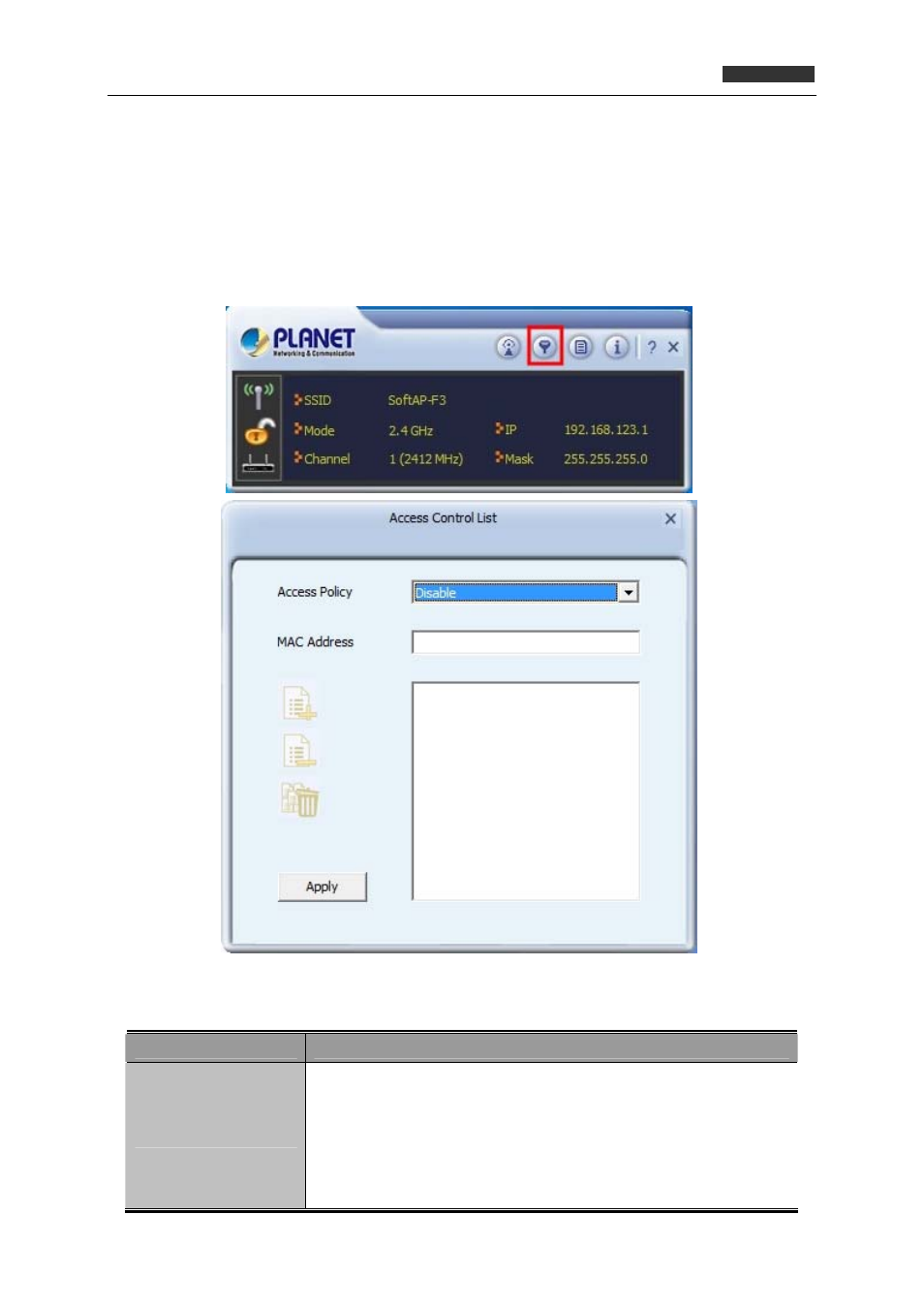
802.11ac Dual Band Wireless USB Adapte
r
WDL‐U600AC
6.2 Access Control List
If you’re not going to open your computer and wireless resources to the public, you can use MAC
address filtering function to enforce your access control policy, so only wireless clients with MAC
address you defined by this function can be connected to your software access point.
Click “Access Control List” button and the following screens will be displayed.
The setup items are listed below:
Object
Description
Access Policy
Options include Disable (default), Reject All, and Allow All.
Disable: Disables access control to your network based on MAC
address.
Allow All: All packets with a source MAC address matching those in
the access control list have access to your network.
Reject All: All packets with a source MAC address matching those in
51