PLANET WDRT-1200AC User Manual
Page 42
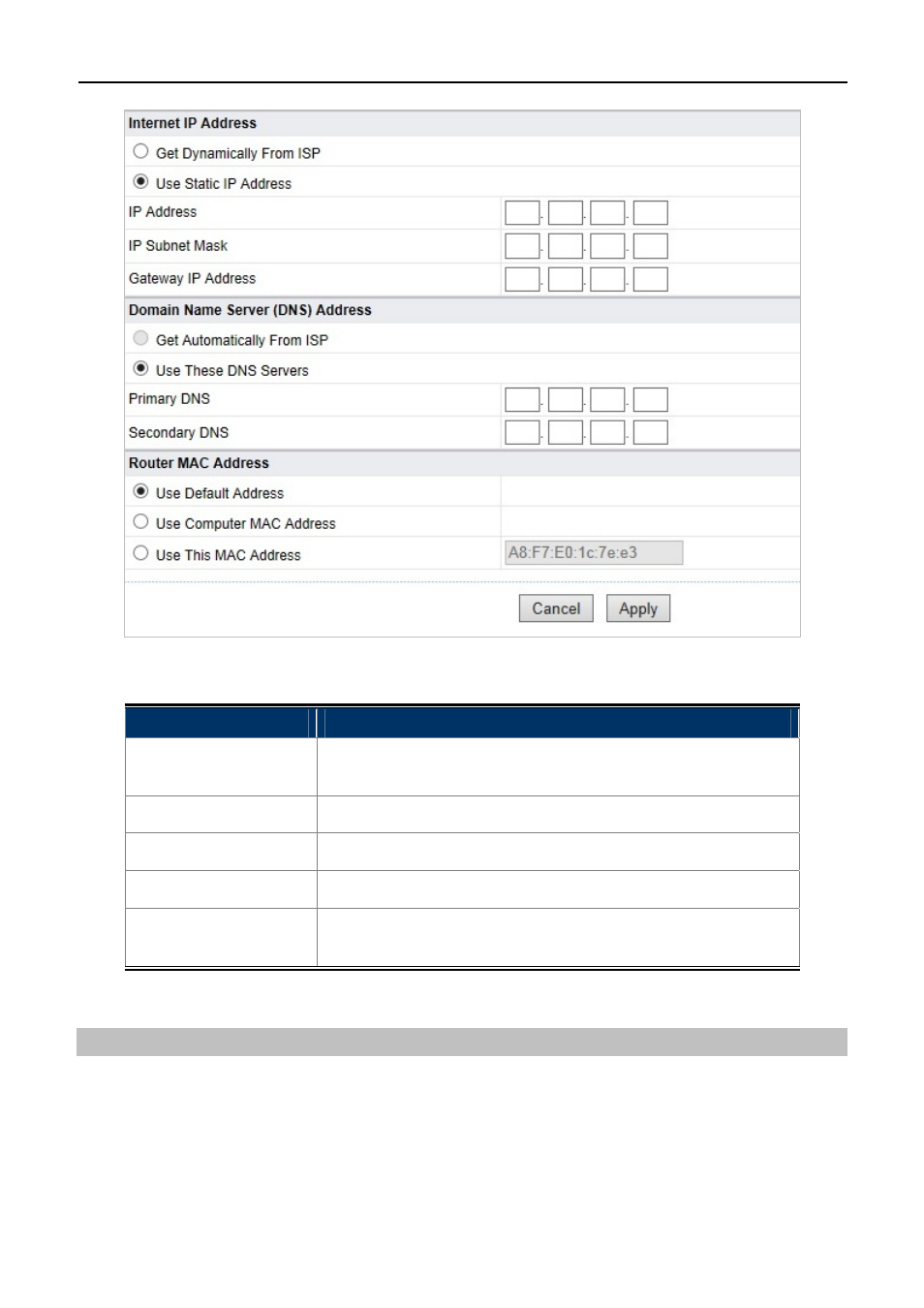
User Manual of WDRT-1200AC
-36-
Figure 5-3-4 Static IP
Object
Description
IP Address:
Enter the WAN IP address provided by your ISP. Inquire your ISP if
you are not clear.
IP Subnet Mask:
Enter WAN Subnet Mask provided by your ISP.
Gateway IP Address: Enter the WAN Gateway address provided by your ISP.
Primary DNS:
Enter the necessary DNS address provided by your ISP.
Secondary DNS:
Enter the other DNS address if your ISP provides you with 2 such
addresses, and it is optional.
PPPoE
Step 1. Select “Does Your Internet Connection Require A Login?” the option based on the type of account
you have with your ISP. If you need to enter login information every time you connect to the Internet or
you have a PPPoE account with your ISP, select Yes. Otherwise, select No.
Step 2. Choose “Yes” and you can select PPPoE, PPTP or L2TP.