PLANET WDRT-1200AC User Manual
Page 43
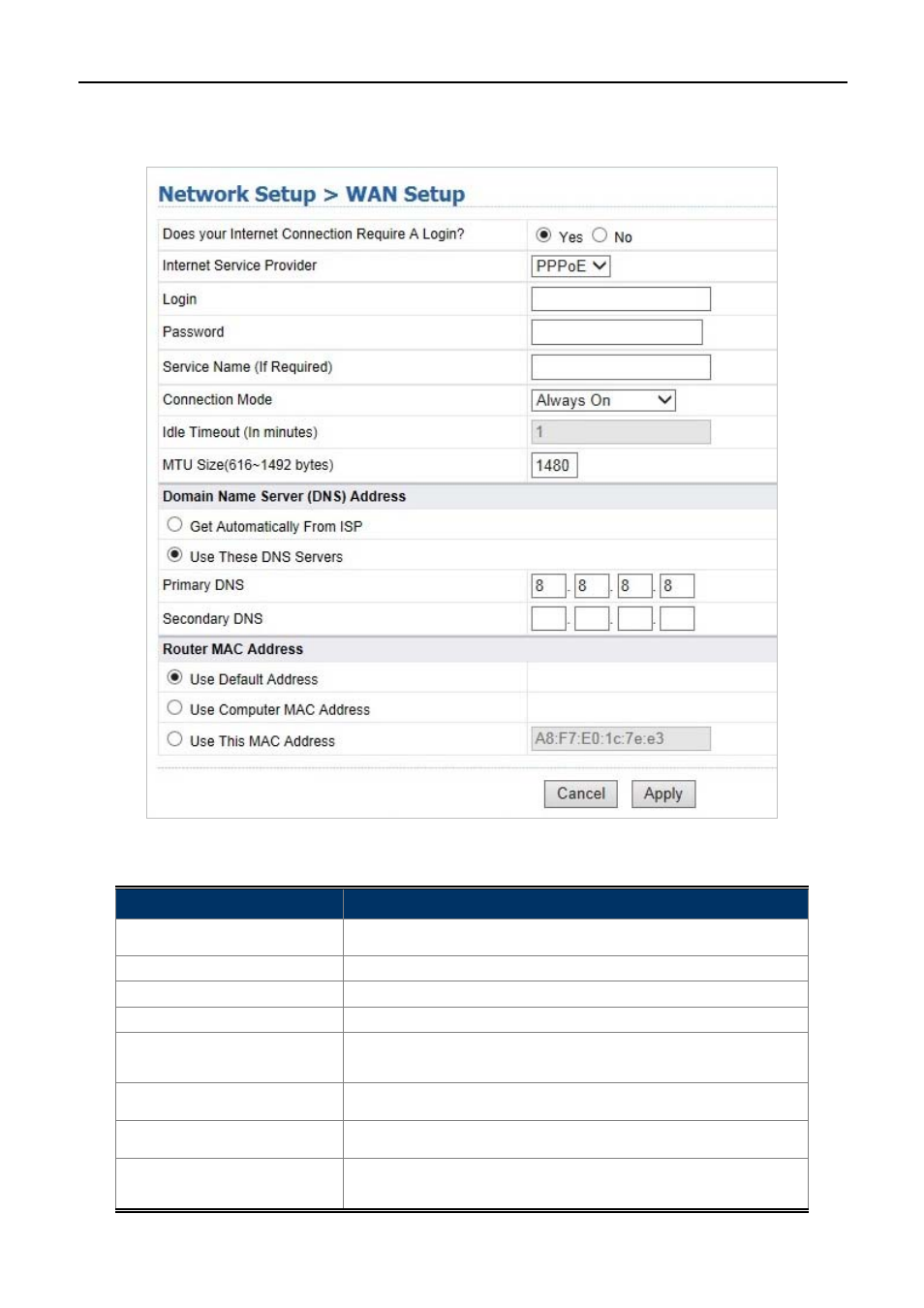
User Manual of WDRT-1200AC
-37-
Step 3. Select PPPoE, if your ISP is using a PPPoE connection and provide you with PPPoE user name and
password info.
Figure 5-3-5 WAN Setup
Object
Description
Login:
Enter the User Name provided by your ISP.
Password:
Enter the password provided by your ISP.
Service Name:
Type the name of this router.
Connection Mode:
Select “Always On” or “Dial On Demand”.
Idle Timeout
If you select “Dial On Demand”, you can configure the time which
is auto disconnecting to ISP.
MTU:
The maximum transmission unit. You can keep it as default.
Primary DNS Address:
Enter the necessary DNS address provided by your ISP.
Secondary DNS Address:
Enter the other DNS address if your ISP provides you with 2 such
addresses, and it is optional.