PLANET WL-3560 User Manual
Page 12
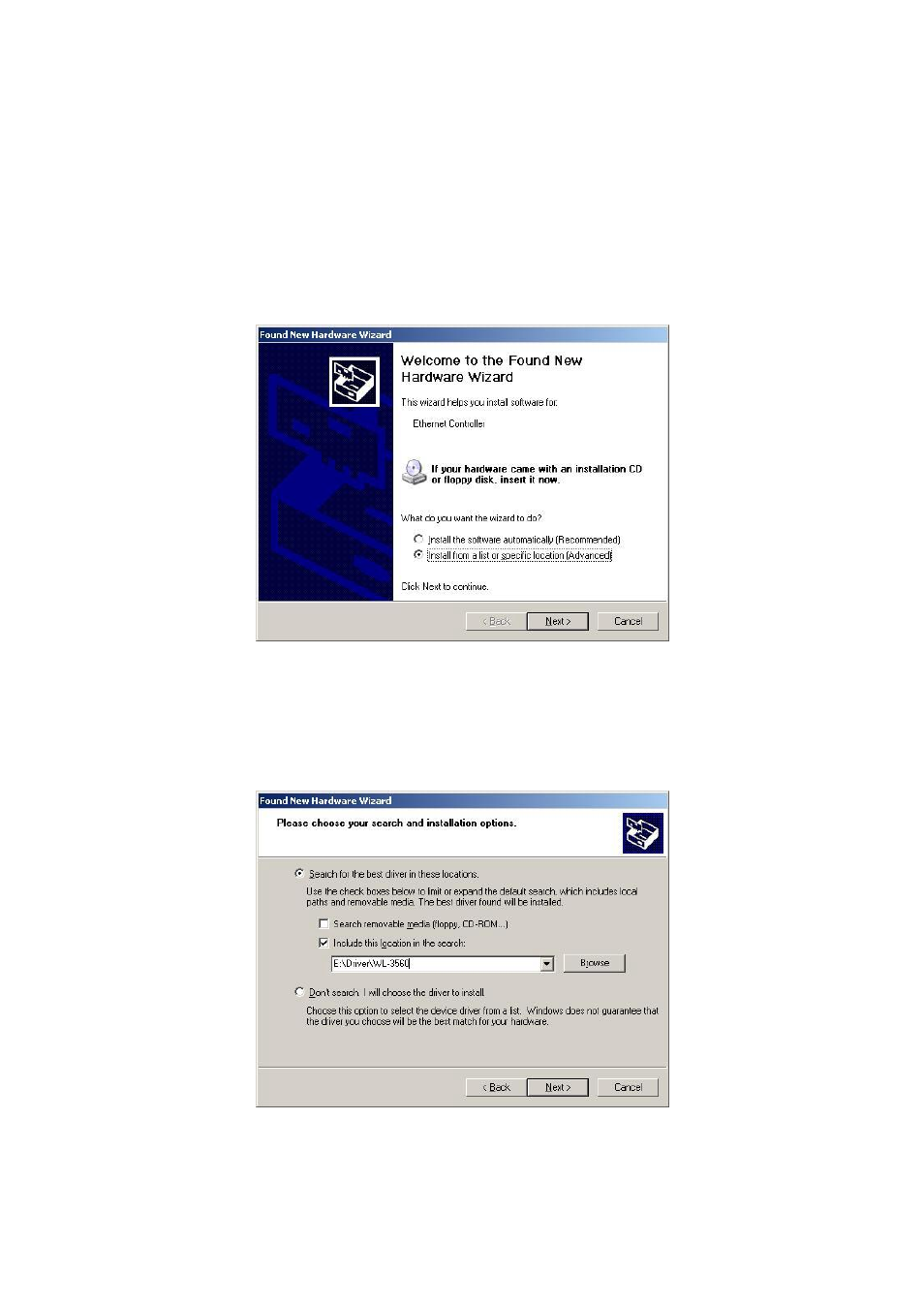
8
2.2 Windows 98/ME/2000/XP/Server 2003 Driver Installation
Note: The following installation operates under Windows XP. Procedures will be
similar to other operating system.
1. Insert WL-3560 to a vacant PCMCIA slot and turn on the computer.
2. The
“Found New Hardware Wizard” screen will appear. Please select “Install from a
specific location (Advanced)
” option, and click “Next” to continue.
3. Insert Driver and User
’s Manual CD into CD-ROM drive. S
elect
“Include this location in
the search
” and then click “Browse” to find out WL-3560 driver location to install driver. (Assume
"E" is your CD-ROM drive, you can find out WL-3560 driver in E:\Drivers\WL-3560). Please click
“Next” to continue.
4. A dialogue box will pop up. Click
“Continue Anyway” to continue.