Chapter 3 configuration utility – PLANET WL-3560 User Manual
Page 14
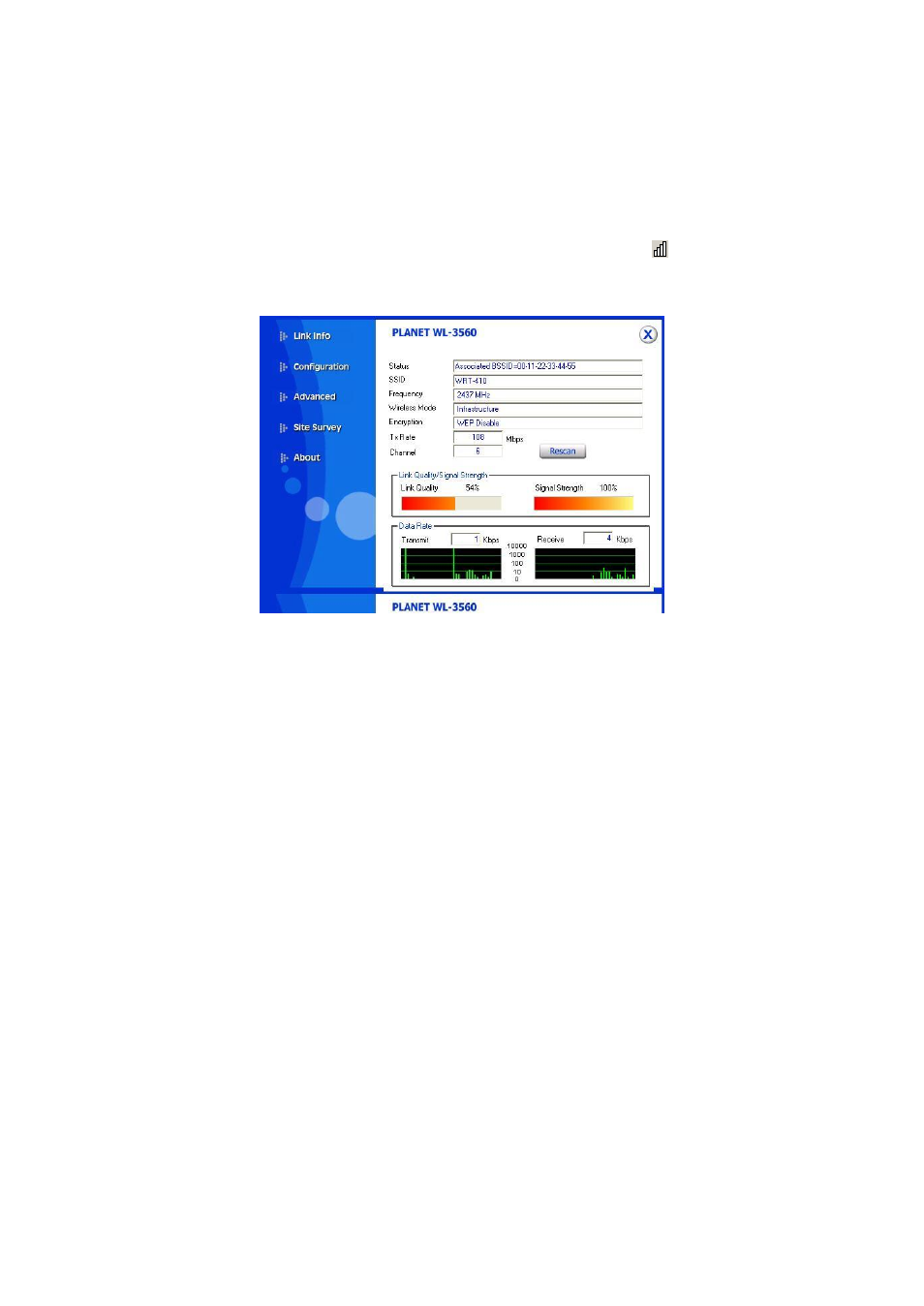
10
Chapter 3 Configuration Utility
The Configuration Utility is a powerful application that helps you to configure the WL-3560 and
monitor the status of the communication process. By double click the icon
on the system
tray, the dialog box as below appears.
This utility can be used to modify the configuration parameters when the device is active.
Following details the configuration options.
Note: It is recommended to use PLANET utility to configure WL-3560, even under windows XP
system. Thus, please disable the
“Wireless Zero Configuration Service” in windows XP before
activating PLANET utility. To disable the service, you can go to the
“Properties” screen of the
wireless network, and clear the box of
“Use Windows to configure my wireless network
settings
” as illustrated below.