PLANET WNAP-7350 User Manual
Page 22
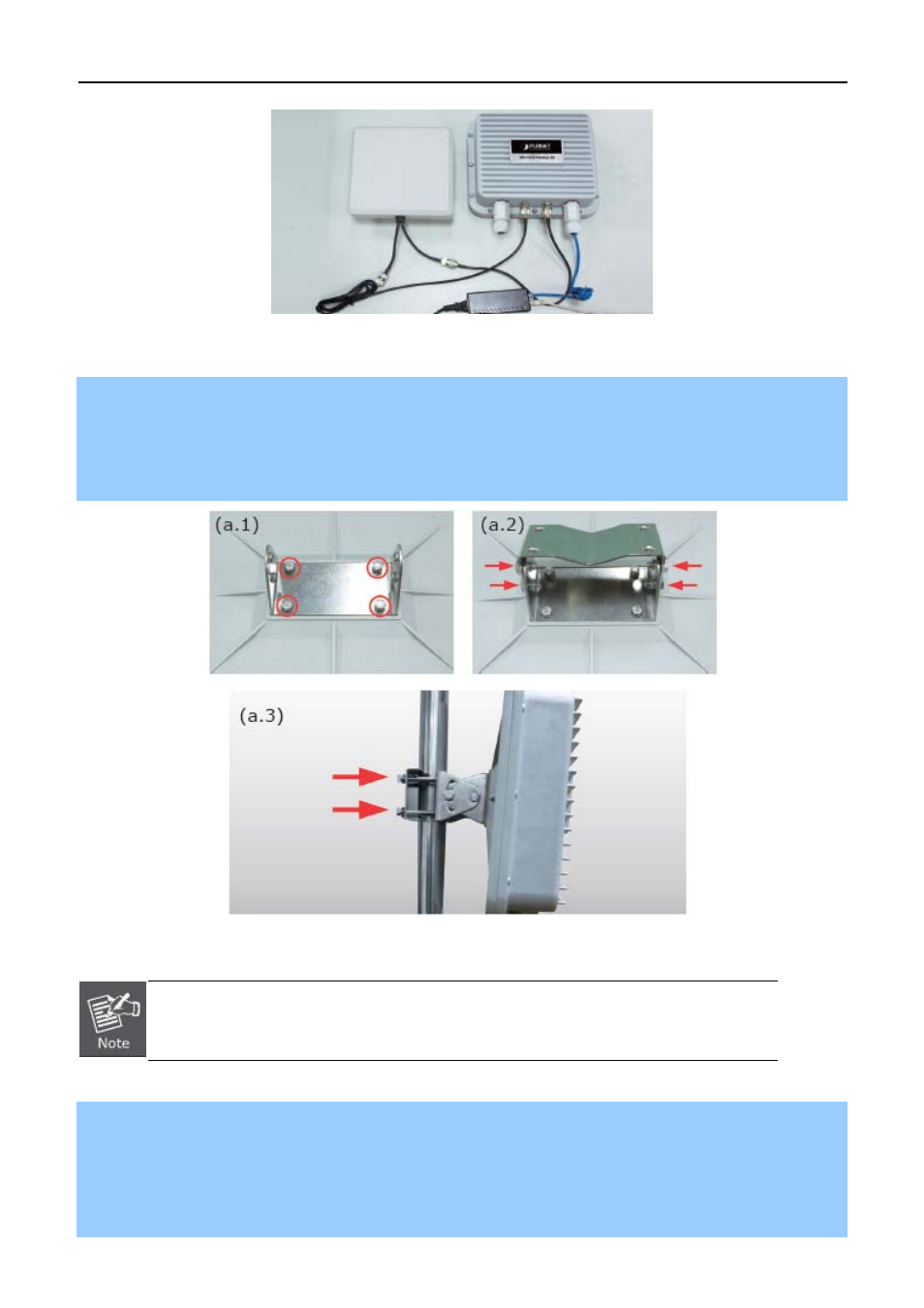
User Manual of WNAP-7350
-15-
Figure 3-4
Step 5a. Pole Mounting:
(a.1) Attach the mounting bracket to the back of the device by using four screws and flat washers.
(a.2) Assemble the M bracket to the outside of the mounting bracket by using four screws and flat washers.
(a.3)Install the antenna assembly to the pole by using the toothed bracket, and then tighten it by four long
screws.
Figure 3-5
Pole diameter less than 5cm may require the use
※
of hex nuts to lock the long screws to
the suitable location.
Step 5b. Wall Mounting:
(b.1) Attach the mounting bracket to the back of the device by using four screws and flat washers.
(b.2) Assemble the M bracket to the wall by using four screws and flat washers.
(b.3) Install the mounting bracket assembly inside the M bracket mounted in the wall by using four screws and
flat washers.