Scheduling reboot, 2 advanced – advanced settings, Advanced – advanced settings – PLANET WNAP-7350 User Manual
Page 38
Advertising
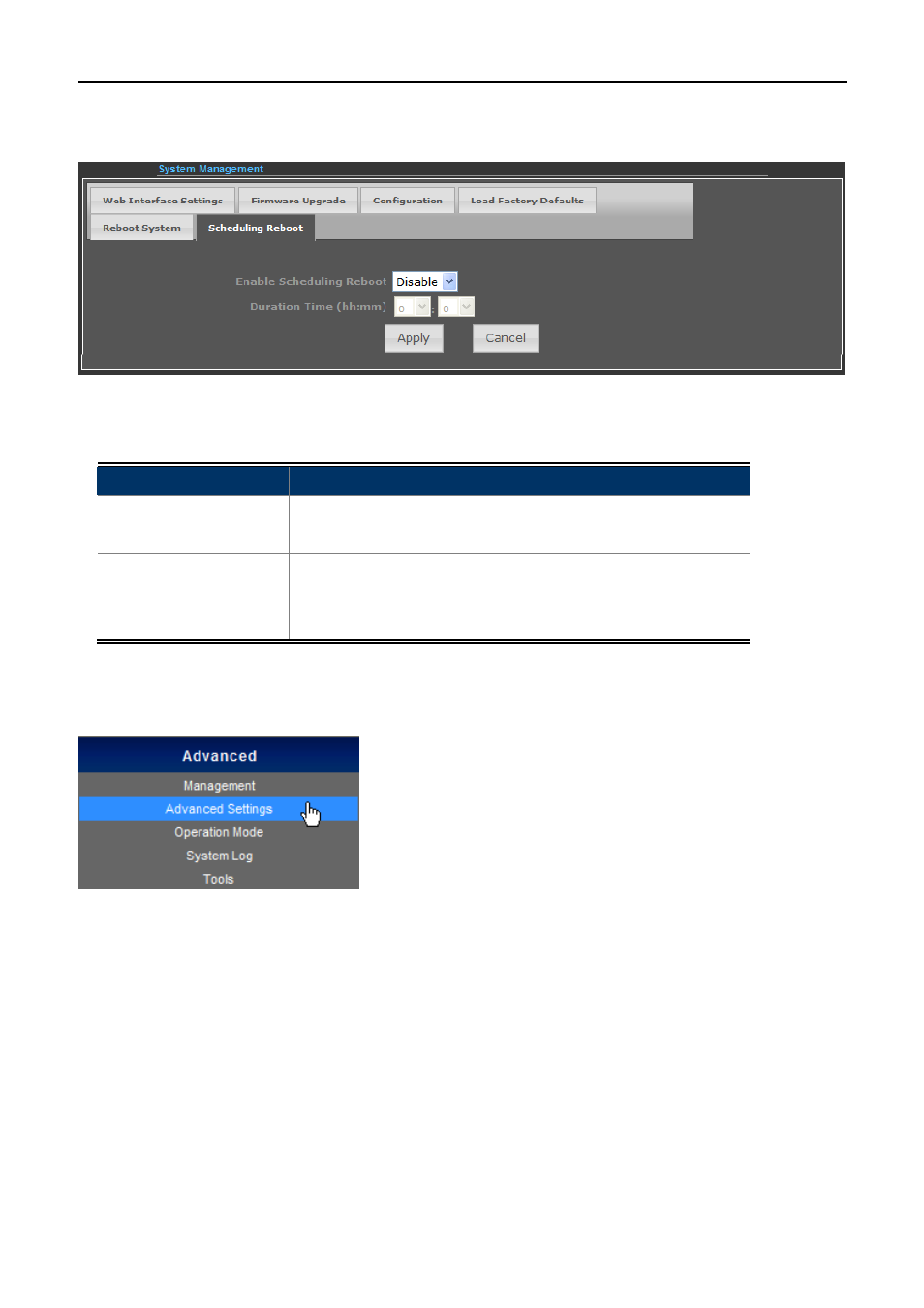
User Manual of WNAP-7350
-31-
5.3.1.6.
Scheduling Reboot
Figure 5-3-7
Select “Enable” to configure the system auto reboot according to the Duration Time (Time interval).
Object
Description
Enable Scheduling
Reboot
Enable: select it to enable the Scheduling Reboot.
Disable: select it to disable the Scheduling Reboot.
Duration Time
(hh:mm)
Configure the particular time interval for the system auto reboot.
hh: means hours
mm: means minutes
5.3.2 Advanced – Advanced Settings
This section allows you to configure advanced settings of the Wireless AP.
Advertising
This manual is related to the following products: