PLANET WNL-9501 User Manual
Package content, Hardware installation, Utility installation
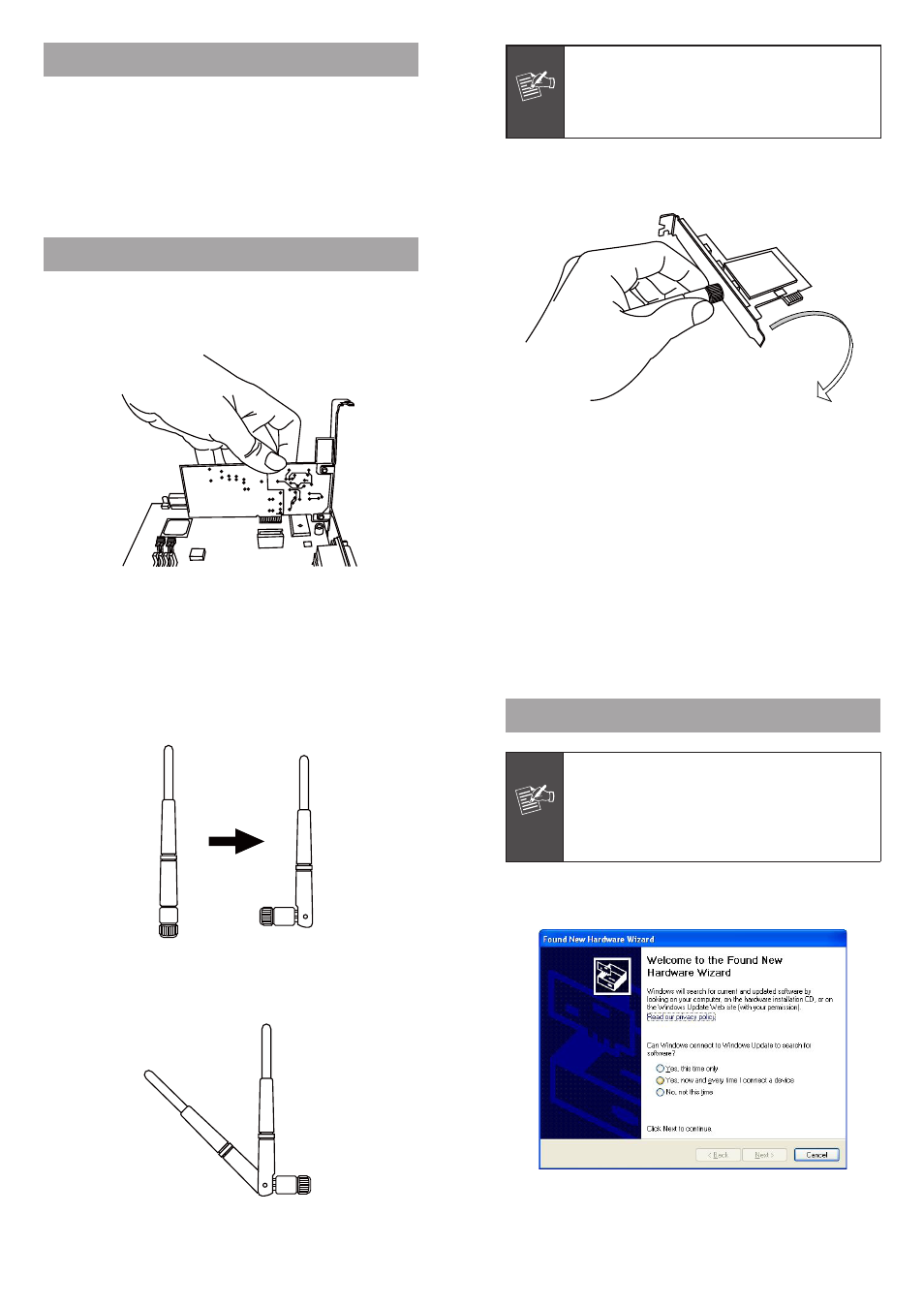
– 1 –
– 2 –
– 3 –
– 4 –
1. Package Content
WNL-9501 x 1
Quick Installation Guide x 1
CD Disk x 1
External Antenna x 1
2. Hardware Installation
1. SWITCH THE COMPUTER OFF, remove the cover and
insert the wireless network card into an empty PCIe slot
of your computer.
Note
Tip: It’s recommended to touch some metal
material before installing the network card,
or the static on your body may damage the
components on network card and computer.
2. Fasten the antennas to the antenna connectors on the
network card by clockwise direction.
3. You can bend the antenna to fit actual needs:
4. To improve radio reception, please adjust antennas to the
position shown in the picture.
Side view
3. Utility Installation
Note
1. If you had ever installed the other Wireless
Cards before, please uninstall the existed
drivers and utilities first.
2. The installation below is performed in
Windows XP system. The installations in
Windows 7 and Vista are silimar.
1. Power on the computer. The system will find the new
hardware and display the below message. Click “Cancel”
to skip.
2. Insert the bundled CD into the CD-ROM drive to launch
the auto run program. Once completed, a menu screen
will appear.