1 panel layout, 2 hardware description, Panel layout – PLANET WNAP-W2200 User Manual
Page 15: Hardware description, Igure, Wnap-w2200, Anel, Ayout
Advertising
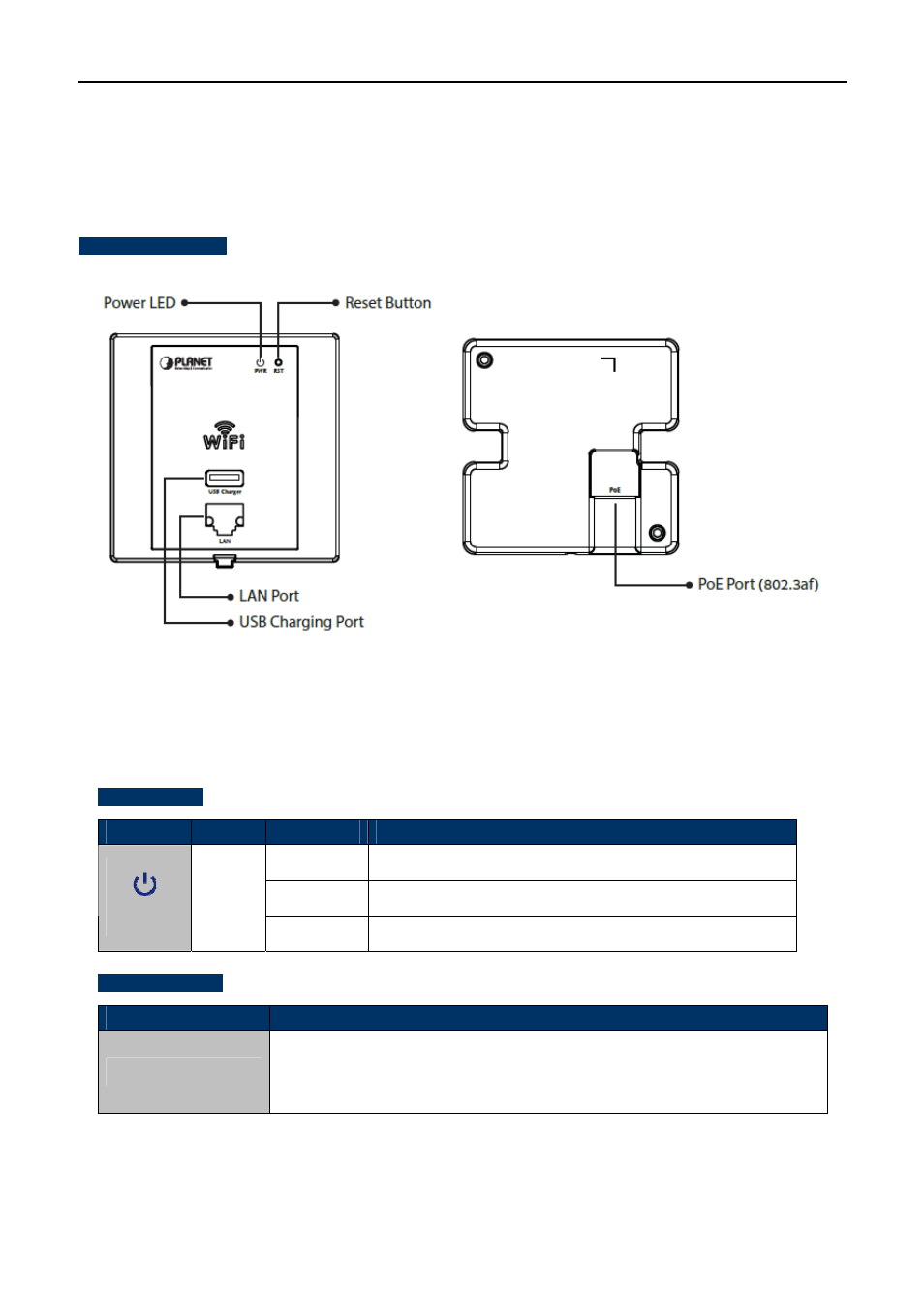
User Manual of WNAP-W2200
-7-
2.1.1 Panel Layout
The front and rear panel provide a simple interface monitoring the AP.
Figure 2-2
shows the hardware interface
of WNAP-W2200.
Hardware Interface
Figure 2-2 WNAP-W2200 Panel Layout
2.1.2 Hardware Description
LED definition
Object
Description
On Power
on
Flashing
The system is on and works properly
PWR
Green
Off
Neither Power nor the device is malfunctioned
Button definition
Object
Description
Reset
Press the Reset button over 7 seconds and then release it. The system
restores to the factory default settings.
Advertising