7 set password, Set password, Igure – PLANET WNAP-W2200 User Manual
Page 42: Estore to, Actory, Efault
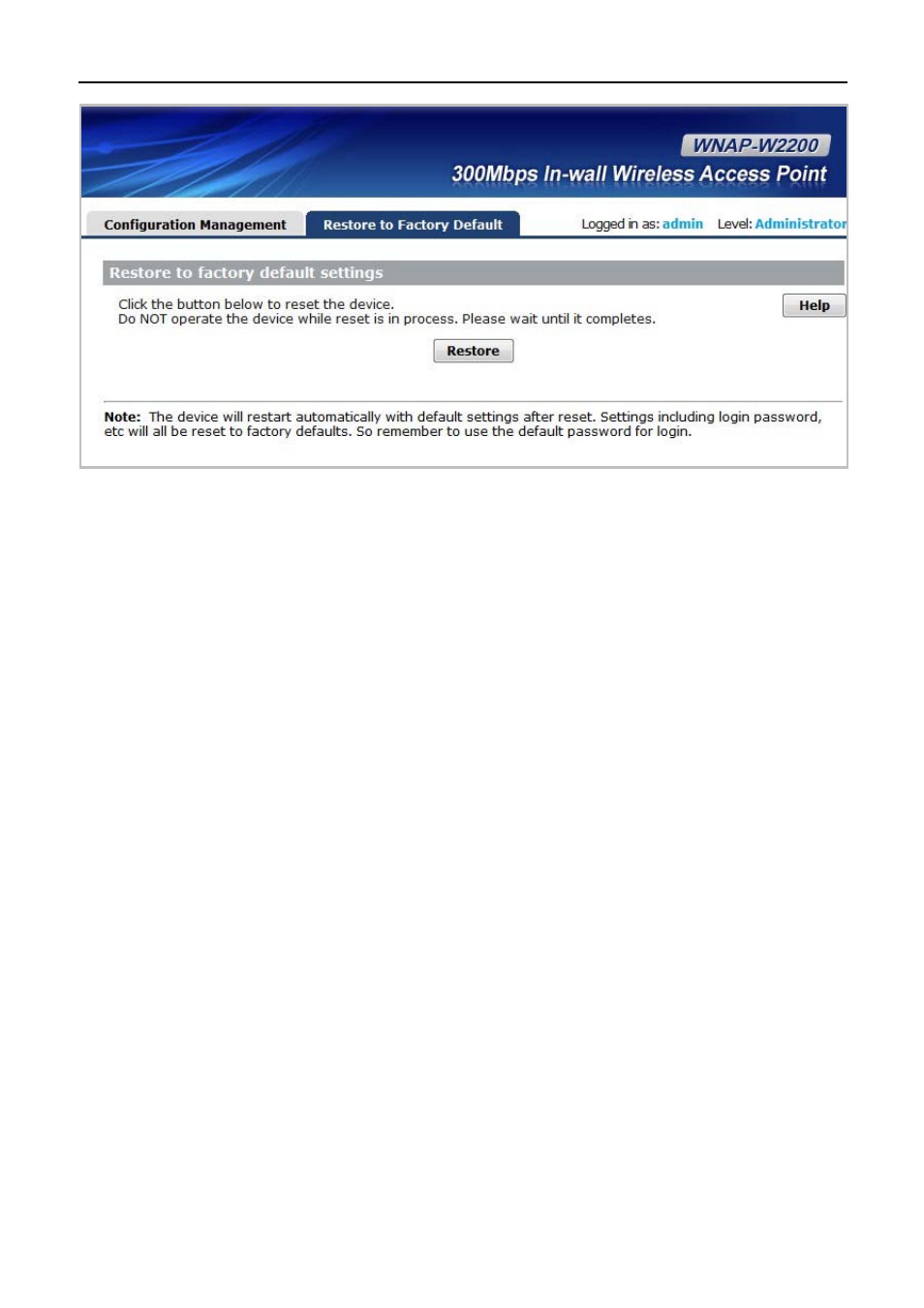
User Manual of WNAP-W2200
-34-
Figure 5-16 Restore to Factory Default
Restore: Click this button to restore to default settings.
Factory Default Settings:
User name: admin
Password: admin
IP Address: 192.168.1.253
Subnet Mask: 255.255.255.0
SSID: WNAP-W2200_XXXXXX ("X" means the last 6 digits of the MAC address)
Wireless Encryption Type: None
5.6.7 Set Password
To ensure the Wireless AP’s security, you will be asked for your password when you access the Wireless AP’s
Web-based Utility. The default user name and password is “admin”. This page will allow you to add or modify the
user name and password.
Choose menu “System Tools Set Password-> User Management” to change the user name and password
which is inputted to access the web UI of the WNAP-W2200.