2 audio setting – PLANET WTV-3000 User Manual
Page 33
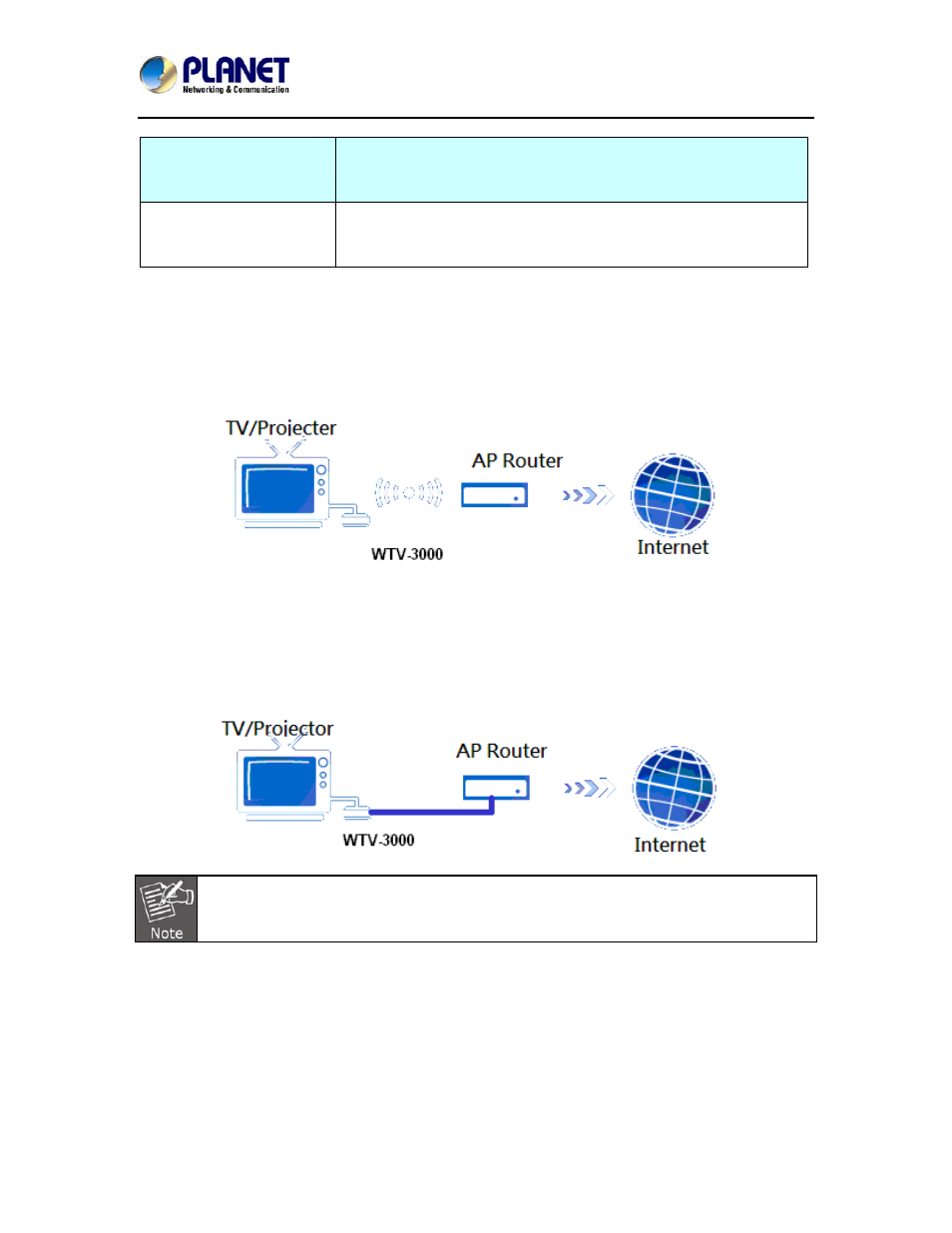
Wireless Display TV Adapter
WTV-3000
33
Bridge to Wireless
Connect to Internet via Wireless AP router
Bridge to Ethernet
Connect to Internet via Wired AP router
Bridge to Wireless/ Wireless connection
Step 1.
Change Virtual AP Bridge to “Bridge to Wireless” and click Apply.
Step 2.
Click Wireless connection button. Then the Wireless AP list willl be shown on the screen.
Please choose the AP you want to connect.
Bridge to Ethernet/ Wired Connection
Step1.
Connect LAN to the AP router
Step2.
Change Virtual AP Bridge to “Bridge to Ethernet” and click “Apply”. Then you can bridge the
WTV-3000 to Internet.
The WTV-3000 must be connected to AP router and can’t be connected to WAN directly.
6.2 Audio Setting
You can adjust the advanced audio setting such as Night mode, HDMI Audio output format, SPDIF
output format, Surround sound setting and Lip Sync setting on this page.