3 preliminary info – PLANET CV3P Series User Manual
Page 4
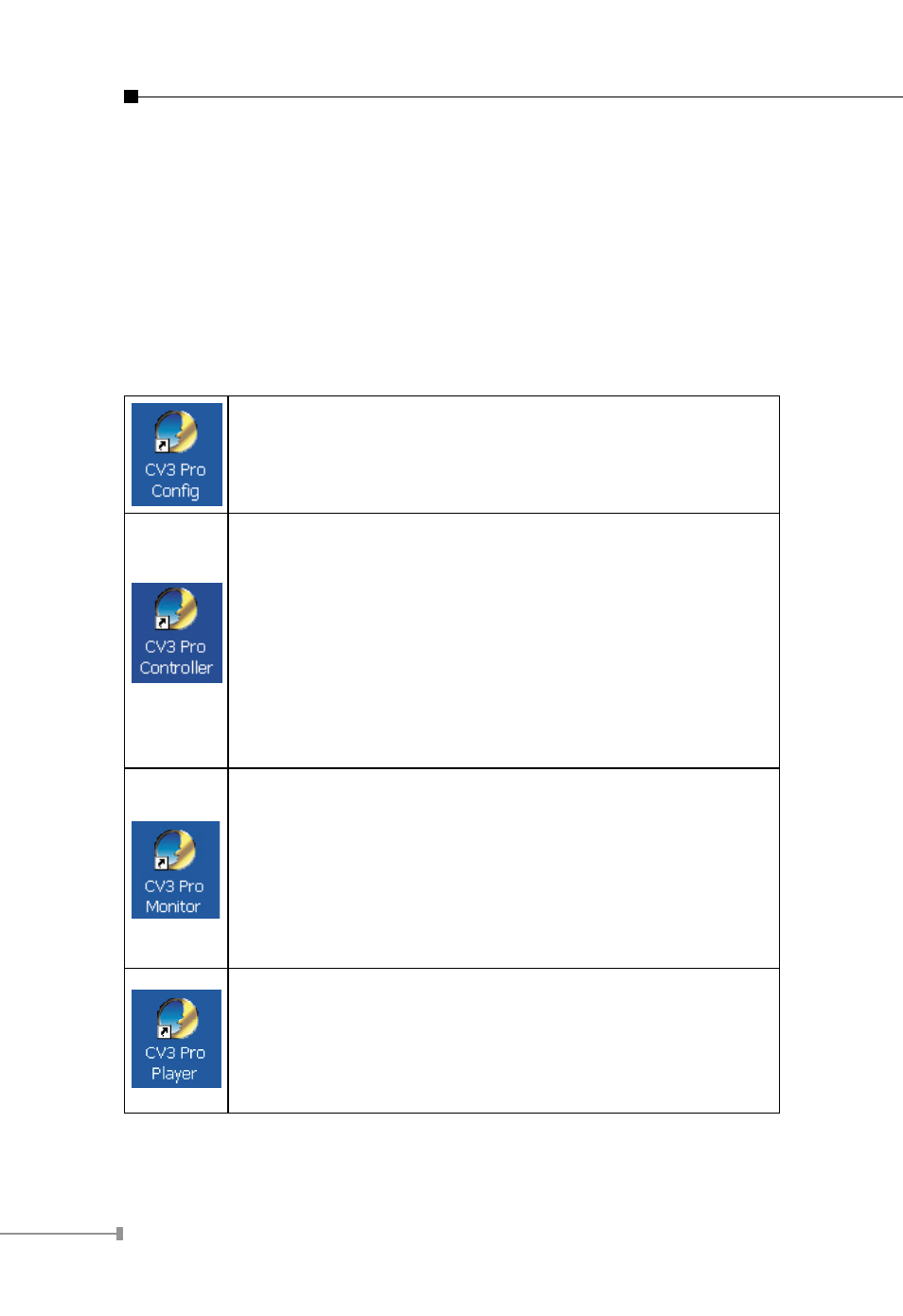
4
Also it does strongly recommend that close the unnecessarily programs
while running Cam Viewer 3 Pro to monitor and record video stream
from IP cameras.
1.3 Preliminary Info
CV3 Pro is designed with a “client-server” structure, which, after
installation, multiple programs would be installed on the PC. There are:
The “CV3 Pro Config”: It’s the configuration utility that
helps users quickly configure the necessaries (such as
adding cameras, PTZ set tings, and various function
settings) before initiating the program.
The “CV3 Pro Controller”: Since the NVR software can
be set up as a “server” that manages multiple cameras
and allow users to re motely access it through a client
application or web browser, it runs multiple server services
(such as a web server) and the service controller actually
installs the software as part of the Windows ser vice, which
then can be start automatically whenever the Windows OS
presents. (It’s not necessary to run this when using the
“CV3 Pro Config”)
The “CV3 Pro Monitor”: This is the remote client used
to access the CV3 Pro server. It can be run on the very
same machine the CV3 Pro is installed, and it will be
accessing the “local machine” to view the cameras’ live
videos. CV3 Pro can be installed on a differ ent machine,
and simply run it to access the remote server with its
public IP address.
The “CV3 Pro Player”: CV3 Pro has its own database
which is used to store the recorded videos (media) in its
proprietary database file format. The media player can be
used to play the database file as well as the AVI videos
that are exported by CV3 Pro.