2 getting started with the software, 3 using the configuration wizard – PLANET CV3P Series User Manual
Page 9
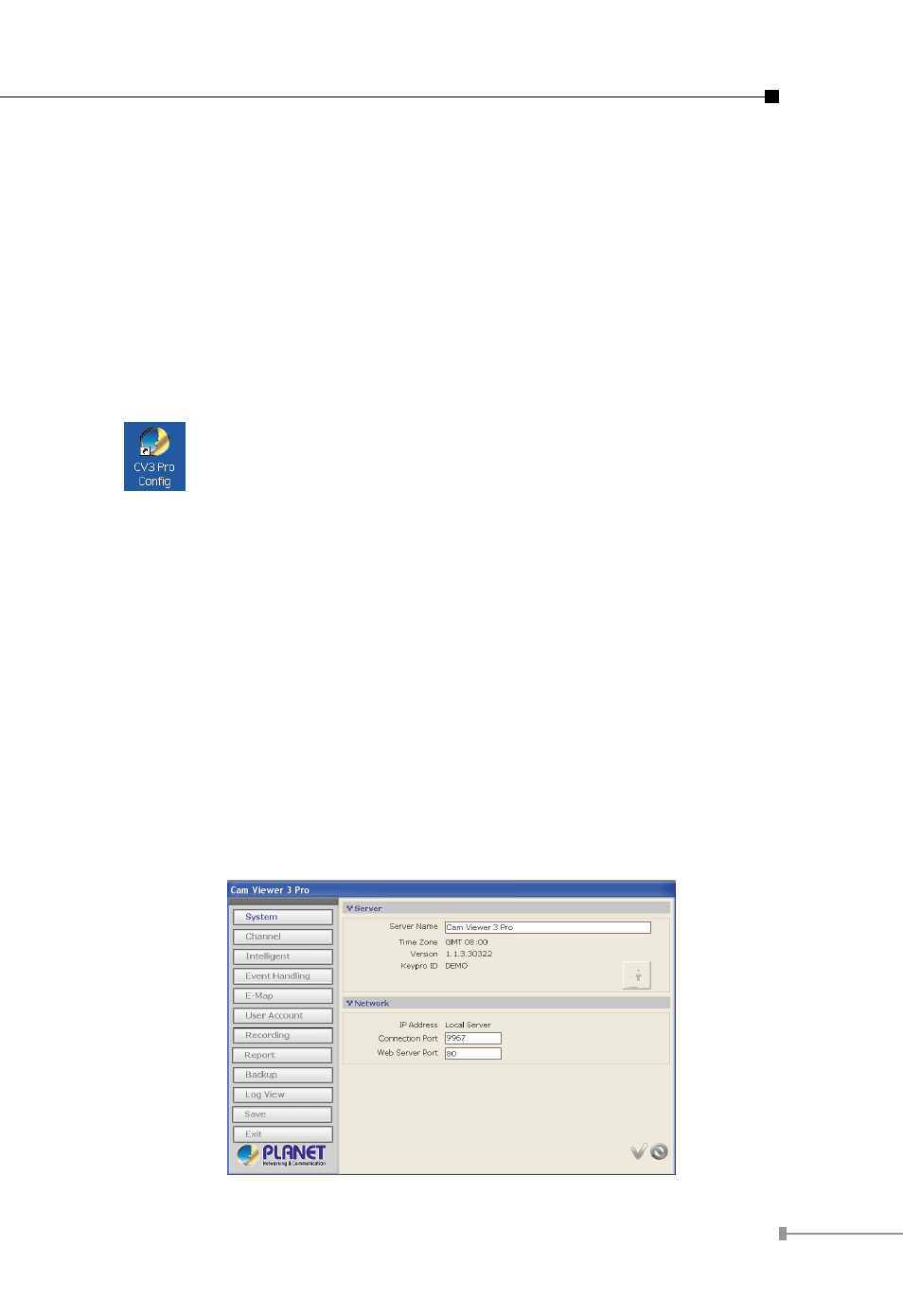
9
2.2 Getting Started With the Software
To configure detail settings to the software, open up the CV3 Pro Config
wizard program to do so. There are two ways of accessing the config
wizard:
Upon fresh install, the software contains no configuration profile, which,
the soft ware’s service can not be initiated as no configuration has been
performed to the
To get started, start the “CV3 Pro Config” from the desktop shortcut:
Or access it from the “Start” menu, and that is:
Go to “Start” >> “All Programs” >> “PLANET” >> “Cam Viewer 3 Pro”
>> “CV3 Pro Config”
For the software’s service to be properly initiated, make any changes
to the settings through the Config Wizard then save it and exit the
program. Restart the Config Wizard and the software’s service should
be initiated.
2.3 Using the Configuration Wizard
Upon the start of the CV3 Pro Config, the “System” page should be
displayed: