PLANET ICA-100C User Manual
Page 12
Advertising
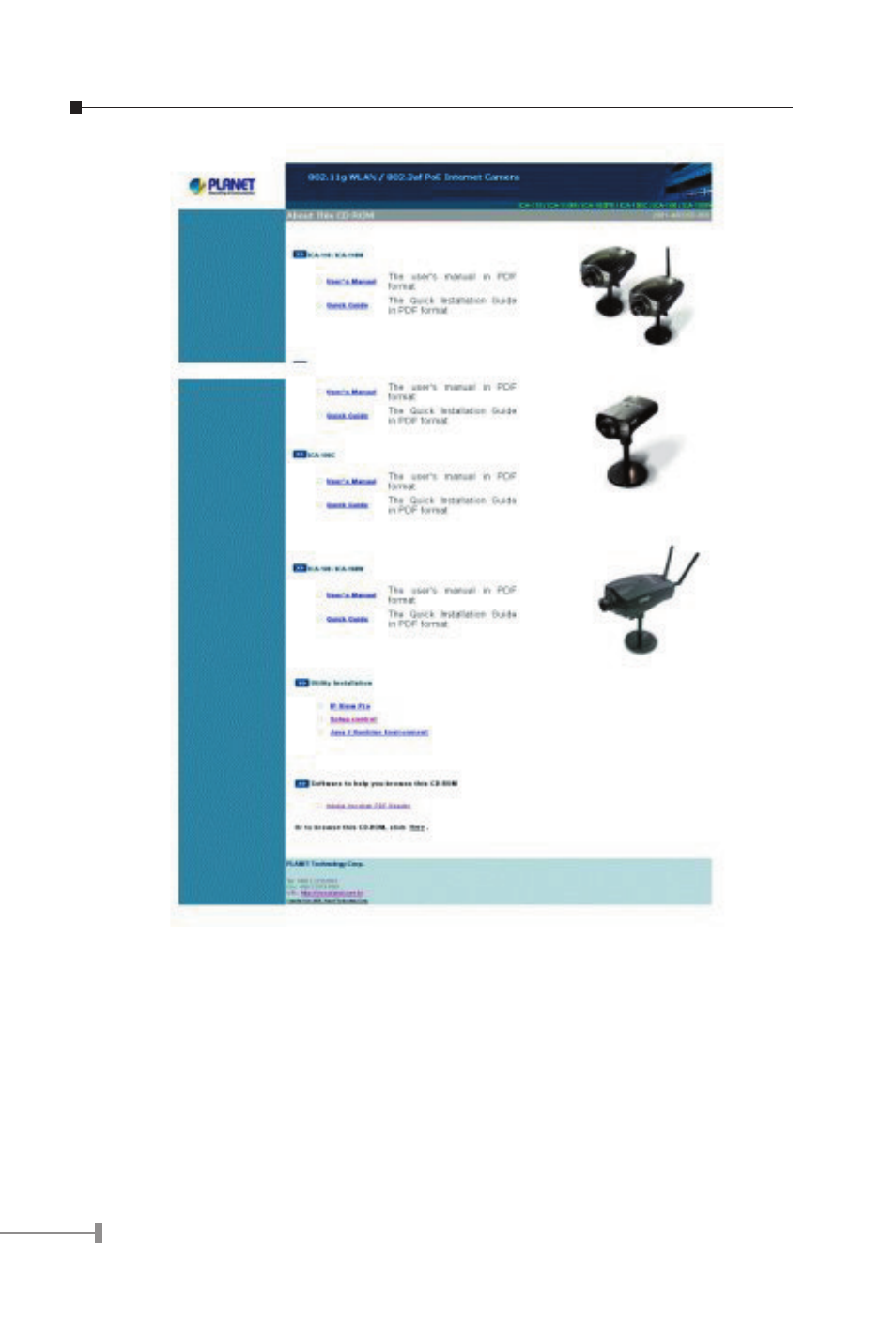
10
STEP 2
To install the IPView Pro Application click on the “IPView Pro” hyperlink to activate the
installation procedure for the application program.
If the above screen is not shown, you can start the installation as follows.
1. Click on Start Menu/ Run.
2. Enter D:\UTILITY\IPViewPro\ipviewprosetup.exe in the appeared box, where
D is the letter of your CD-ROM drive.
3. Click on “OK” button.
Advertising
This manual is related to the following products: