Ica-110w – PLANET ICA-100C User Manual
Page 4
Advertising
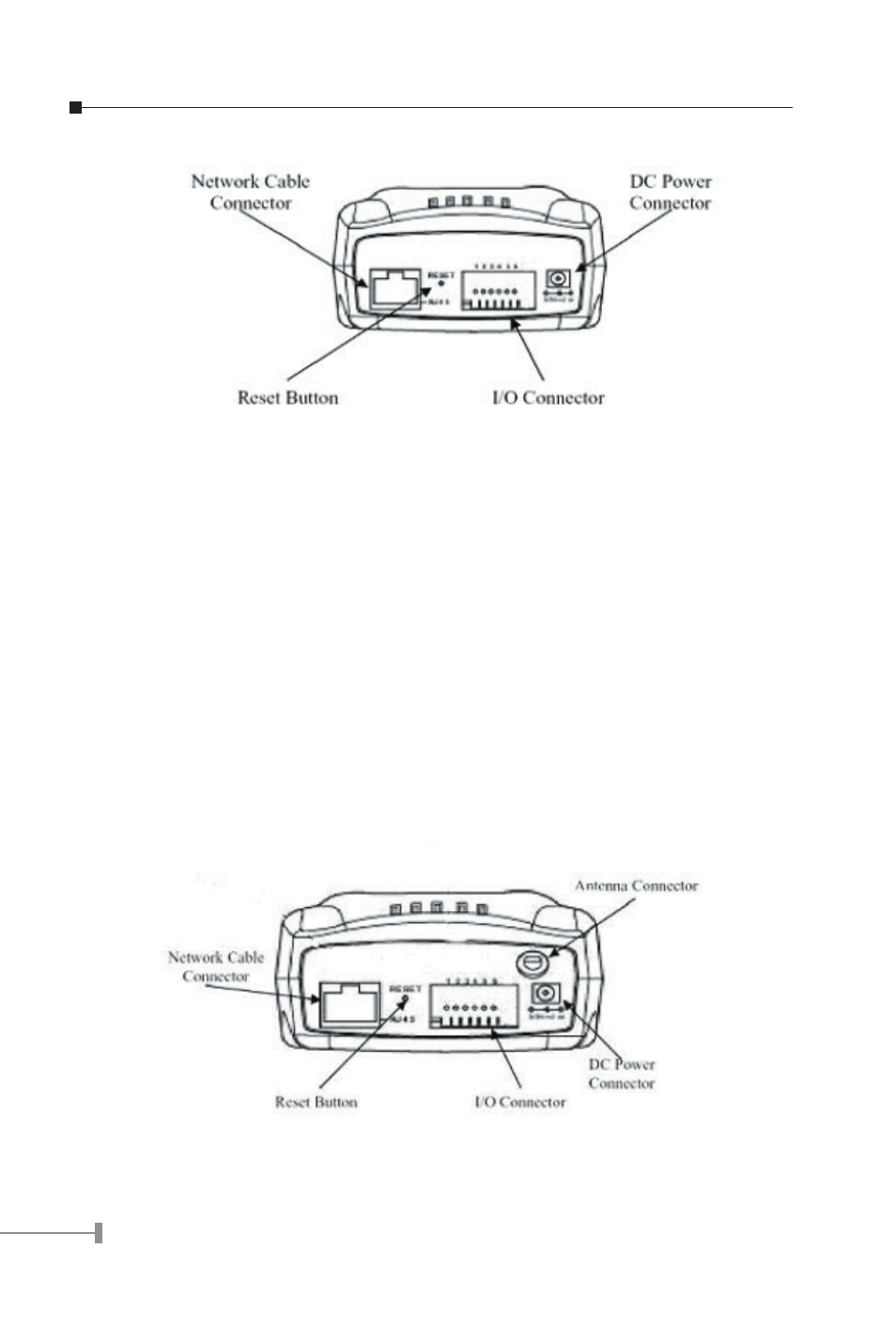
2
Physical Installation of ICA-110
ICA-110W
1. Attach Wireless Antenna
Screw the external antenna provided into the antenna connector located on ICA-110W's
rear panel.
2. Connect an Ethernet cable
Connect one end of an Ethernet cable to the LAN port located on the ICA-110W's rear
panel and attach the other end to the network device (hub or switch).
3.Attach the external power supply
Connect the provided power adapter to the ICA-110W's connector labeled “5VDC” on
rear panel.
5. Check the LEDs
The PWR and ACT LEDs should be on.
Physical Installation of ICA-110W
Advertising
This manual is related to the following products: