PLANET ICA-BOX30 User Manual
Package contents, Physical installation, Product specifications
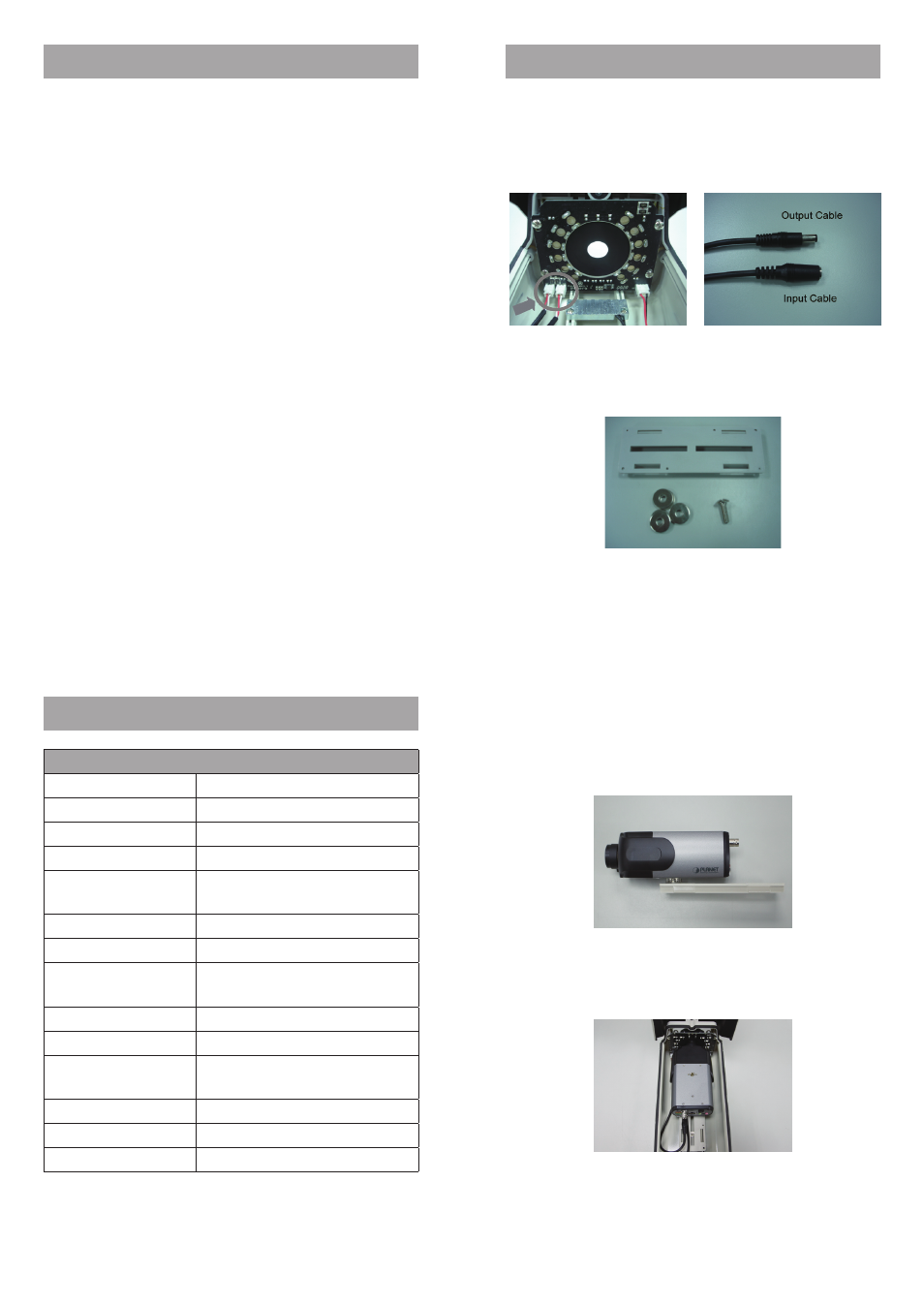
– 1 –
– 3 –
– 2 –
– 4 –
Package Contents
1 x ICA-BOX30
1 x Quick Installation Guide
4 x Screw
2 x Power Cable
1 x Waterproof Ring
5 x Washer
2 x Nut
Physical Installation
1. Open the top cover of ICA-BOX30 from its back locker.
2. Connect the power cables according to the image below:
(Power Input cable connects to J2 and power output
cable connects to J3)
3. Take off the slide board from the track of the housing,
and find the screw and washers from the package as
shown below:
Product Specifications
ICA-BOX30
Type
Indoor / Outdoor
Material
Aluminum
Color
Beige
Thickness
1.10 mm
IR LED
22 pcs
Distance up to 30 meters
Heater
Yes
Blower
Yes
Control Temperature
Heater: On:15 / Off:25 degrees C
Blower: On:35 / Off:25 degrees C
Water Resistance
IP-66
Operating Temperature -20 ~ 60 degrees C
Dimensions
(W x D x H)
142 x 380 x 115 mm
Weight
1.6 kg
IR Power Consumption 400 mA
Power Requirements
12V DC, 1.5A x 2
4. Fix the camera on the slide board with screw and
washers.
(The sample is PLANET ICA-HM126. You may adjust the
number of washers to make the camera higher or lower
to fit the ICA-BOX30.)
5. Put the slide board with the fixed camera back to the
track of housing, and connect the output power cable to
the power-in connector of camera.
6. Refer to camera’s manual to deploy the other cables to
connect to the camera inside.
(Ethernet, power, video, audio cables, etc.)