3 setup activex to use the ip camera – PLANET ICA-HM125 User Manual
Page 11
Advertising
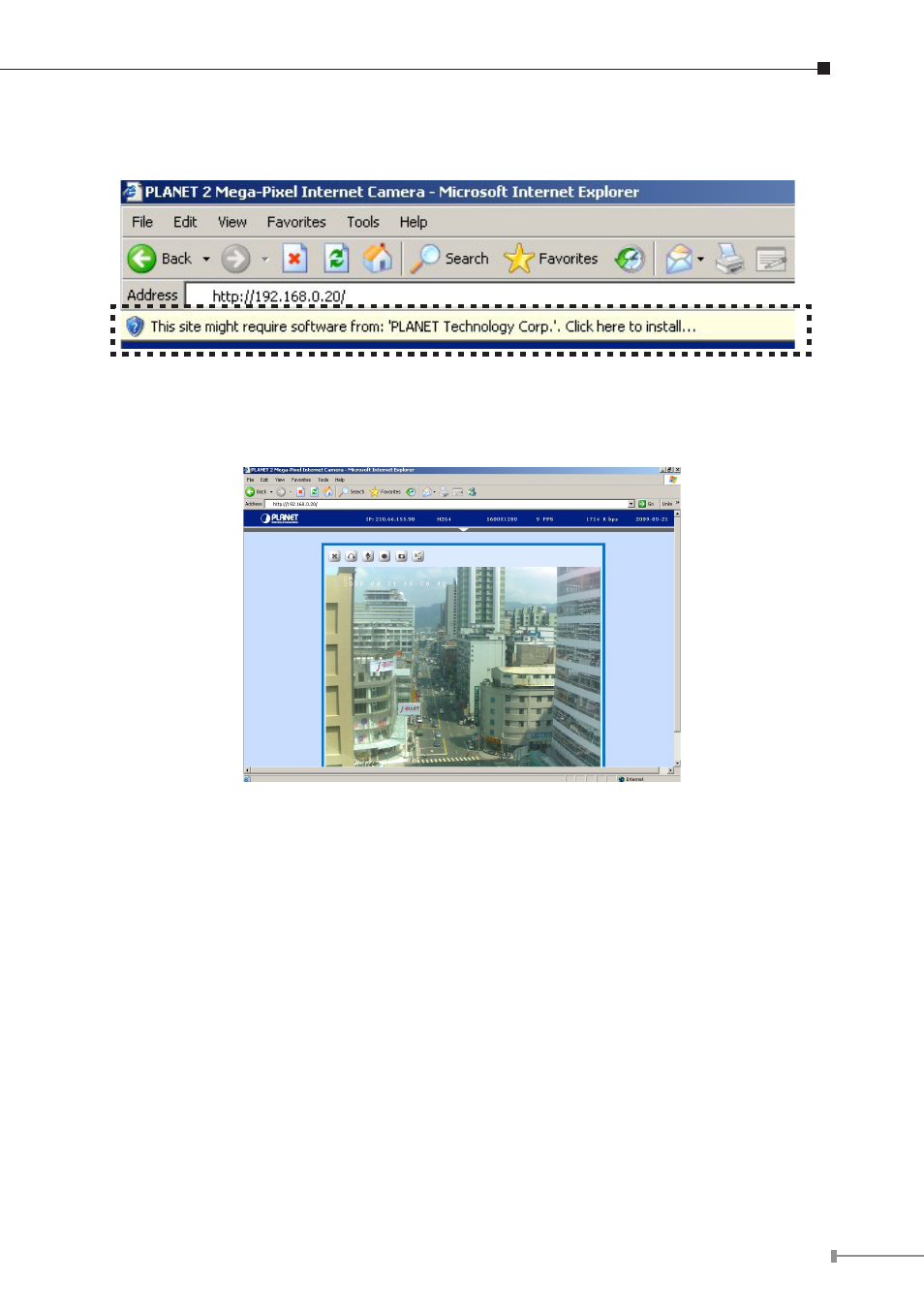
11
3. For the first installation, there will be a prompt to install the ActiveX control.
4. If the device has been configured correctly, the default Web browser will open to
the home page of the selected device.
3.3 Setup ActiveX to use the IP Camera
If not able to get the ActiveX download properly, user must temporarily lower your
security settings to perform a one-time-only installation of the ActiveX component
onto your workstation, as described below:
1. From the
Tools menu, select Internet Options > Security > Custom Level.
2. Set the security level to
“Low” and click “OK”.
3. Restore the security level after the ActiveX installation.
Advertising