PLANET NVR-1620 User Manual
Page 24
Advertising
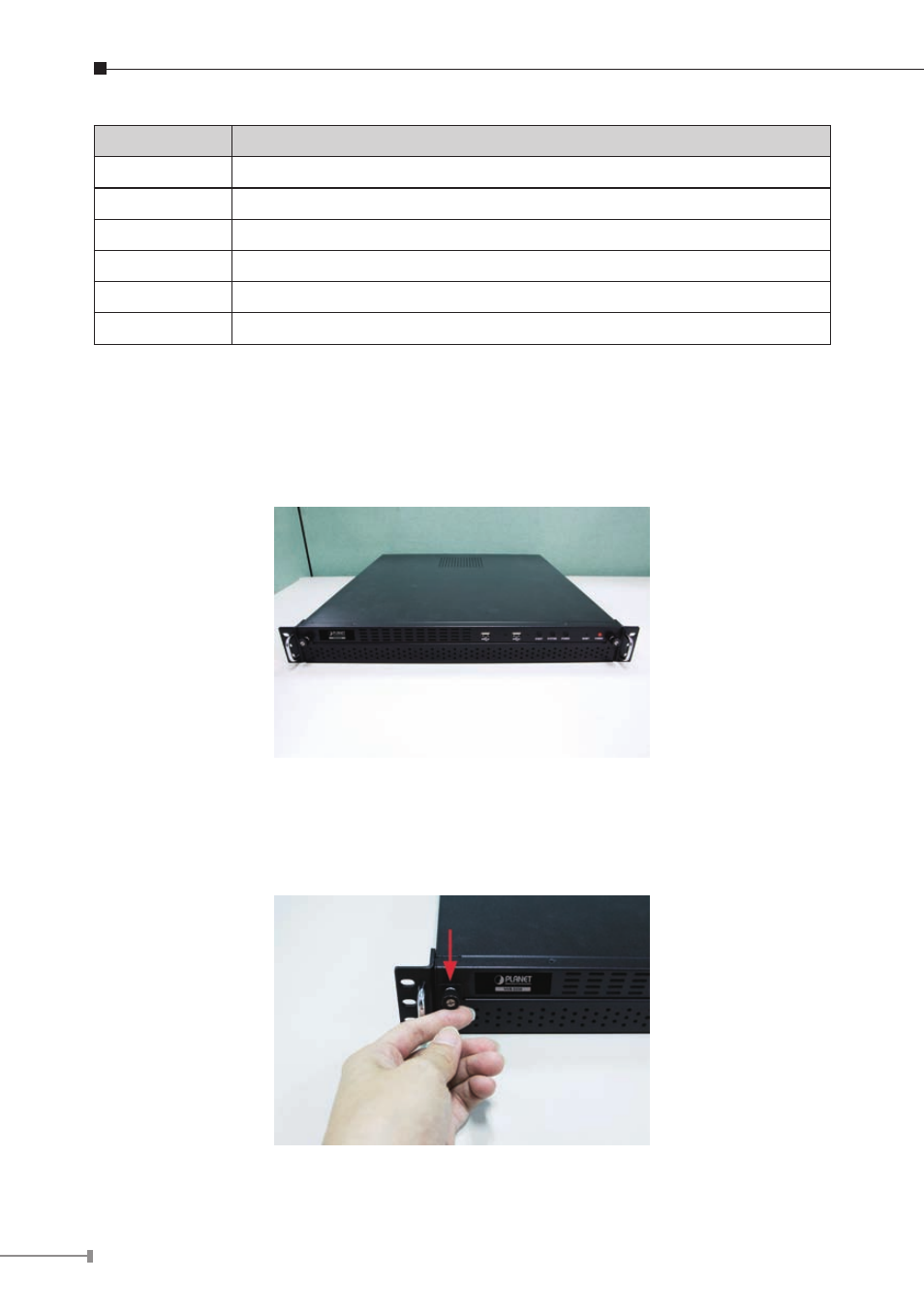
24
Connector
Description
VGA
VGA output
Ethernet
10/100/1000Mbps network
USB
Connect your USB flash disk for firmware upgrade and backup
E-SATA
External E-SATA HDD
Audio
Line in/Line out/Mic
I/O
DI x 8 / DO x 4
2.3.6 NVR-3250 HDD Installation
1. Start by removing the front plate.
2. To remove the front plate, turn the tool-less screws on both sides counter-clock
wise to loose it from the unit. Please note the screws will still be attached to the
front plate even after the screws are completely loosened from the unit.
Advertising