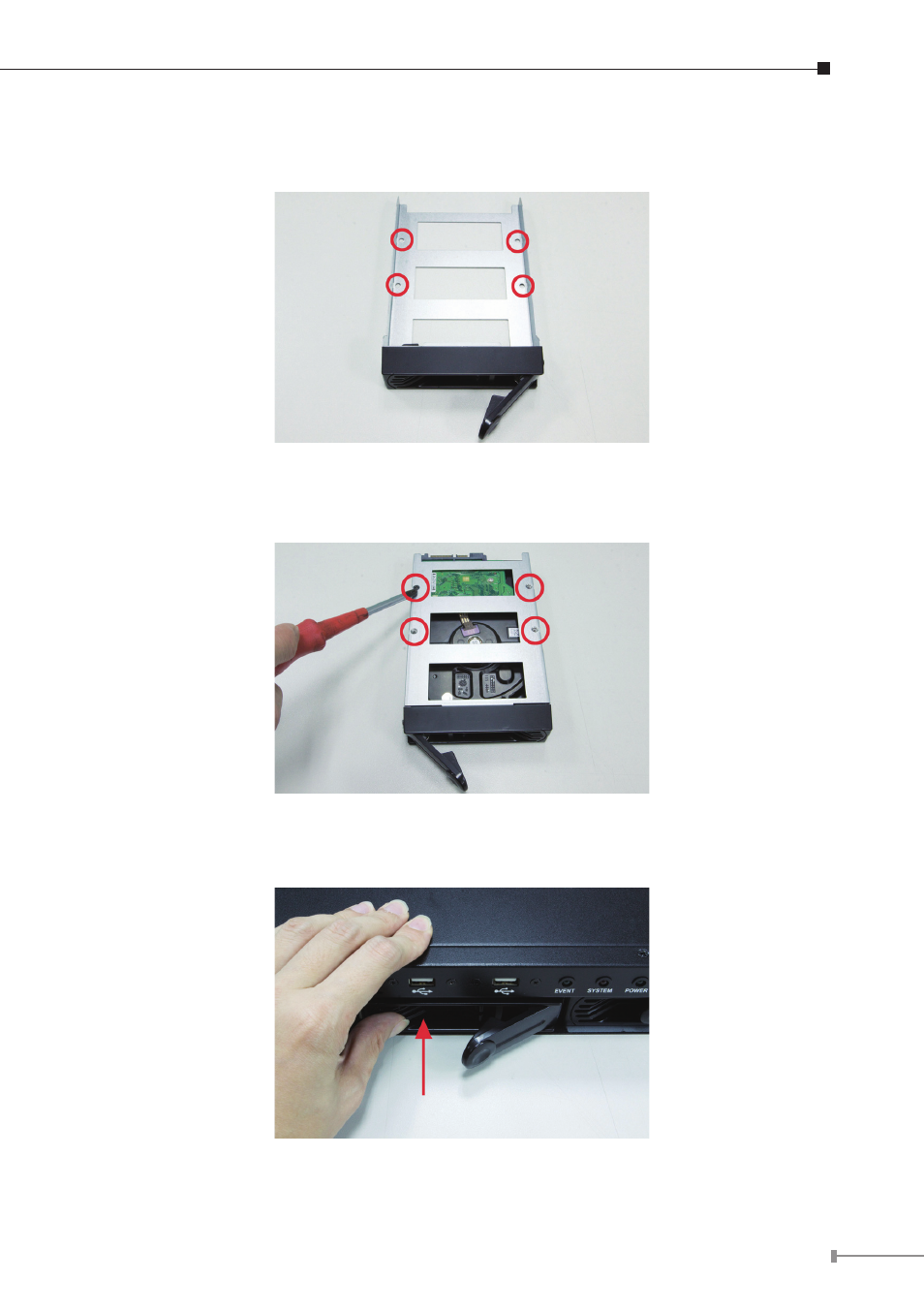
11
6. Once the tray is removed from the unit, note there are four holes, which are
used to secure the HDD.
7. Once the HDD is placed in the tray, flip it over and secure the HDD with the
screws.
8. Push the tray back into the unit and push it all the way in.