3 32-ch network video recorder, 1 nvr-3210 package content, 2 nvr-3210 physical details – PLANET NVR-3210 User Manual
Page 17
Advertising
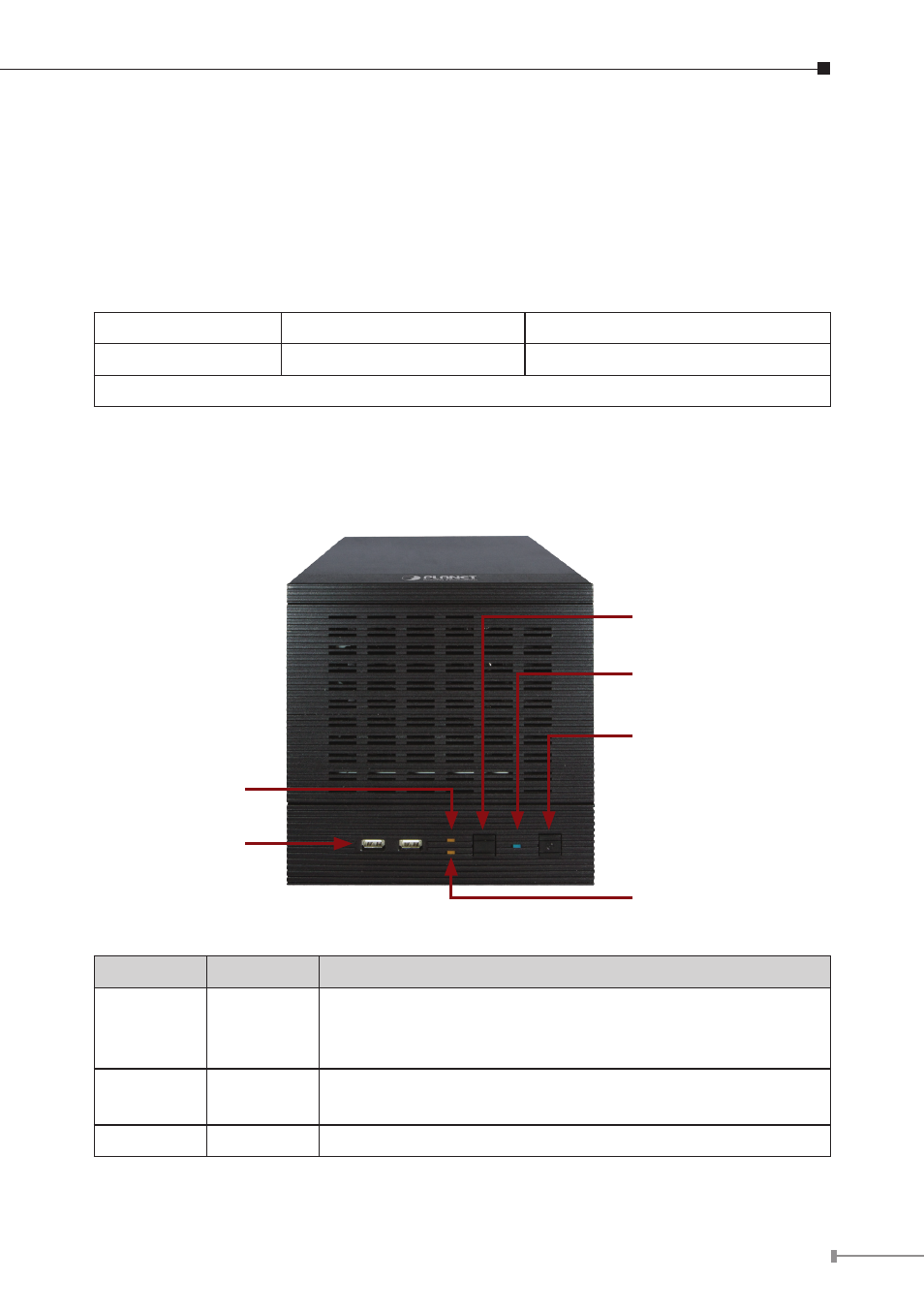
17
7. Connect the bundle power adapter to the power connector in rear panel.
8. Press power button to power on your NVR.
2.3 32-Ch Network Video Recorder
2.3.1 NVR-3210 Package Content
1 x NVR
1 x Power Cord
1 x RJ-45 Cable
1 x CD-ROM
12 x HDD Screw
1 x Quick Installation Guide
4 x HDD Tray Key
2.3.2 NVR-3210 Physical Details
Front Panel
Reset/Restart button
Power LED
Power Button
Event LED
USB
System LED
LEDs
Color
Description
System
Amber
Firmware upgrade: blinking
System failure (AP fail): off
System normal: solid
Event
Amber
Event recording: solid
No event: off
Power
Blue
Power on/Restart/Reset to default/OS fail: stays solid
Advertising