4 nvr-420 package content, 5 nvr-420 physical details – PLANET NVR-3210 User Manual
Page 7
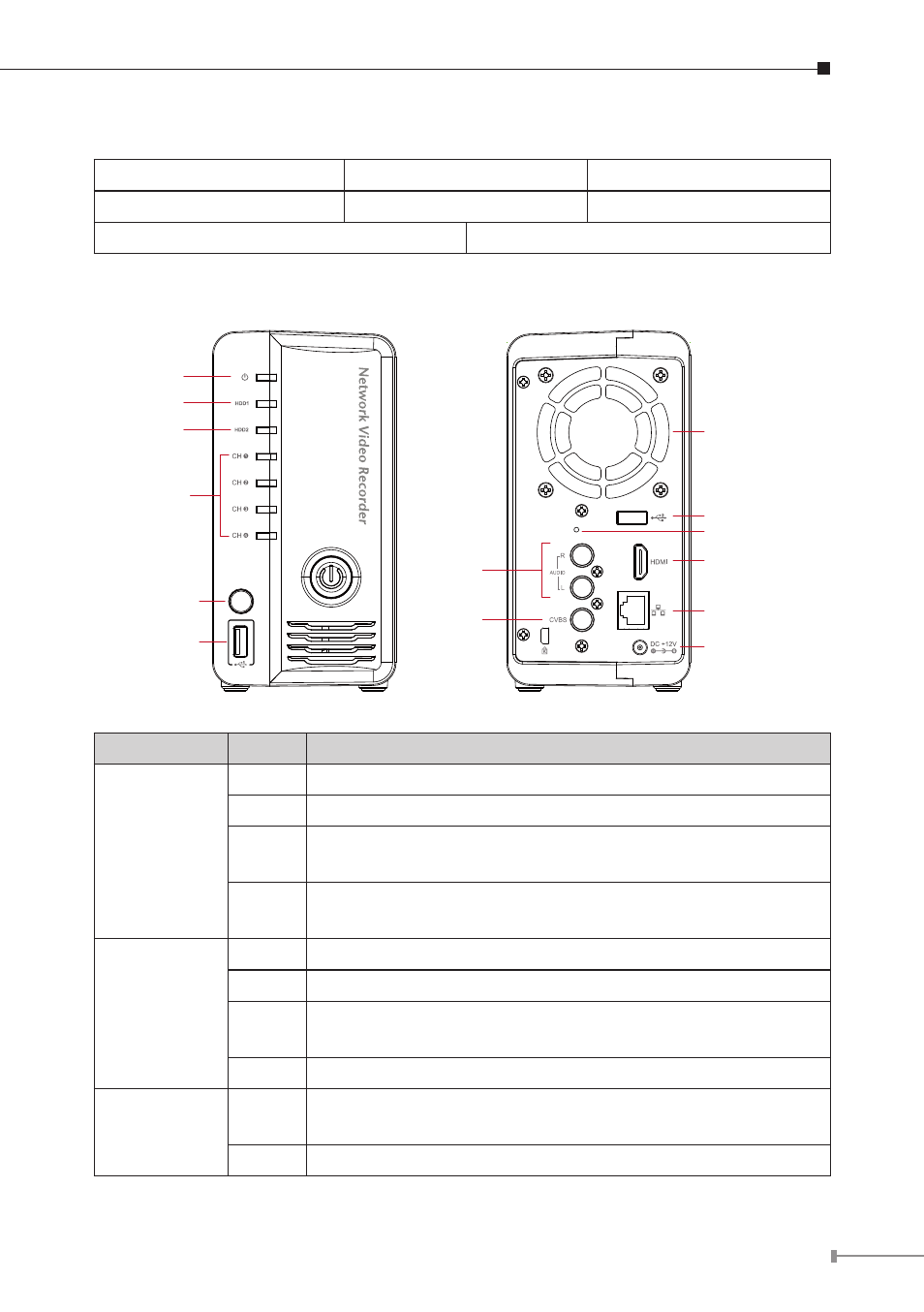
7
2.1.4 NVR-420 Package Content
1 x NVR
1 x Power Cord
1 x Power Adapter
1 x RJ-45 Cable
1 x CD-ROM
8 x HDD Screw
1 x Remote control
1 x Quick Installation Guide
2.1.5 NVR-420 Physical Details
Power LED
HDD1 LED
HDD2 LED
Channel LED
Remote Control
IR Receiver
USB Connector
Composite
Audio
Composite
Video
System Fan
USB Connector
HDMI Connector
Ethernet
Power Connector
Reset Button
LEDs
Color
Description
Power
Green
When NVR-420 is fully started
Red
When NVR-420 is off, but power cord remains plugged in
Amber
Blinking during system initialization, reboot, and
firmware upgrade
Off
When NVR-420 is off and the power cord is not plugged
in
HDD1/2
Green
Disk is online
Red
Disk error
Amber
Solid amber When NVR-420 is recording
Blinking amber when the disk is recycling
Off
No disk or disk is offline
Channel 1~4
Green
Solid green when NVR-420 is online
Blinking during event triggered
Off
Disconnect or no camera is configured