Web management, Locate the device via ipfinder, Connecting the power – PLANET NVR-400 User Manual
Page 2: Login the homepage, Searching the device
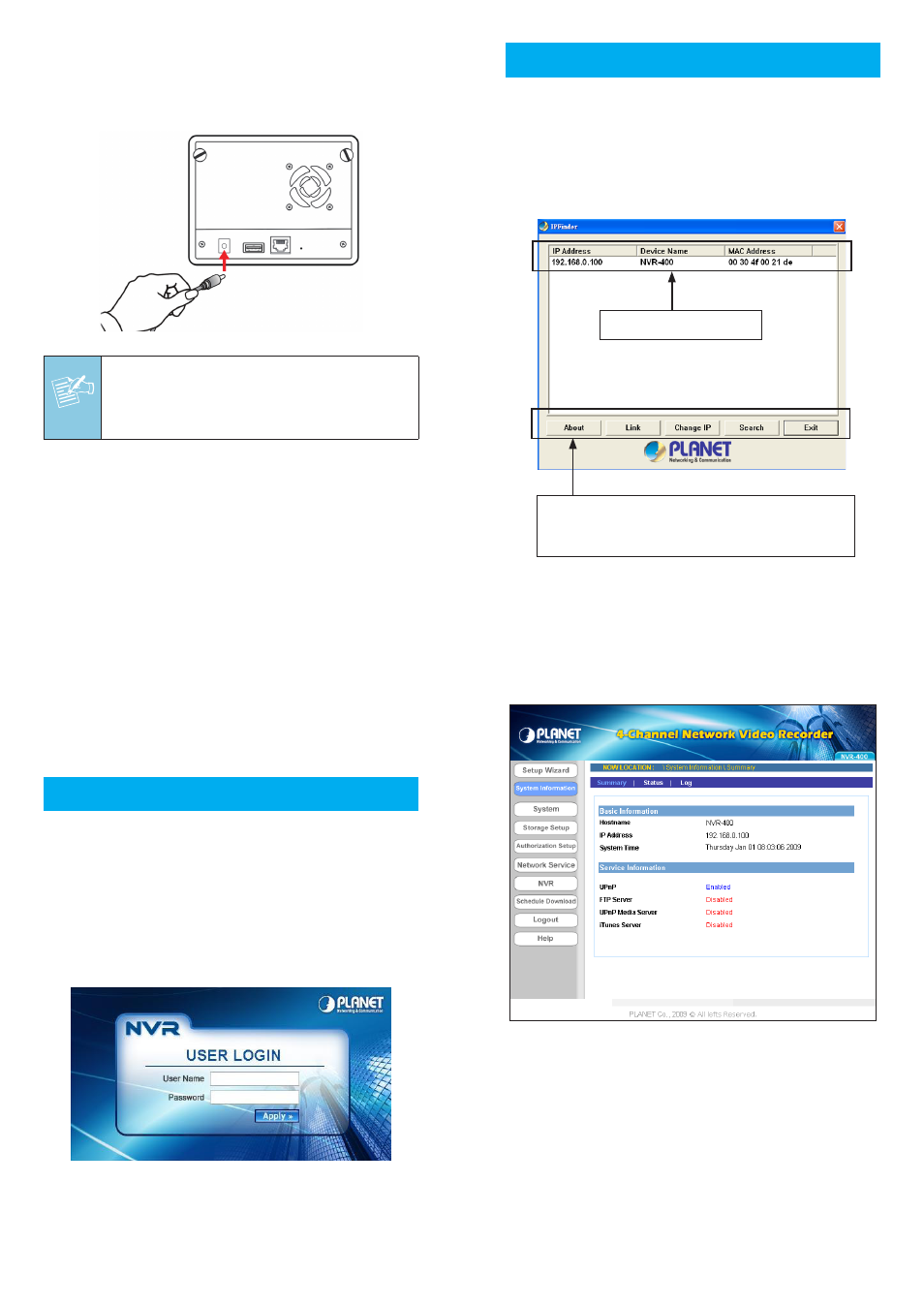
– 7 –
– 8 –
Connecting the Power
Plug the power adapter to the power connector located on
the device’s rear panel, and then connect it to your local
power supply.
Note
1. Please use the bundled power adapter;
otherwise the device might be damaged.
2. System doesn’t support Hot Swap. Please
remove power toward HDD installation.
3. Once you get the IP address of the device, launch the
Web browser to access your device.
4. Web Management
Login the Homepage
The Web management allows you to access and manage
the Network Video Recorder easily. Launch the Web browser
and then enter the IP address. The default IP address is
192.168.0.100. And, fill the User Name and Password
to login the Web management. The default User Name /
Password is admin / admin.
3. Locate the device via IPFinder
Searching the device
1. Insert the bundled CD-ROM into your computer’s CD-ROM
Drive to initiate the Auto-Run program.
2. Click the
IPFinder item to launch the utility. The control
panel will appear as below.
Display the connected device(s).
Double click to link the device.
Click
About to get the Version information of IPFinder.
Click
Link to connect the selected device.
Click
Change IP to modify the IP address of the selected device.
Click
Search to find the IP address of the connected device(s).
Click
Exit to close the utility.
Further configurations and information can be found in the
user’s manual CD. Please check the user’s manual for more
understanding.
2011-AB5100-000
– 5 –
– 6 –