PLANET NVR-400 User Manual
Page 22
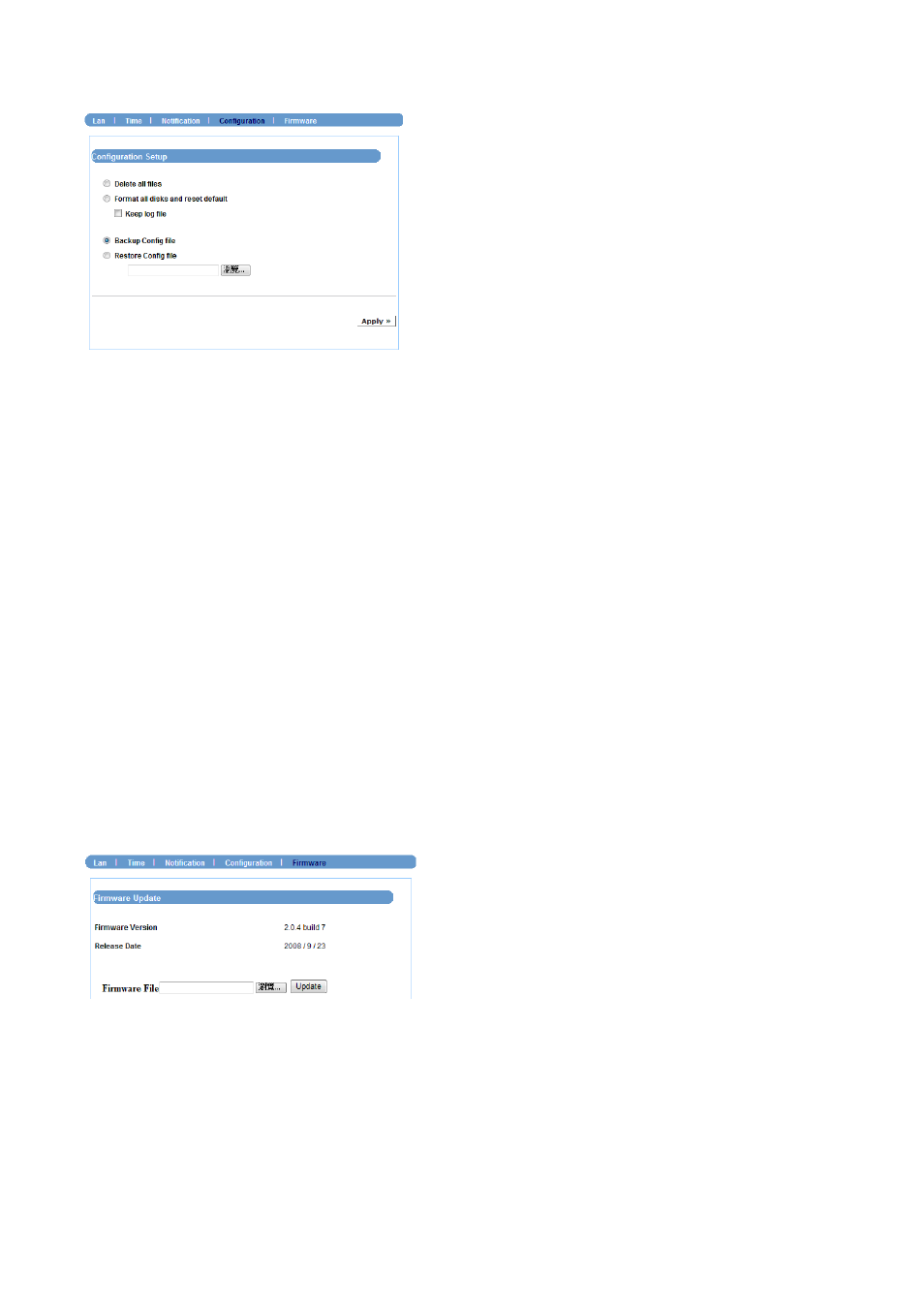
Configuration
z
Delete all files
Select this option and click Apply to delete all files stored on the installed hard disk
drives.
z
Format all disks and reset default
Select this option and click Apply to format the installed hard disk drives and reset
the device to the default configuration. Select the Keep log file check box to save
the log file when reset.
z
Backup Config file
Select this option and click Apply to save the current customized configuration of
the device as a file on your PC.
z
Restore Config file
Click Browse to find the configuration file, and then click Apply to restore the
customized configuration.
NOTE
Please remember to reboot your device when you clicked Apply button.
Firmware
This sub-menu displays the firmware version of the device. In addition, you can upgrade
the firmware once you have a latest version of firmware. When you are upgrading the
firmware, make sure that the device is connected to the power source during the
process. Otherwise, the device might be damaged because of failure of upgrading
firmware.
z
Firmware file
Click Browse to find the firmware file and click Update.
NVR-400 User Guide
- 21 -