ProSoft Technology MVI69-ADMNET User Manual
Page 21
Advertising
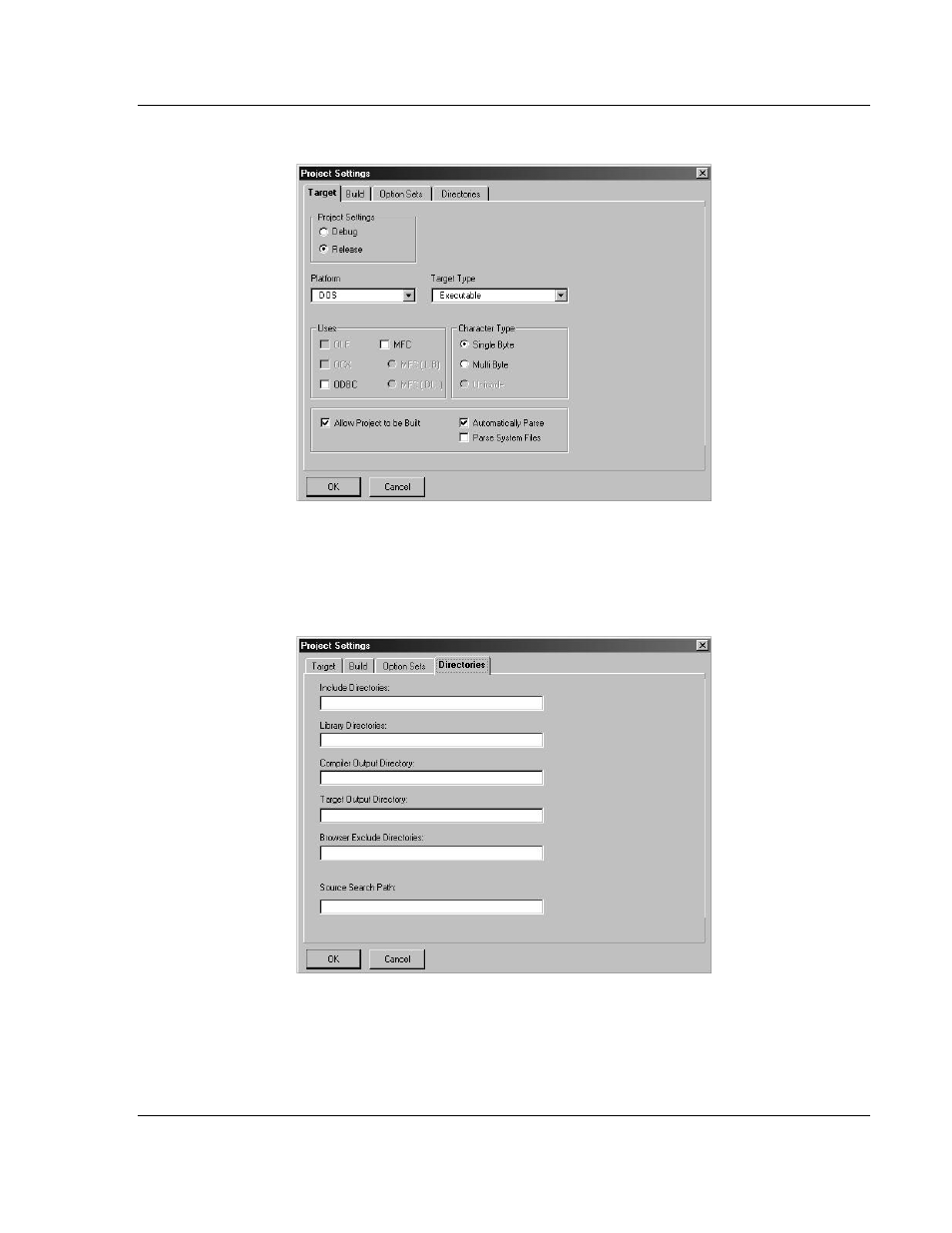
MVI-ADMNET ♦ 'C' Programmable
Setting Up Your Development Environment
'C' Programmable Application Development Module with Ethernet
Developer's Guide
ProSoft Technology, Inc.
Page 21 of 122
February 20, 2013
16 Click Project
Settings from the Main Menu.
17 These settings were set when the project was created. No changes are
required. The executable must be built as a DOS executable in order to run
on the MVI platform.
18 Click the Directories tab and fill in directory information as required by your
project’s directory structure.
19 If the fields are left blank then it is assumed that all of the files are in the
same directory as the project file. The output files will be placed in this
directory as well.
Advertising