ProSoft Technology MVI69-ADMNET User Manual
Page 47
Advertising
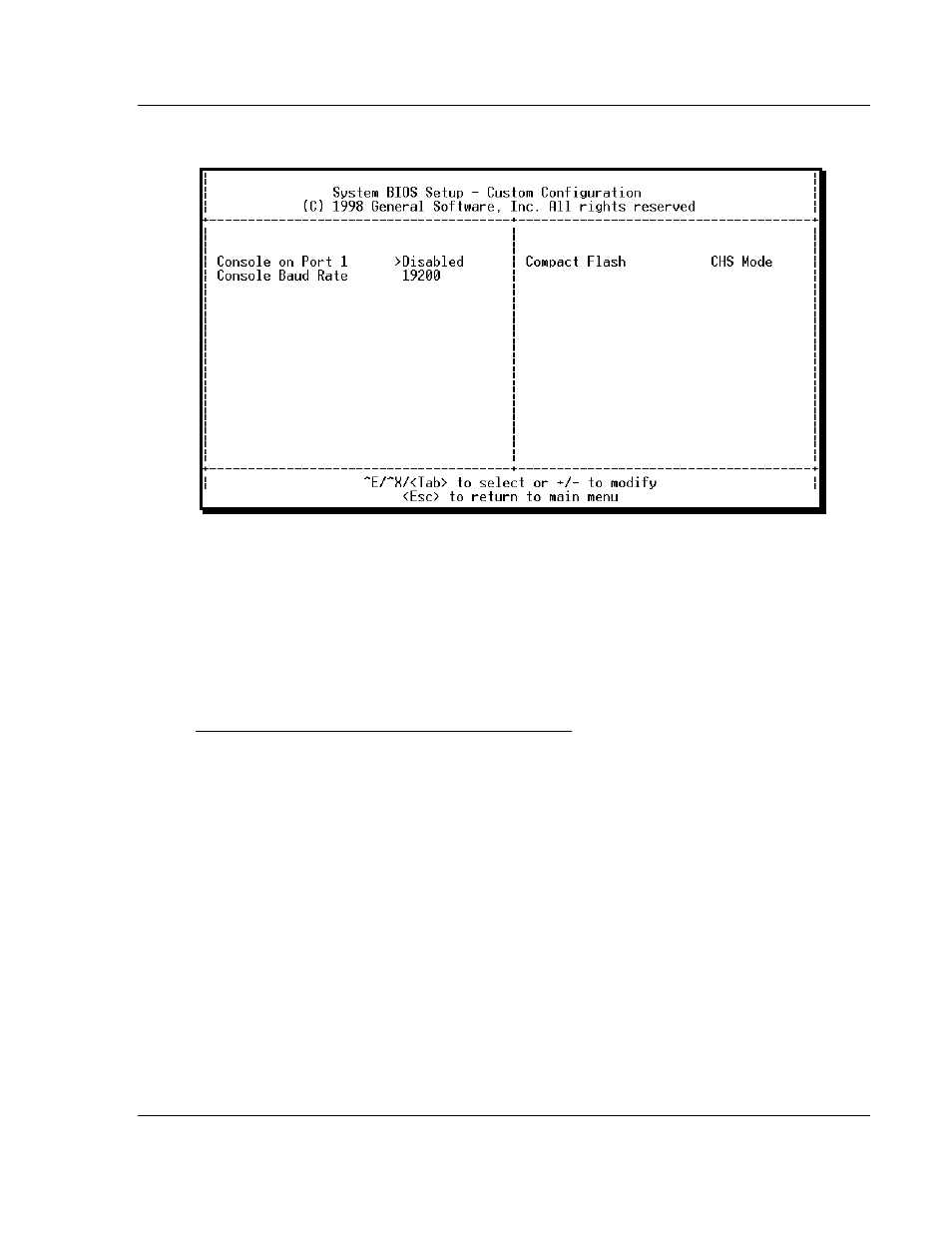
MVI-ADMNET ♦ 'C' Programmable
Setting Up Your Development Environment
'C' Programmable Application Development Module with Ethernet
Developer's Guide
ProSoft Technology, Inc.
Page 47 of 122
February 20, 2013
5 Press [Enter] to enter the MVI-ADMNET module Configuration menu.
6 On the BIOS configuration menu, use the [Tab] key to navigate through the
menu options, and then use the [+] key to toggle the choices.
The options to change are:
o
Console on Port 1: change to Enabled
o
Console Baud Rate: change to 57600
7 Press [Esc] to return to the Main Menu.
8 Press [Esc] again to apply your changes and reboot the module.
9 Remove the module from the rack and disable the Setup jumper.
To communicate with the module in Console mode
Advertising