ProSoft Technology MVI69-ADMNET User Manual
Page 28
Advertising
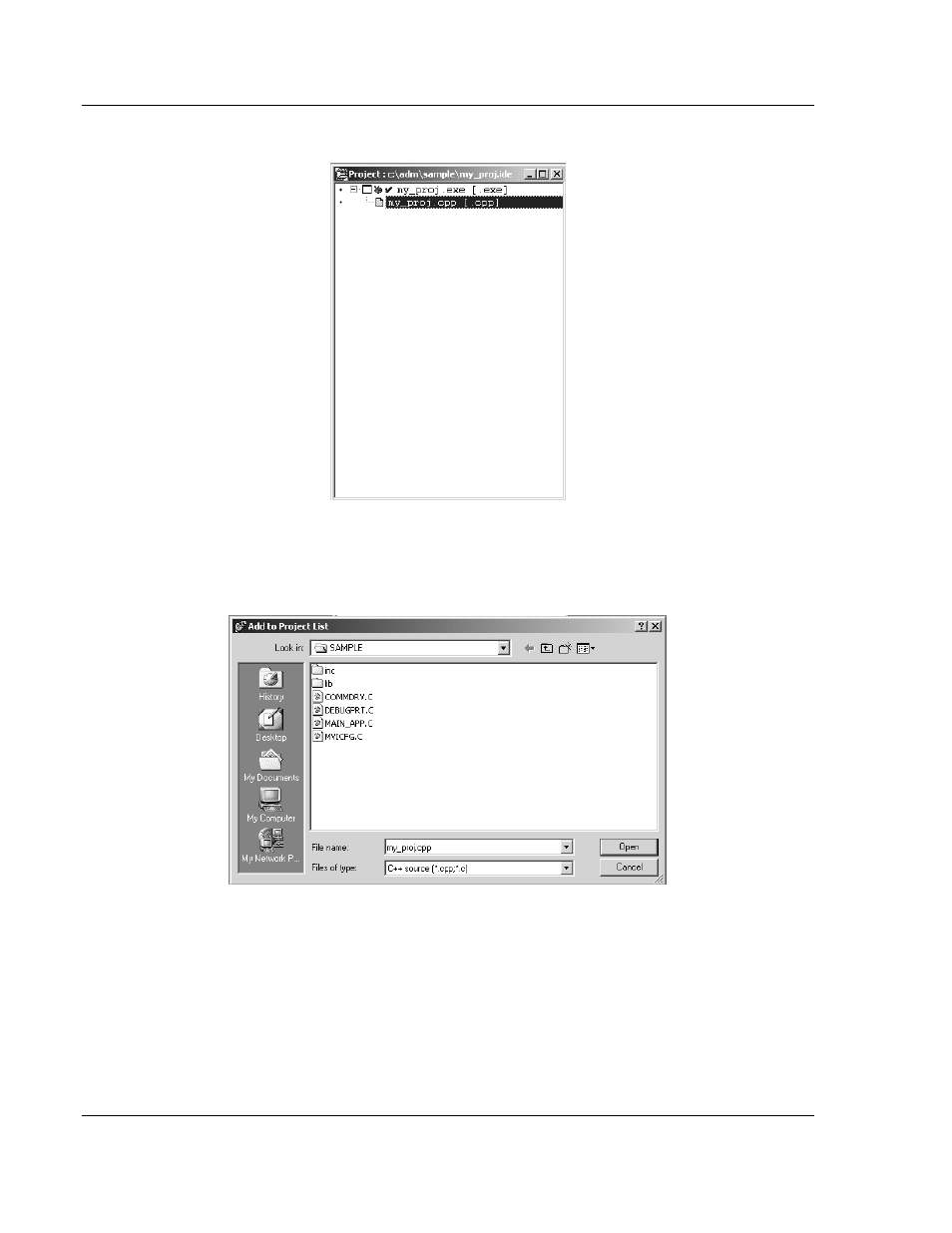
Setting Up Your Development Environment
MVI-ADMNET ♦ 'C' Programmable
Developer's Guide
'C' Programmable Application Development Module with Ethernet
Page 28 of 122
ProSoft Technology, Inc.
February 20, 2013
7 Click OK. A Project window appears:
8 Click on the .cpp file created and press the Delete key. Click Yes to delete
the .cpp file.
9 Right click on the .exe file listed in the Project window and choose the Add
Node menu selection. The following window appears:
10 Click source file, then click Open to add source file to the project. Repeat this
step for all source files needed for the project.
11 Repeat the same procedure for all library files (.lib) needed for the project.
Advertising