ProSoft Technology MVI69-ADMNET User Manual
Page 5
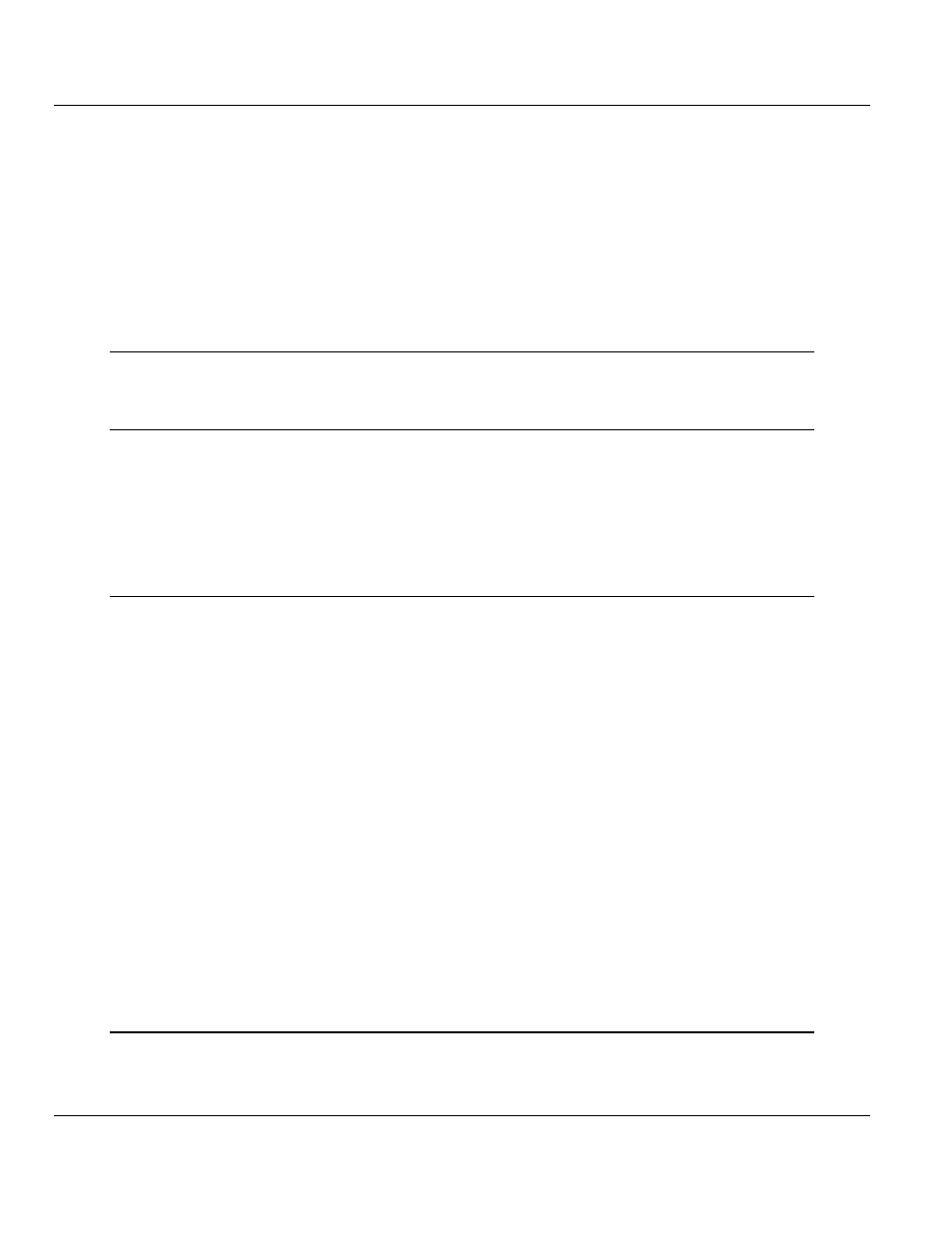
MVI-ADMNET ♦ 'C' Programmable
Contents
'C' Programmable Application Development Module with Ethernet
Developer's Guide
ProSoft Technology, Inc.
Page 5 of 122
February 20, 2013
Contents
Your Feedback Please ........................................................................................................................ 2
Content Disclaimer .............................................................................................................................. 2
Important Installation Instructions ....................................................................................................... 3
MVI (Multi Vendor Interface) Modules ................................................................................................ 3
Warnings ............................................................................................................................................. 3
Battery Life Advisory ........................................................................................................................... 4
1
Introduction
9
1.1
Operating System .................................................................................................... 10
2
Preparing the MVI-ADMNET Module
11
2.1
Package Contents ................................................................................................... 12
2.2
Jumper Locations and Settings ............................................................................... 13
2.2.1
Setup Jumper .......................................................................................................... 13
2.2.2
Port 1 and Port 2 Jumpers ...................................................................................... 13
2.3
Connections ............................................................................................................ 14
2.3.1
MVI-ADMNET Communication Ports ...................................................................... 14
3
Setting Up Your Development Environment
15
3.1
Setting Up Your Compiler........................................................................................ 16
3.1.1
Configuring Digital Mars C++ 8.49 .......................................................................... 16
3.1.2
Configuring Borland C++5.02 .................................................................................. 25
3.2
ROM Disk Configuration.......................................................................................... 33
3.2.1
CONFIG.SYS File ................................................................................................... 33
3.2.2
Command Interpreter .............................................................................................. 35
3.2.3
Sample ROM Disk Image ........................................................................................ 35
3.3
Creating a ROM Disk Image ................................................................................... 37
3.3.1
WINIMAGE: Windows Disk Image Builder .............................................................. 37
3.4
Downloading a ROM Disk Image ............................................................................ 39
3.4.1
MVIUPDAT .............................................................................................................. 39
3.5
MVI System BIOS Setup ......................................................................................... 41
3.6
Transferring Files to and from the Module with HyperTerminal .............................. 43
3.6.1
Required Software ................................................................................................... 43
3.6.2
Connecting to the Module ....................................................................................... 44
3.6.3
Enabling the Console .............................................................................................. 45
3.6.4
Installing RY.exe and SY.exe .................................................................................. 49
3.6.5
Downloading Files From a PC to the ADM Module ................................................ 49
3.6.6
Uploading files from the ADM module to a PC........................................................ 50
3.7
Installing and Configuring the Module ..................................................................... 52
3.7.1
Using Side-Connect (Requires Side-Connect Adapter) (MVI71) ............................ 52
4
Understanding the MVI-ADMNET API
55
4.1
API Libraries ............................................................................................................ 56
4.1.1
Calling Convention .................................................................................................. 56