ProSoft Technology MVI56-BAS User Manual
Page 72
Advertising
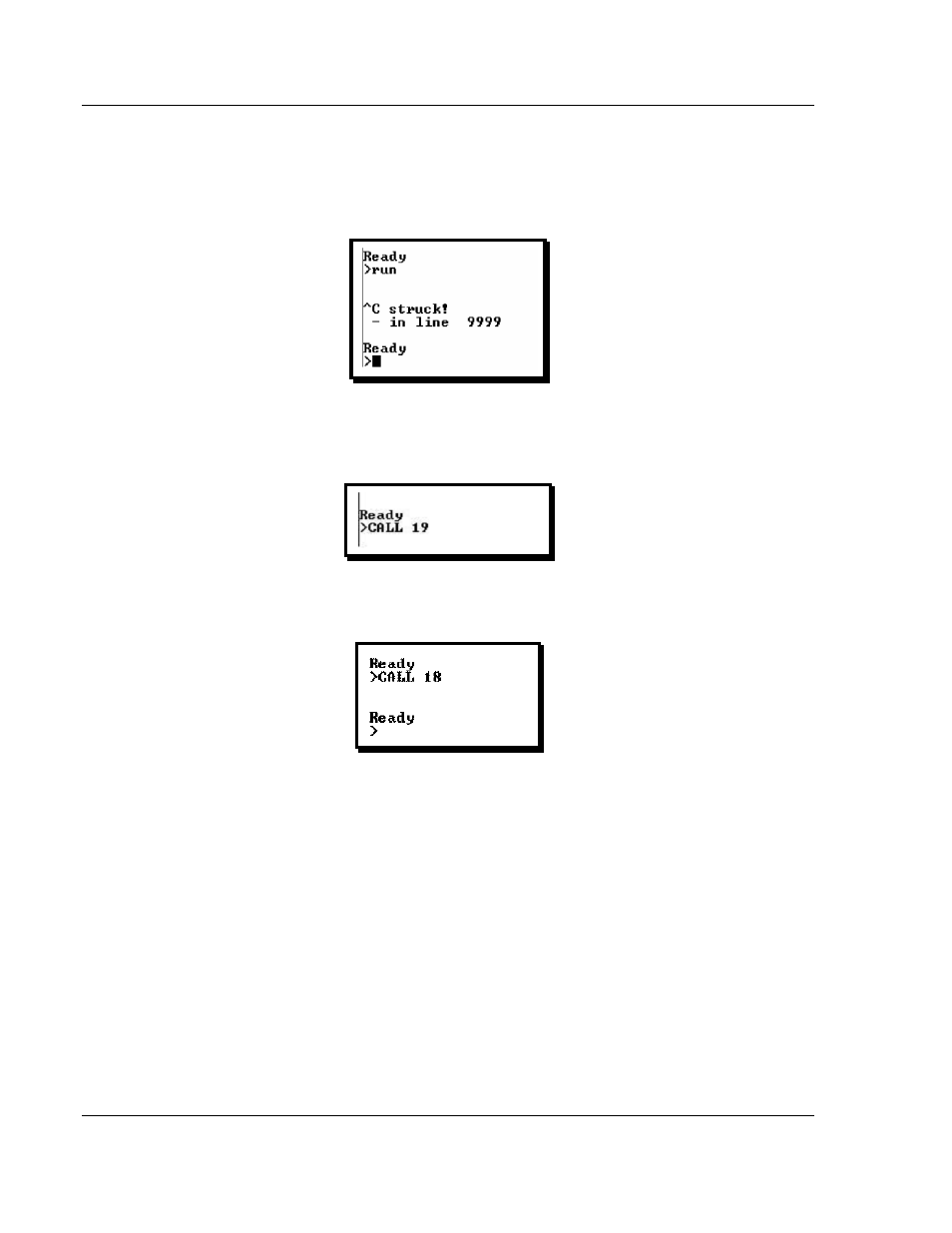
Using the Program Port (PRT1)
MVI56-BAS ♦ ControlLogix Platform
User Manual
BASIC Module (DB/BAS Compatible)
Page 72 of 234
ProSoft Technology, Inc.
December 13, 2011
5.13 Exit a BASIC Program (Ctrl+C)
If the module is currently running a BASIC program, you must enter "CTRL+C"
(^C) in order to quit the program when connected to PRT1 (COM2). This will exit
the program and return to the BASIC terminal prompt:
In order to disable the ^C function, CALL 19 (Disable the ^C Function) can be
used. It has no parameters and it does not return any output values. Entering
CALL 19 will disable the ^C function.
In order to re-enable the ^C function after a CALL 19 execution, CALL 18 must
be used (Re-enable the ^C function)
Advertising