ProSoft Technology MVI71-GEC User Manual
Page 26
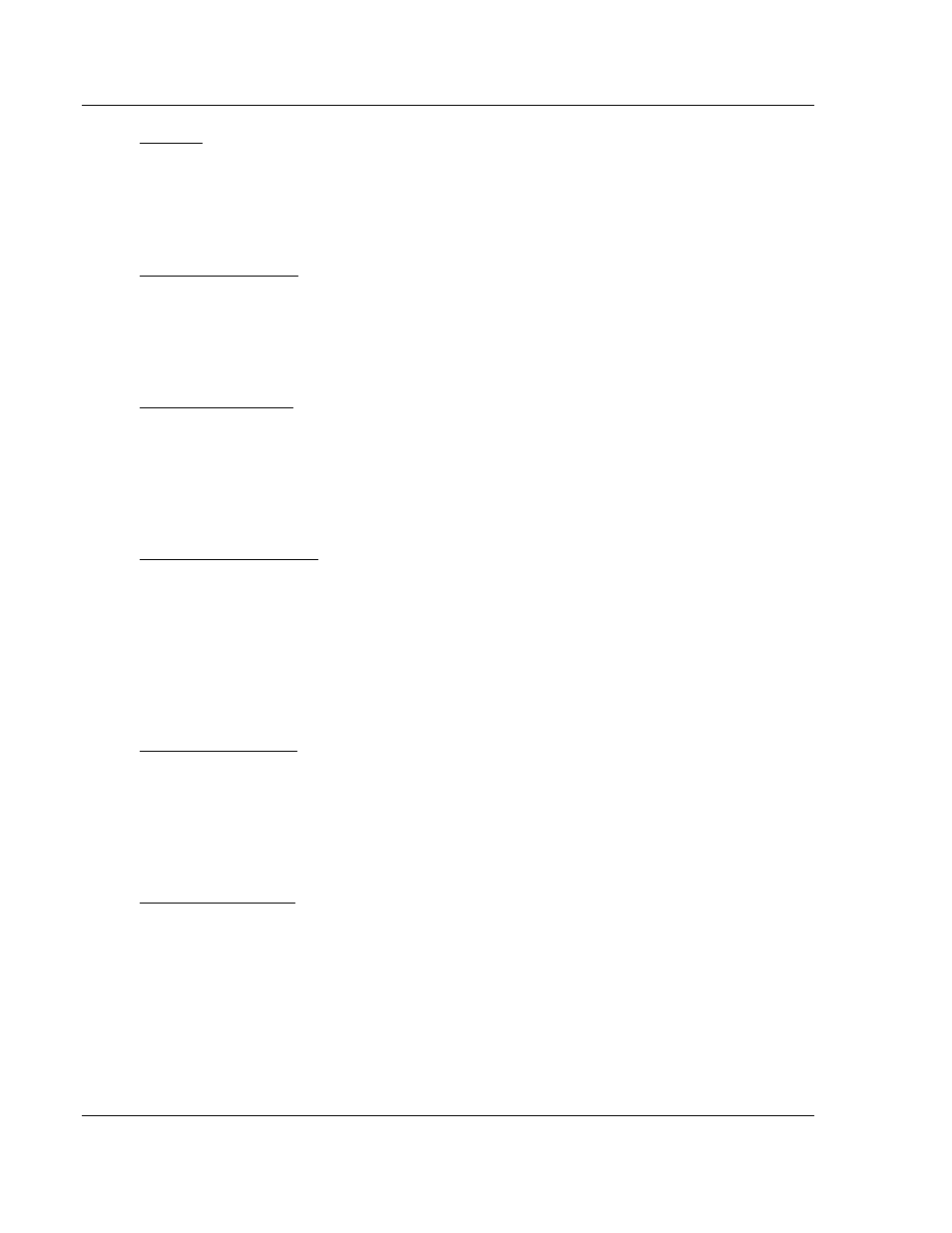
Module Configuration
MVI71-GEC ♦ PLC 5 Platform
User Manual
Generic ASCII Ethernet Communication Module
Page 26 of 86
ProSoft Technology, Inc.
May 11, 2011
Enabled
Yes or No
This parameter determines if the server will be utilized by the module. If a value
of "Yes" is entered, the server will be used. Any other value will disable the
server.
Service Port Number
1 to 65535
This parameter sets the TCP/IP service port for this server. Each server can
have its own unique service port or can share the same number with other
servers.
Connection Timeout
0 or 5000 to 65535
This parameter specifies the number of milliseconds the server will permit the
server to be inactive after a connection is made before closing the socket. This
timeout period is reset on each read or write packet. If the parameter is set to 0,
the connection will not timeout.
Connection Close Type
0, 1 or 2
This coded parameter defines the personality of the server after a connection is
made. If the parameter is set to 0, the socket will only be closed when a request
from the client is received or the connection timeout is exceeded. If a value of 1
is selected, the server will close the socket after it transmits a single message. If
a value of 2 is selected, the server will close the socket after it receives a
message.
Swap Rx Data Bytes
Yes or No
This parameter determines if the data received by the server will have the byte
order of the data swapped. If the parameter is set to No, no byte swapping will
occur. If the parameter is set to Yes, the odd byte will be swapped with the even
byte in each word of data received.
Swap Tx Data Bytes
Yes or No
This parameter determines if the data to be transmitted by the module will have
the byte order of the data swapped. If the parameter is set to No, no byte
swapping will occur. If the parameter is set to Yes, the odd byte will be swapped
with the even byte in each word of data received.