4 mvi71-gec status data area – ProSoft Technology MVI71-GEC User Manual
Page 70
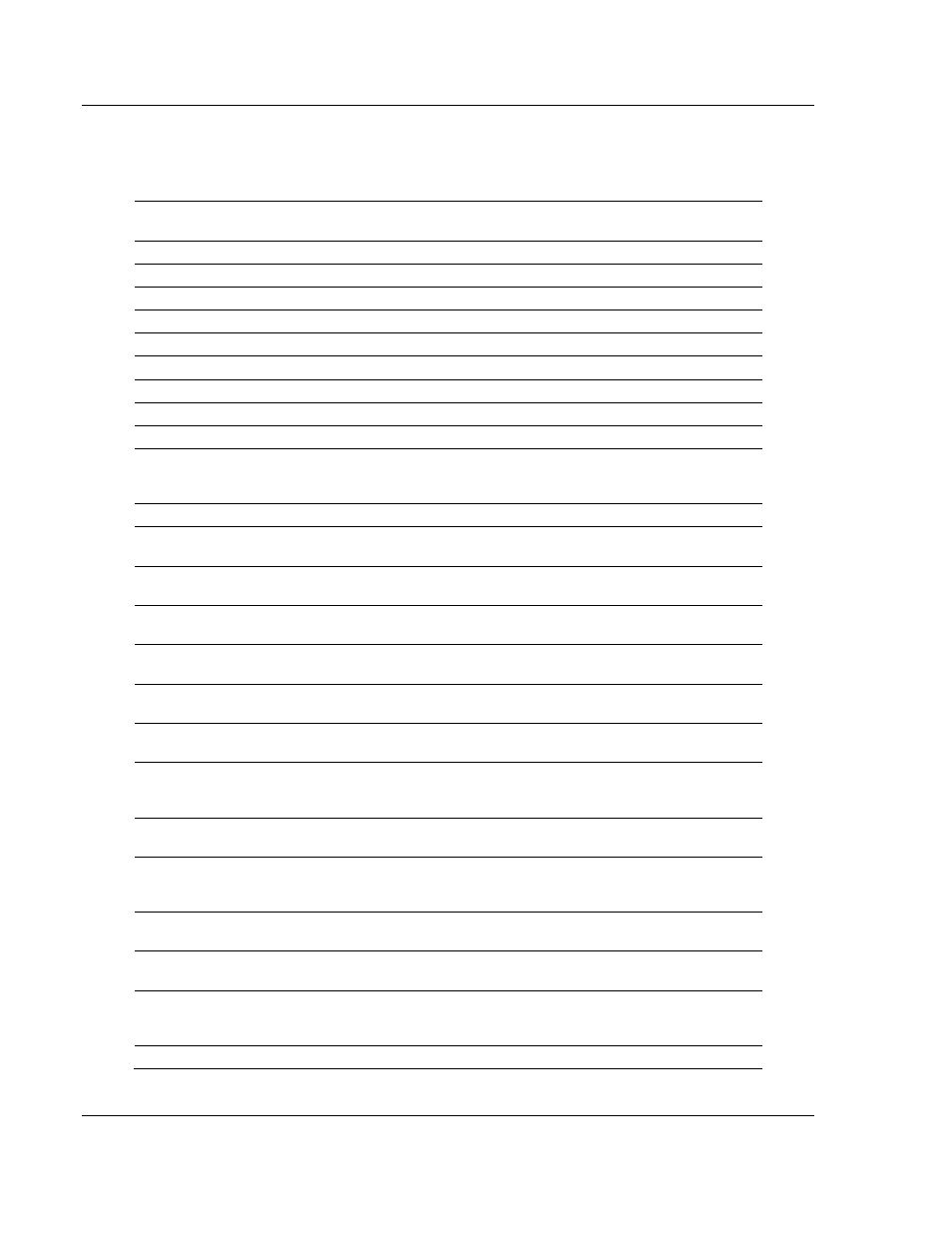
Reference
MVI71-GEC ♦ PLC 5 Platform
User Manual
Generic ASCII Ethernet Communication Module
Page 70 of 86
ProSoft Technology, Inc.
May 11, 2011
5.4
MVI71-GEC Status Data Area
This section contains a listing of the data contained in the MVI71-GEC status
data object.
Object In GSCInStat
Block Offset
Start
Description
PassCnt
102
Program cycle counter
Product
103
Product name as ASCII string
Rev
105
Revision level as ASCII string
OP
107
Operating system level as ASCII string
Run
109
Run number as ASCII string
BlkErrs.Read
111
Number of blocks transferred from module to processor
BlkErrs.Write
112
Number of blocks transferred from processor to module
BlkErrs.Parse
113
Number of blocks parsed by module
BlkErrs.Err
114
Number of block errors in module
Server[0].Enabled
115
This flag defines if the server is utilized. Y indicates
that the server is enabled. N indicates that the server is
disabled as ASCII string.
Server[0].State
116
This flag defines the current state of the server.
Server[0].IP
117
This double-word value contains the IP address of the
client connected to the server.
Server[0].Port
119
This word value contains the port address for the client
connected to the server.
Server[0].Open
120
This status value contains the total number of times the
server performed an open operation.
Server[0].Established
121
This status value contains the total number of times a
connection was established on the socket.
Server[0].Closed
122
This status value contains the total number of times a
close operation was performed on the socket.
Server[0].RxCount
123
This status value contains the total number of
messages received by the server.
Server[0].RxOverflow
124
This status value contains the total number of
messages received that exceed the specified buffer
size for the server.
Server[0].TxCount
125
This status value contains the total number of
messages transmitted by the server.
Server[0].TxOverflow
126
This status value contains the total number of transmit
messages that exceeded the specified maximum buffer
size for the server.
Server[0].Timeout
127
This status value contains the total number of times a
connection timeout occurred on the socket.
Server[0].CfgErrWord
128
This bit mapped word defines the configuration errors
for the server.
Server[1].Enabled
129
This flag defines if the server is utilized. Y indicates
that the server is enabled. N indicates that the server is
disabled as ASCII string.
Server[1].State
130
This flag defines the current state of the server.