ProSoft Technology MVI71-GEC User Manual
Page 38
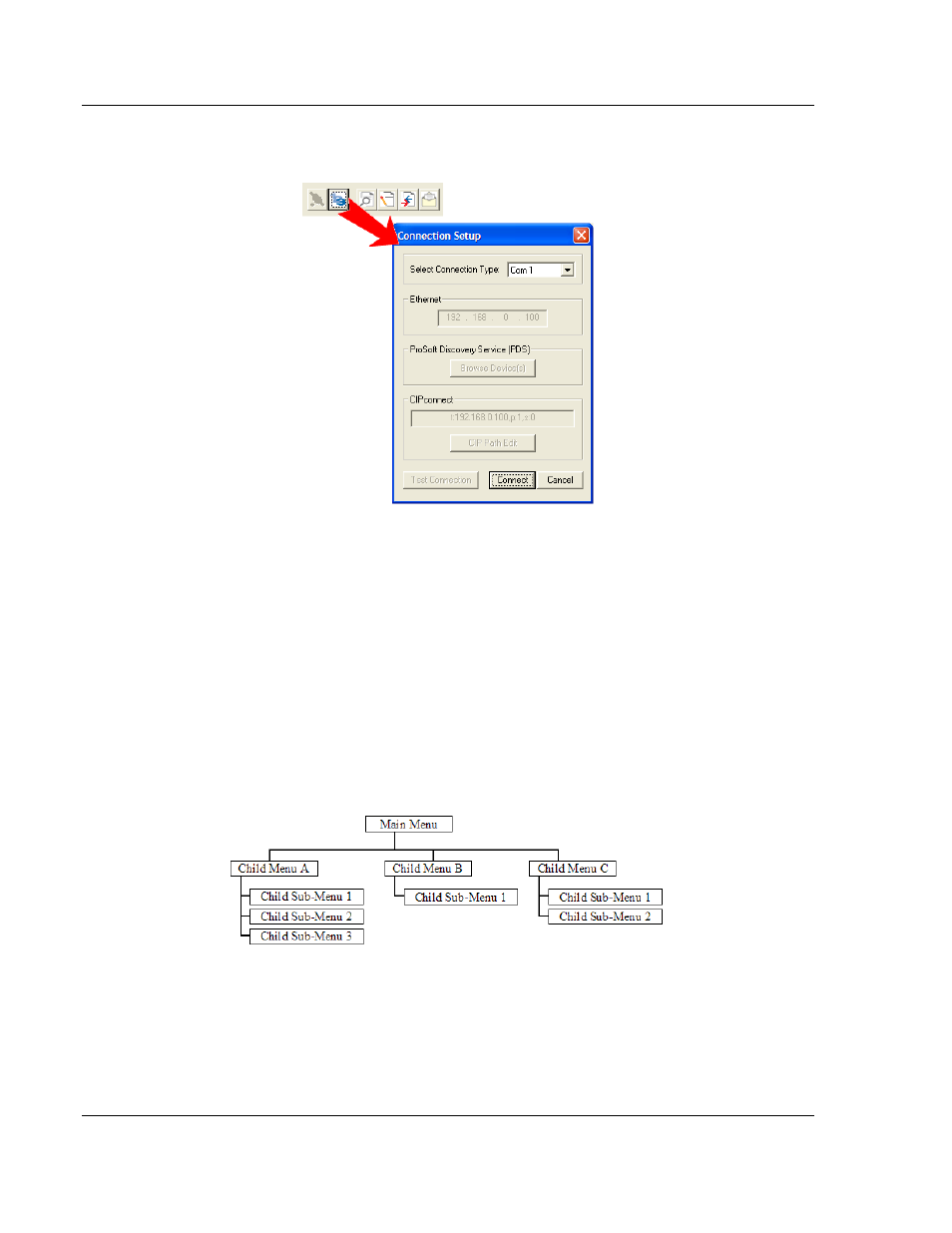
Diagnostics and Troubleshooting
MVI71-GEC ♦ PLC 5 Platform
User Manual
Generic ASCII Ethernet Communication Module
Page 38 of 86
ProSoft Technology, Inc.
May 11, 2011
1 Click to configure the connection. On the Connection Setup dialog box, select
a valid com port or other connection type supported by the module.
2 Verify that the null modem cable is connected properly between your
computer’s serial port and the module. A regular serial cable will not work.
3 On computers with more than one serial port, verify that your communication
program is connected to the same port that is connected to the module.
If you are still not able to establish a connection, contact ProSoft Technology for
assistance.
4.2.2 Navigation
All of the submenus for this module contain commands to redisplay the menu or
return to the previous menu. You can always return from a submenu to the next
higher menu by pressing [M]
on your keyboard.
The organization of the menu structure is represented in simplified form in the
following illustration:
The remainder of this section shows the menus available for this module, and
briefly discusses the commands available to you.